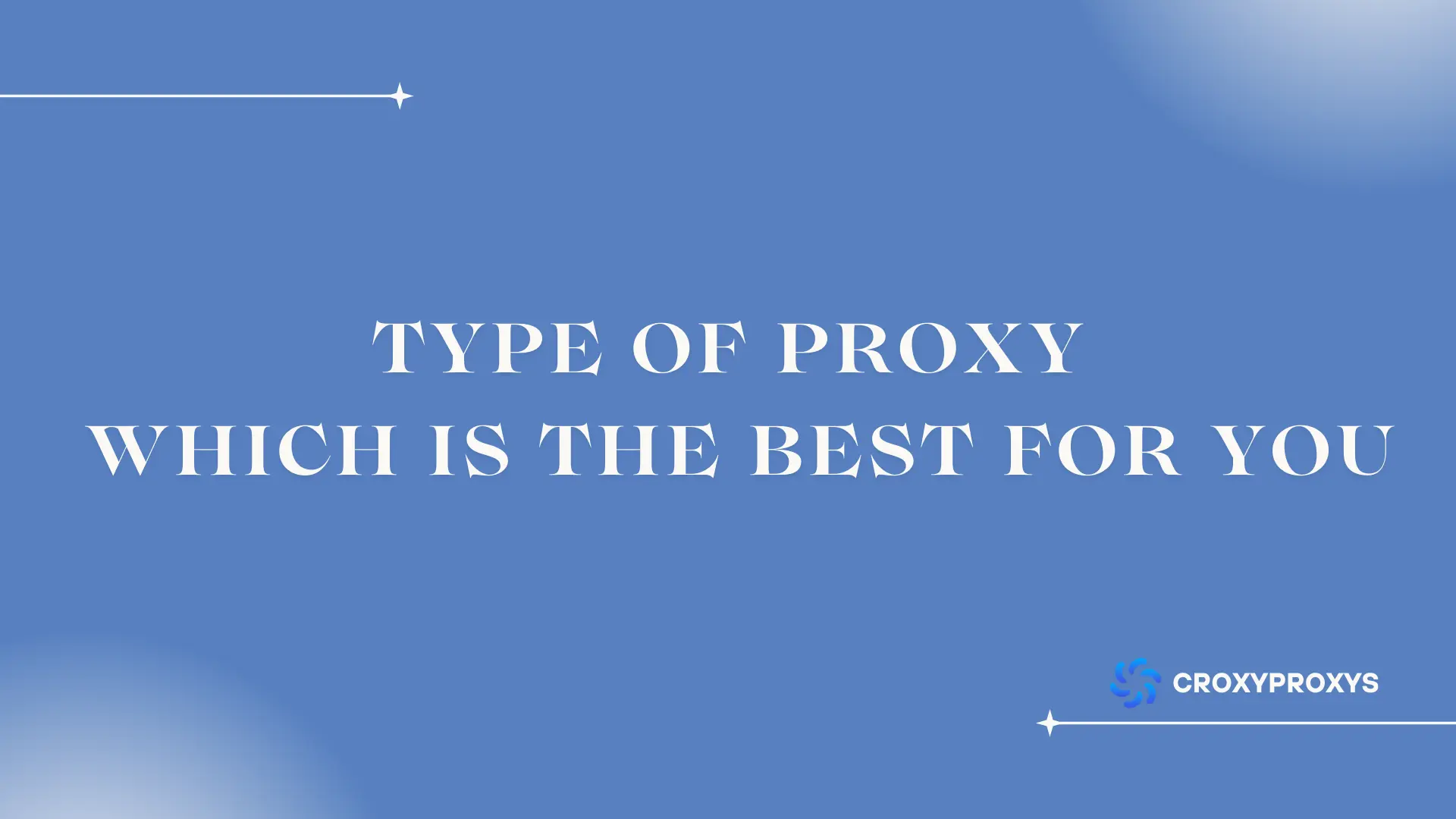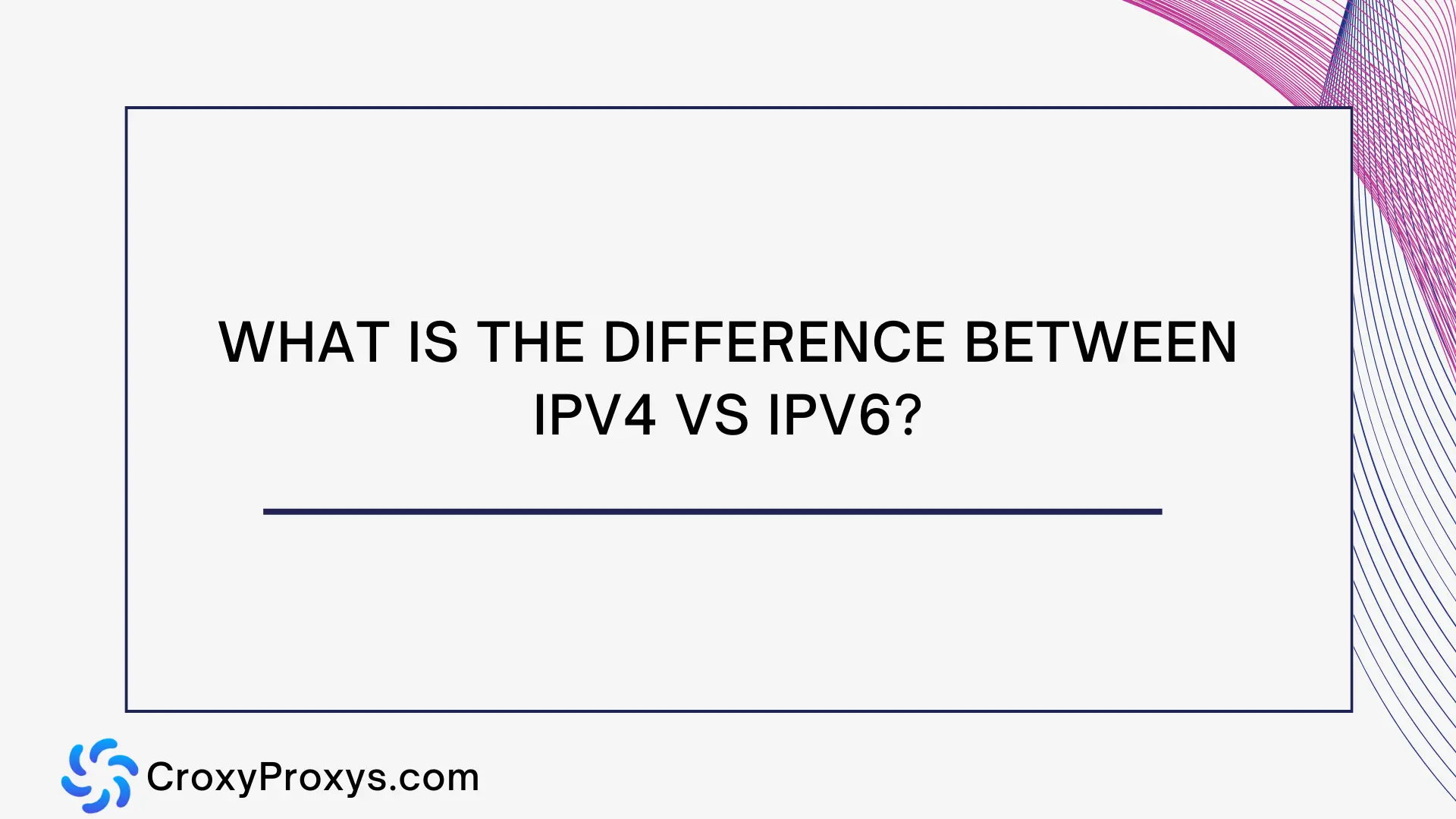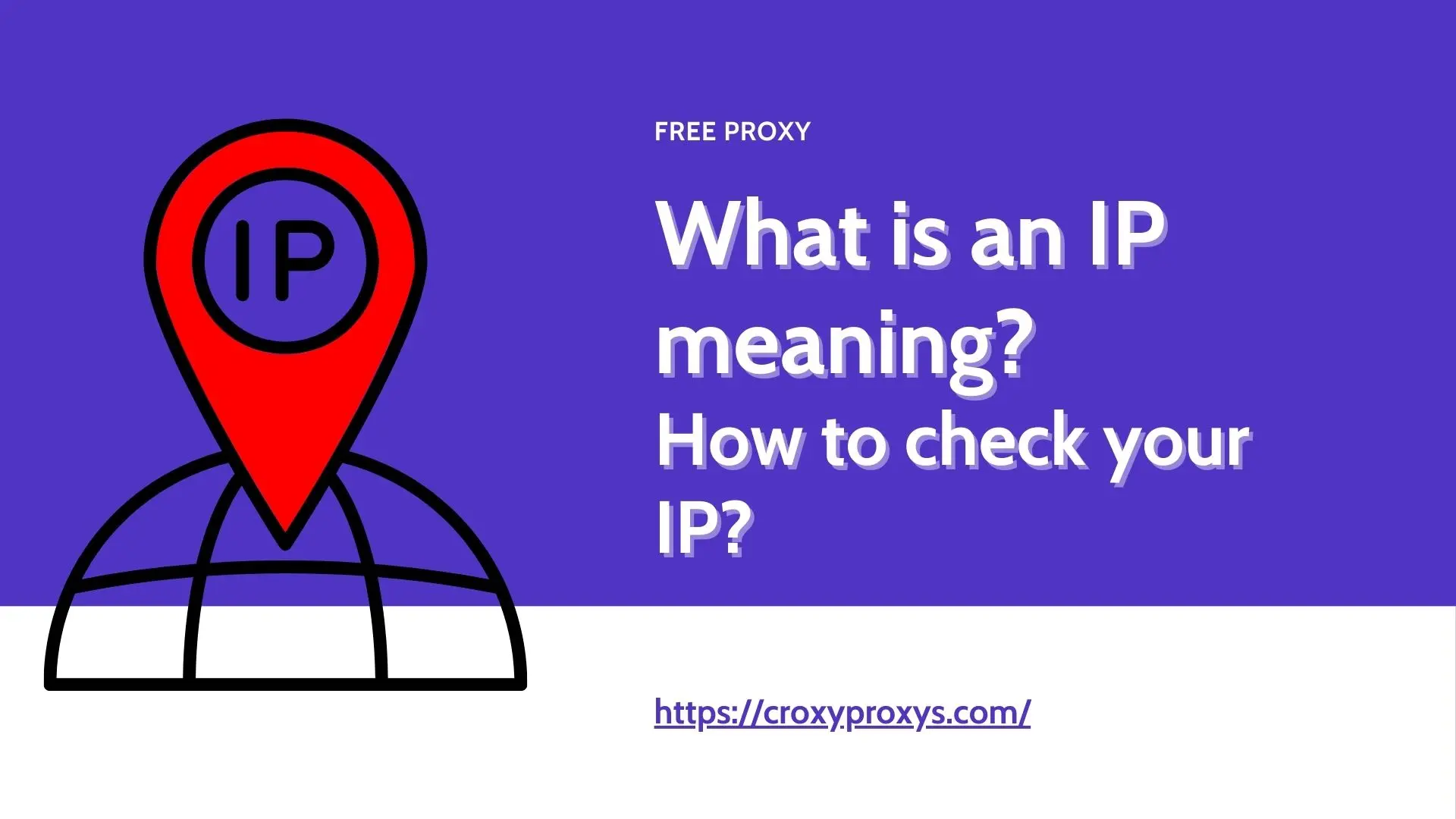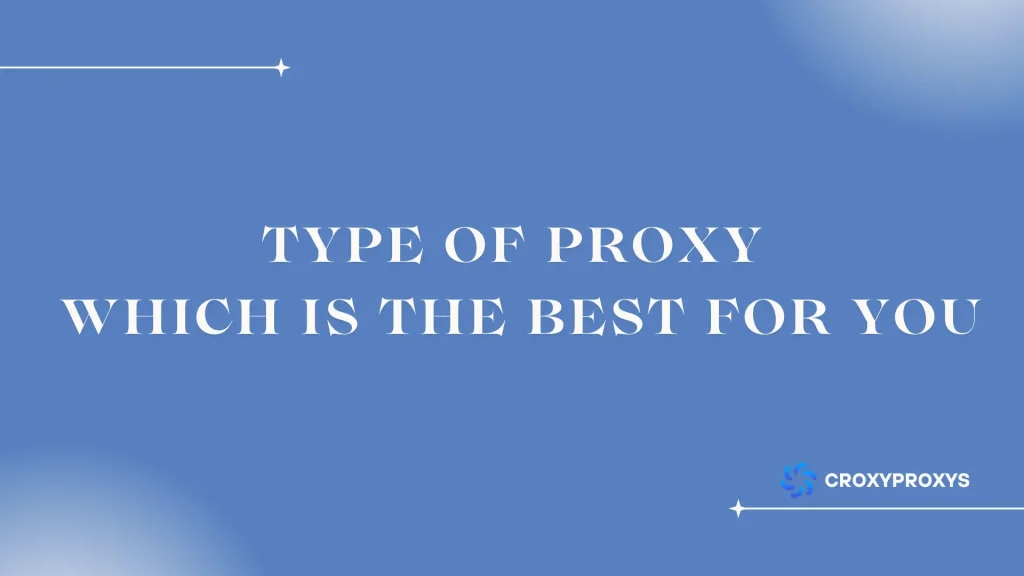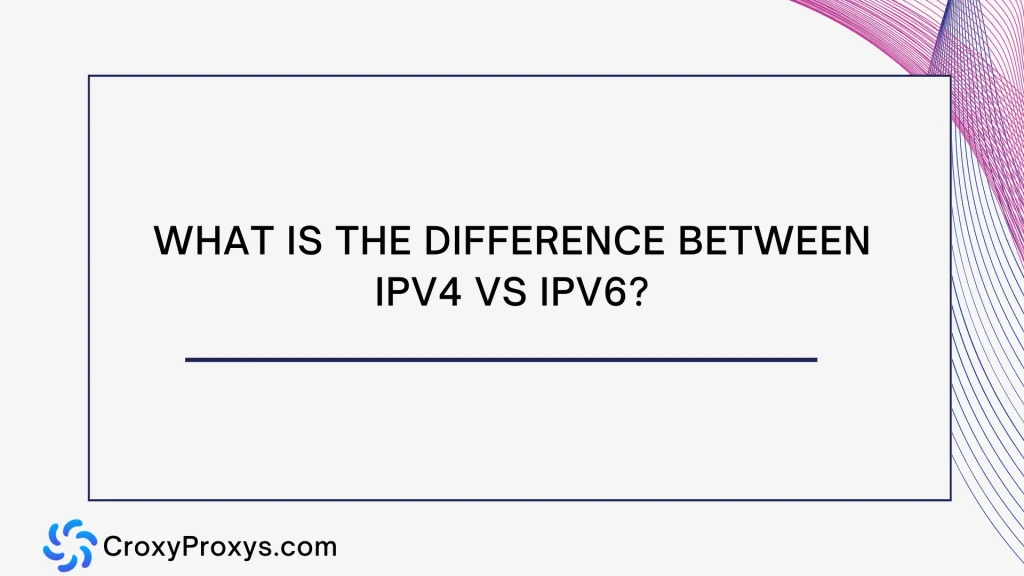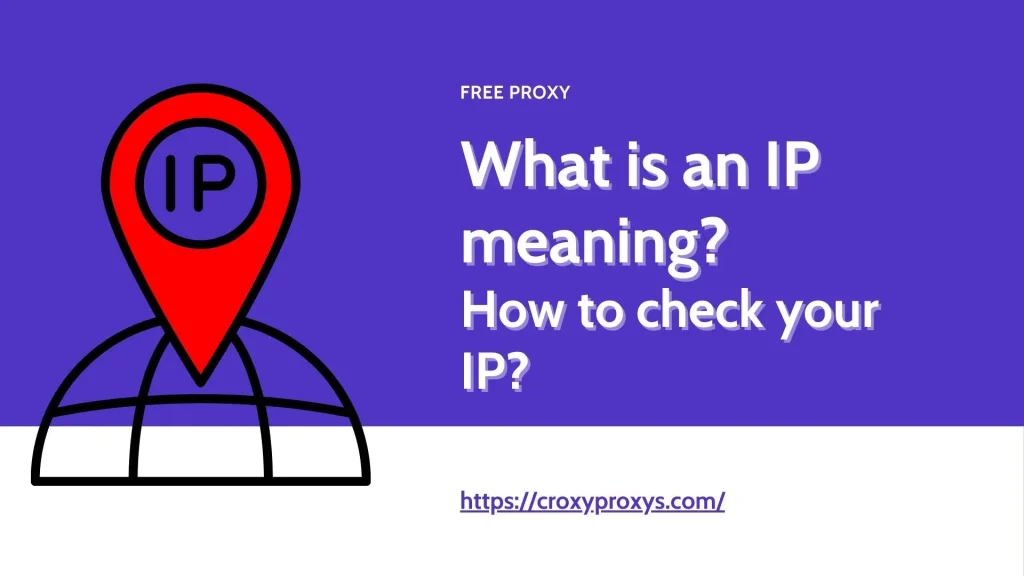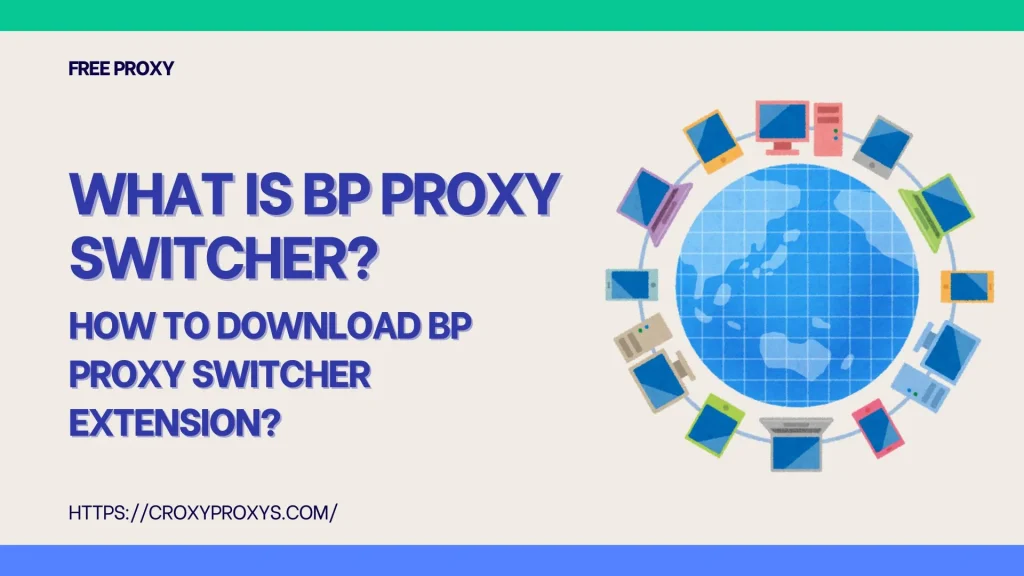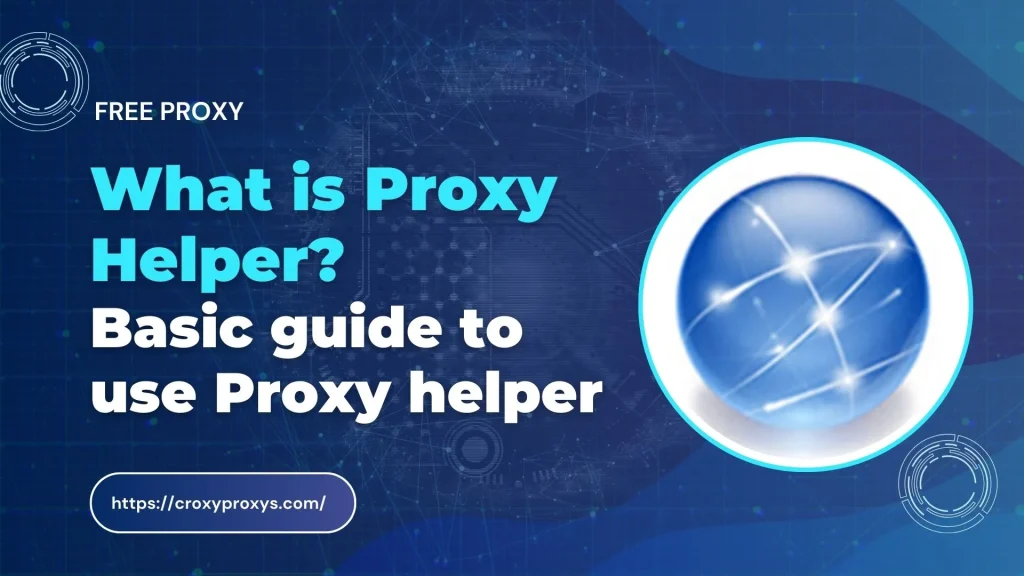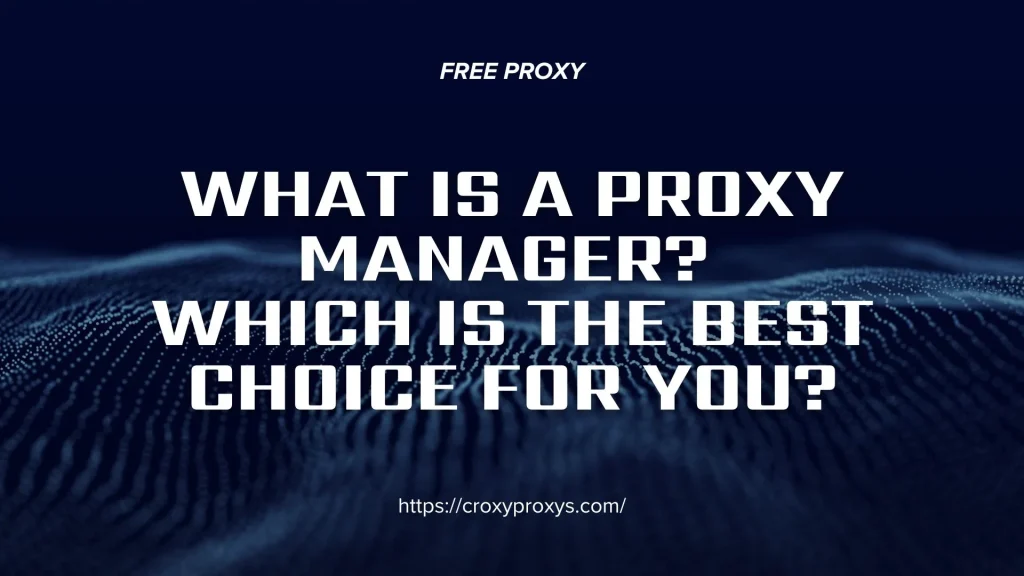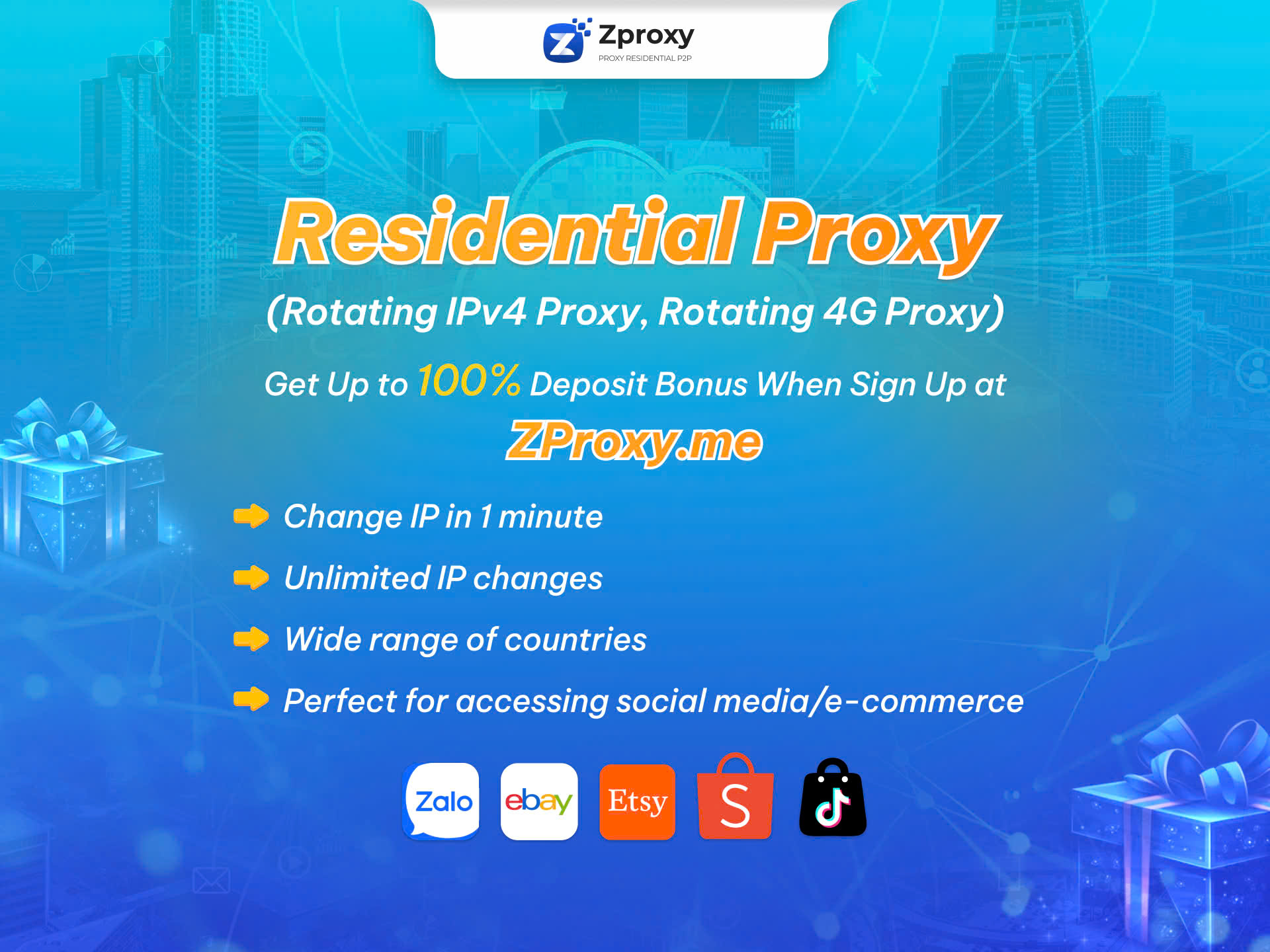In today’s digital age, our lives are increasingly intertwined with the internet. Whether it’s for work, entertainment, or communication, we’re constantly sending and receiving data online. But how safe is your information? What about your privacy? Enter the Virtual Private Network (VPN), a tool that’s becoming essential for anyone who values online security and freedom. But what is VPN used for, exactly? And how can it benefit you? Let’s dive in.
What is VPN?
In a nutshell, a VPN, or Virtual Private Network, is a service designed to encrypt your internet connection and route it through a remote server. When asking “what is VPN,” it’s essential to understand that this process effectively masks your IP address, making your online actions virtually untraceable. VPNs are widely used to enhance privacy, secure data, and access restricted content. By creating a secure tunnel between your device and the internet, a VPN ensures that your data remains protected from prying eyes, including hackers, ISPs (Internet Service Providers), and even government surveillance.

What is VPN used for?
A VPN, or Virtual Private Network, is a versatile tool used for a variety of purposes:
Enhancing Online Privacy and Security
One of the primary reasons individuals use a VPN is to protect their privacy. When you connect to the internet through a VPN, your data is encrypted. This means that any information you send or receive is converted into a code that is nearly impossible to decipher without the correct decryption key. This encryption shields your data from hackers, especially when using public Wi-Fi networks, which are notoriously insecure. When asking “what is VPN,” this function is one of its most crucial benefits.
Accessing Geo-Restricted Content
VPNs allow you to access content restricted to certain geographical locations. For instance, streaming services like Netflix, Hulu, and BBC iPlayer offer different libraries of content depending on the country you’re in. By connecting to a VPN server located in a different country, you can bypass these restrictions and enjoy a wider array of content. This feature is particularly useful for expatriates and travelers who want to access their home country’s services while abroad.
Bypassing Censorship
In countries where internet censorship is prevalent, a VPN can be a vital tool for accessing blocked websites and services. Governments in some regions restrict access to certain websites for political, social, or religious reasons. A VPN helps users circumvent these restrictions by making it appear as though they are browsing from a different location where such content is accessible. Knowing “what is VPN” can help users in these regions gain internet freedom.
Securing Remote Work
With the rise of remote work, many companies have adopted VPNs to ensure secure connections for their employees. A VPN enables remote workers to access their company’s internal network safely. This is crucial for protecting sensitive company data and maintaining the integrity of corporate systems. It also allows employees to work from anywhere without compromising security. When considering “what is VPN,” its role in securing remote work is significant.
Preventing ISP Throttling
ISPs sometimes throttle (slow down) your internet connection based on your online activities, such as streaming or downloading large files. A VPN can prevent this by encrypting your data, making it difficult for your ISP to monitor your activities and impose restrictions. This results in a smoother and faster internet experience.
Protecting Online Transactions
When you perform online transactions, such as shopping or banking, a VPN adds an extra layer of security. It ensures that your financial information, such as credit card details and banking credentials, is encrypted and safe from cybercriminals. This is especially important when using public Wi-Fi networks, where the risk of data theft is higher. Knowing “what is VPN” is crucial for safeguarding online transactions.
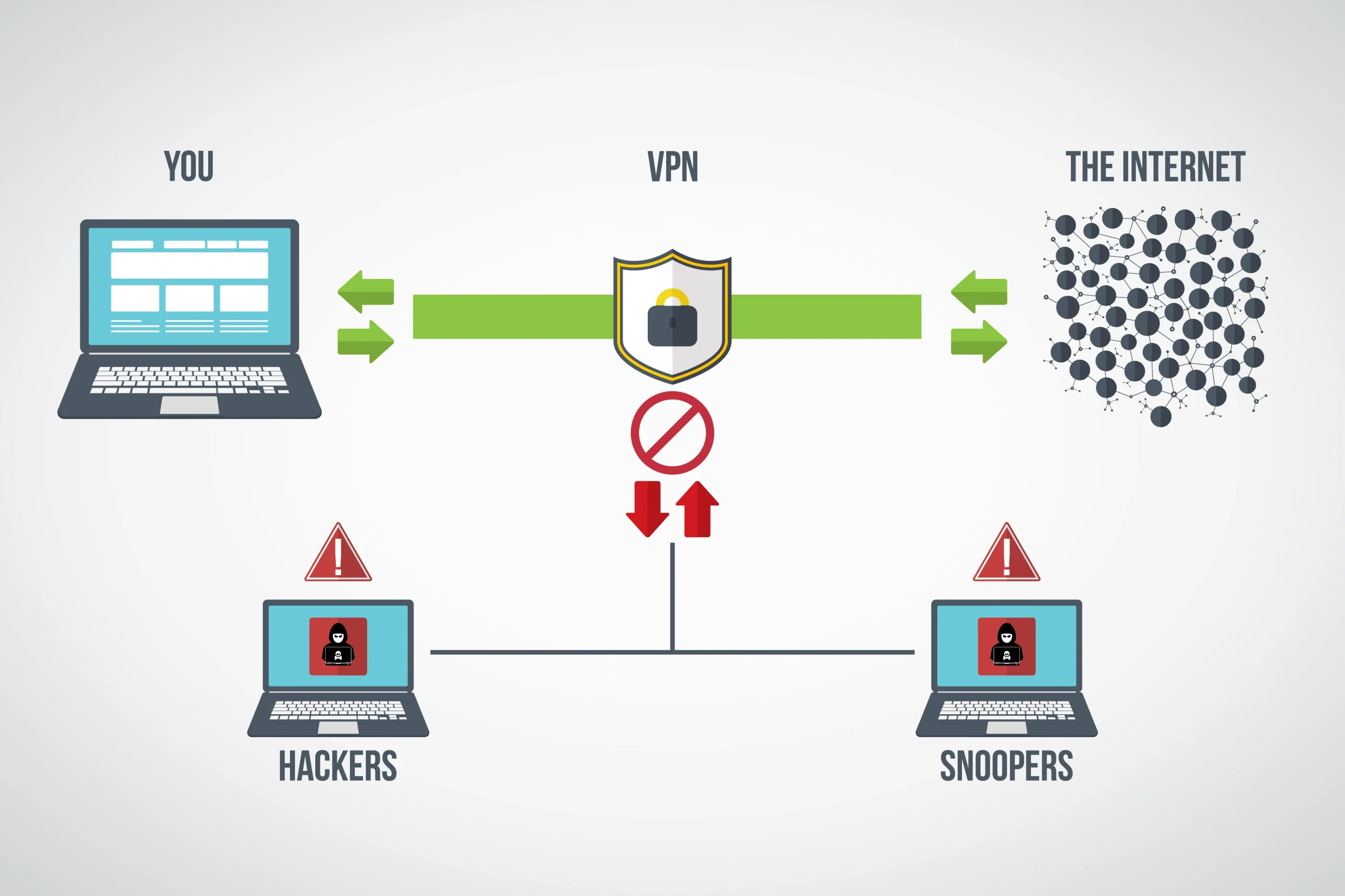
How to check what is VPN on your device?
After learning about what is VPN used for, knowing whether a VPN is active on your device is also crucial for ensuring your online security and privacy. Here’s how you can check if a VPN is running on various devices:
On Windows
- System Tray: Look for a VPN icon in the system tray at the bottom-right corner of your screen. The icon typically indicates the VPN status.
- Network Settings: Go to “Settings” > “Network & Internet” > “VPN.” Here, you can see if a VPN connection is active and view the VPN details.
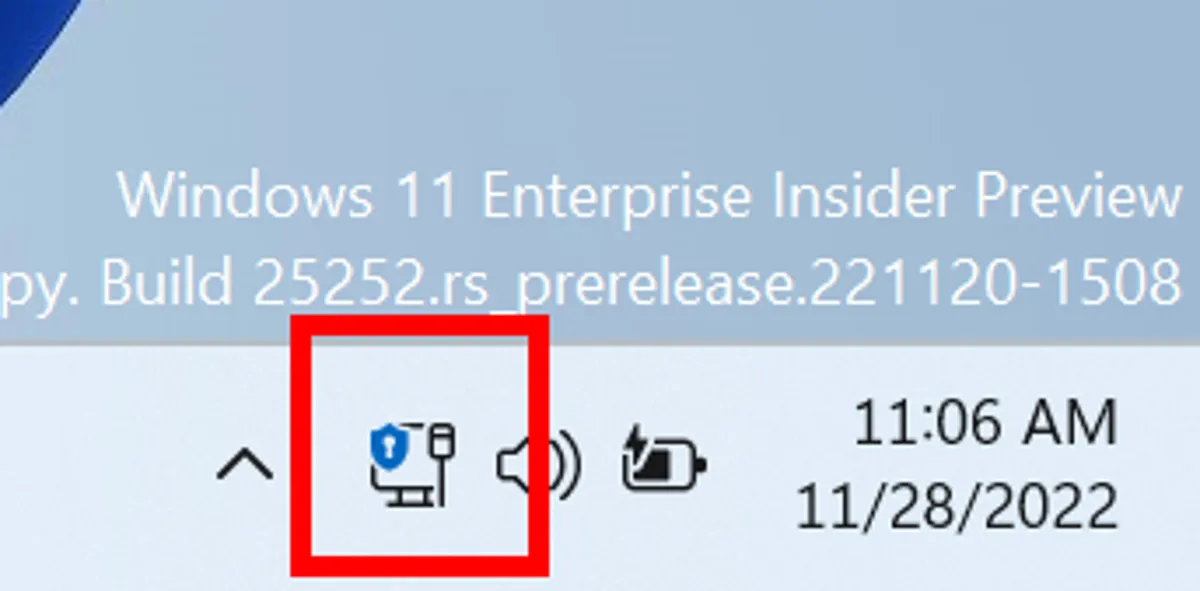
On macOS
- Menu Bar: Check the menu bar at the top-right corner for a VPN icon. Clicking on it will show you the VPN status.
- Network Preferences: Open “System Preferences” > “Network.” In the left sidebar, select “VPN” to see the connection status and details.
On iOS (iPhone/iPad)
- Status Bar: Look for a VPN icon in the status bar at the top of the screen. If the icon is present, a VPN is active.
- Settings: Go to “Settings” > “General” > “VPN.” This section will display the VPN configuration and connection status.

On Android
- Notification Bar: Swipe down from the top of the screen to open the notification bar. Look for a key icon, which indicates an active VPN.
- Settings: Navigate to “Settings” > “Network & Internet” > “VPN.” Here, you can see the VPN connection status and details.

On Routers
If you have set up a VPN on your router, all devices connected to your network will be protected. To check the VPN status on your router:
- Router Admin Panel: Log in to your router’s admin panel using a web browser. The login address is typically printed on the router or available in the manual.
- VPN Settings: Once logged in, navigate to the VPN settings section to check if the VPN is enabled and view the connection details.
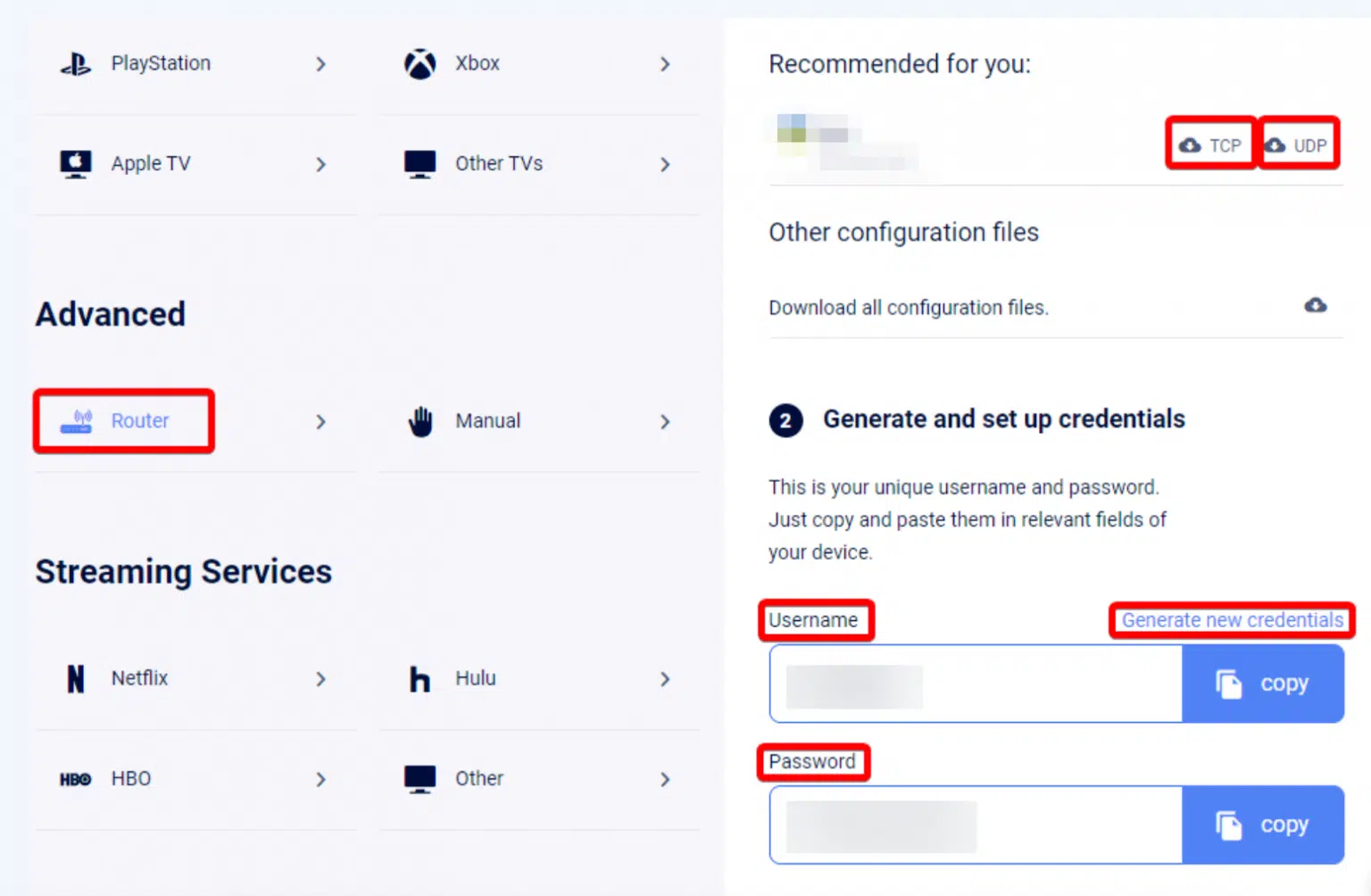
By following these steps, you can easily determine the status of your VPN and ensure that your online activities are secure and private. Understanding what is VPN and knowing how to check its status on your device are essential steps in maintaining your digital security and privacy.
Unblock website with Free Proxy
Ready to access blocked content and enjoy a secure browsing experience? Unblock websites with Free Proxy! Visit Free Proxy today to take advantage of our reliable, fast, and free web proxy service. Your gateway to unrestricted internet access is just a click away. Don’t wait—experience the freedom of the web with Free Proxy now!
FAQ
What is VPN?
A VPN, or Virtual Private Network, is a service that encrypts your internet connection and routes it through a remote server. This process masks your IP address, making your online activities virtually untraceable and enhancing your privacy and security online.
How does a VPN work?
A VPN works by creating a secure tunnel between your device and the internet. When you connect to a VPN, your data is encrypted and sent to a remote server, where it is then transmitted to the internet. This masks your IP address and encrypts your data, protecting it from hackers and other prying eyes.
Can a VPN make my internet faster?
While a VPN can sometimes improve your internet speed by preventing ISP throttling, it typically adds some overhead due to encryption. In most cases, this results in a slight reduction in speed, but the trade-off is improved security and privacy.