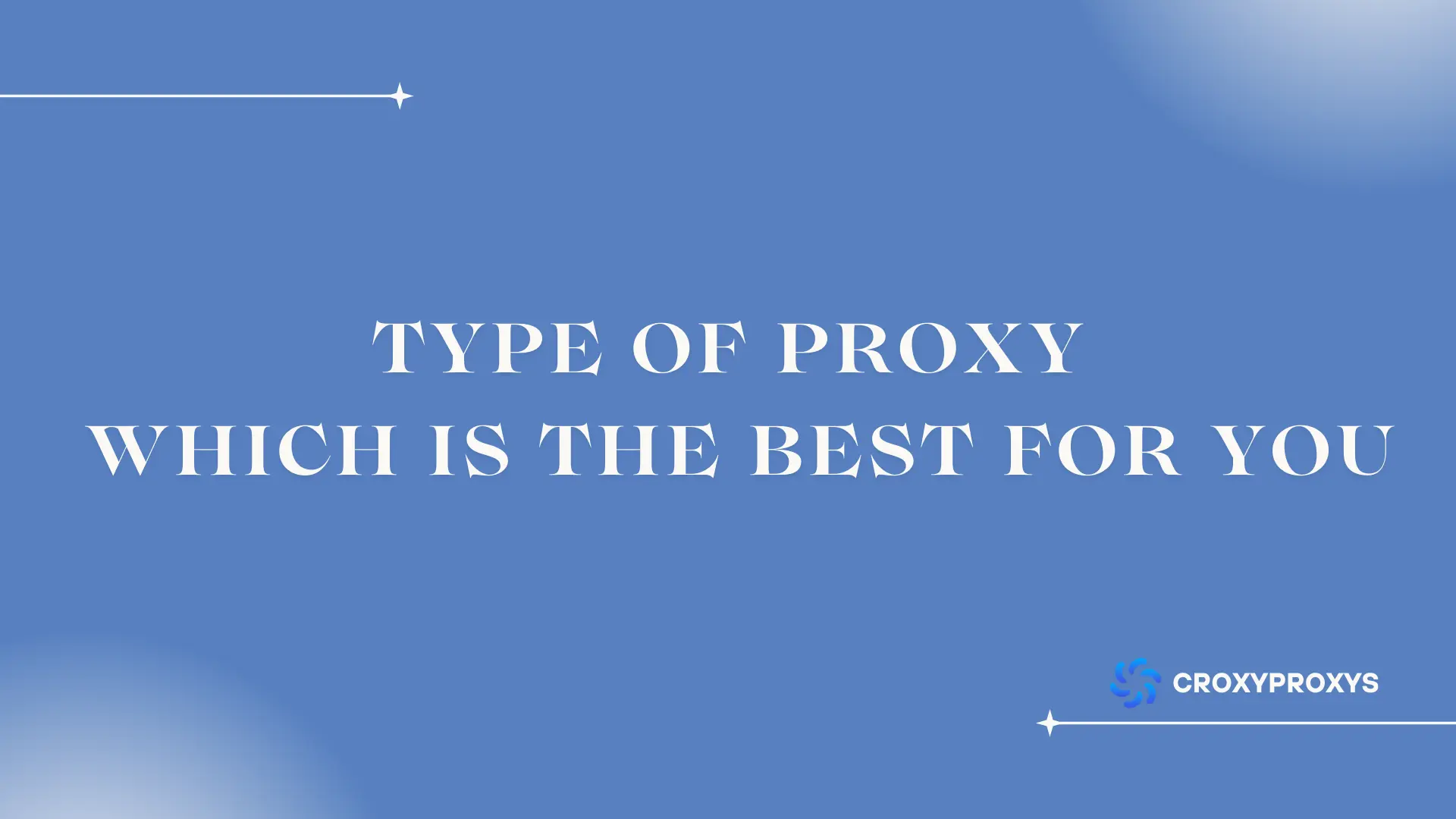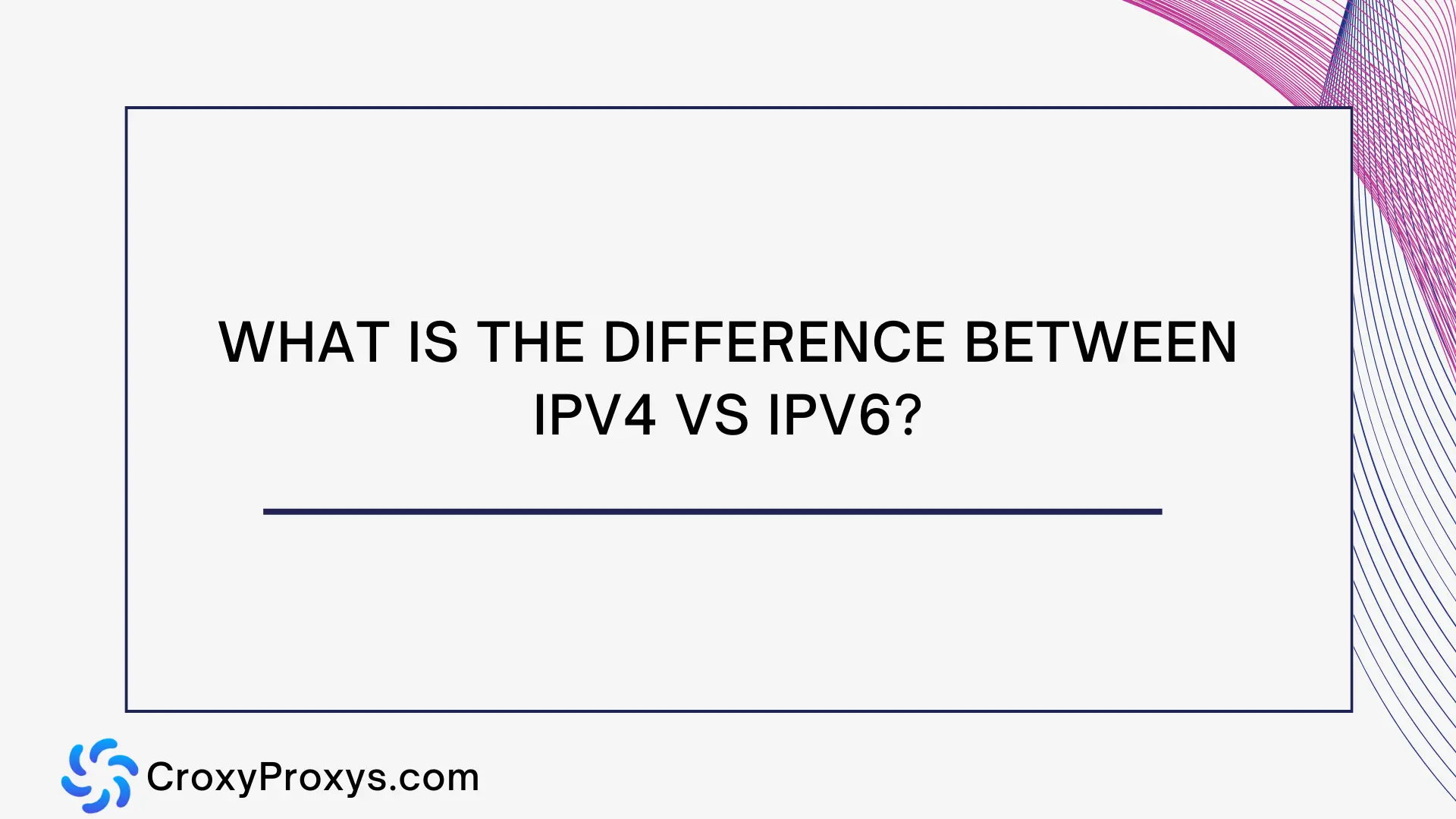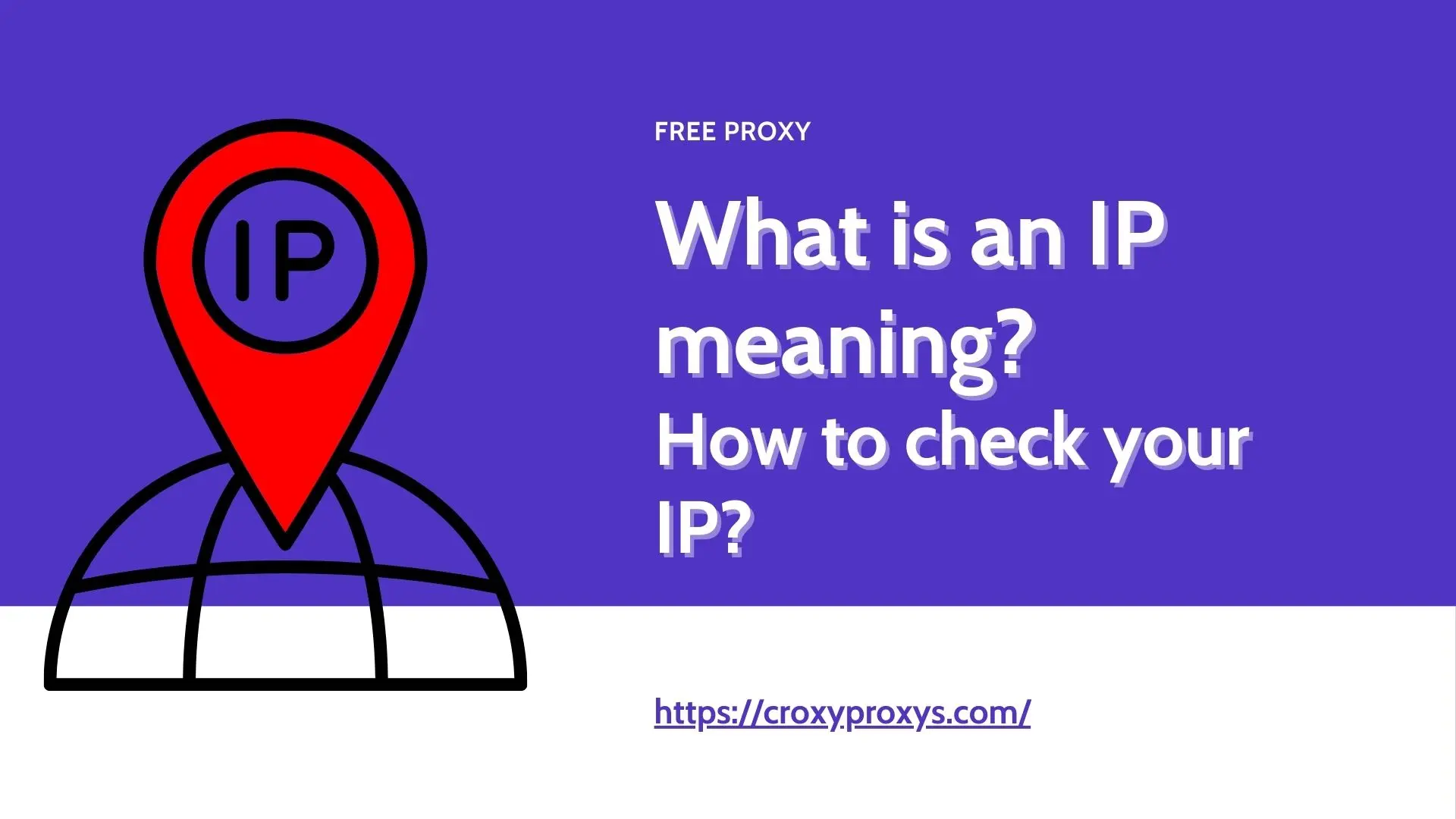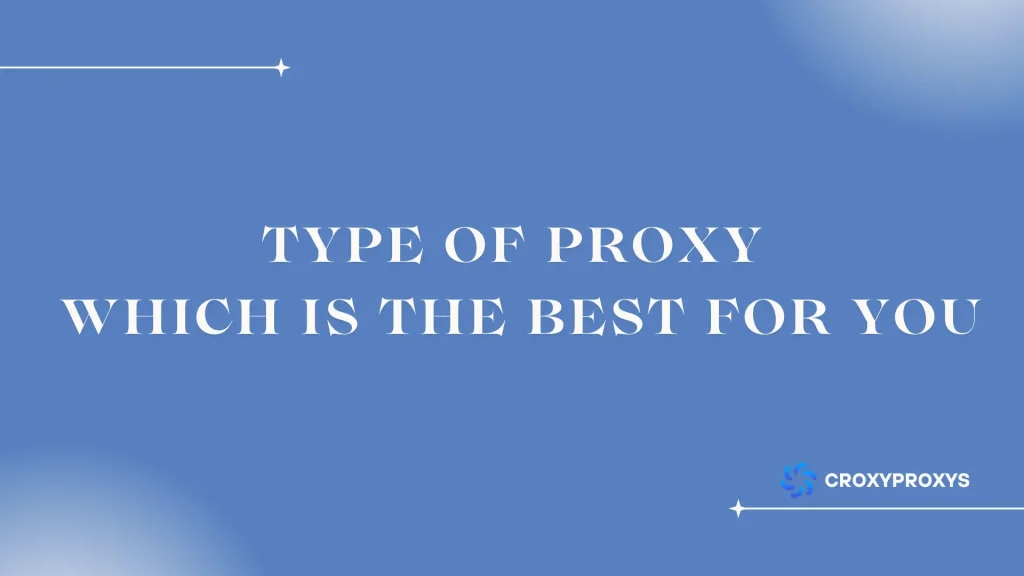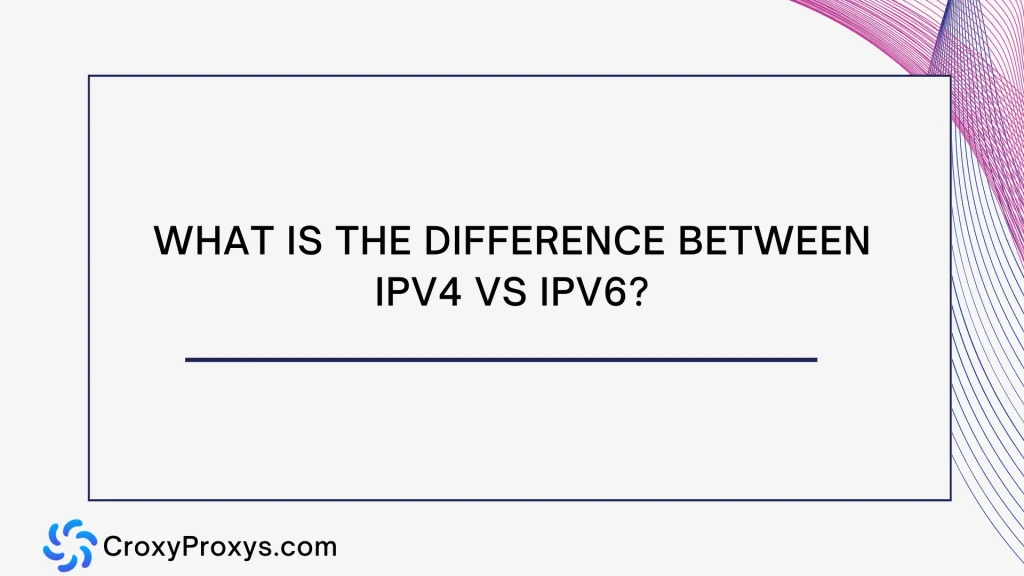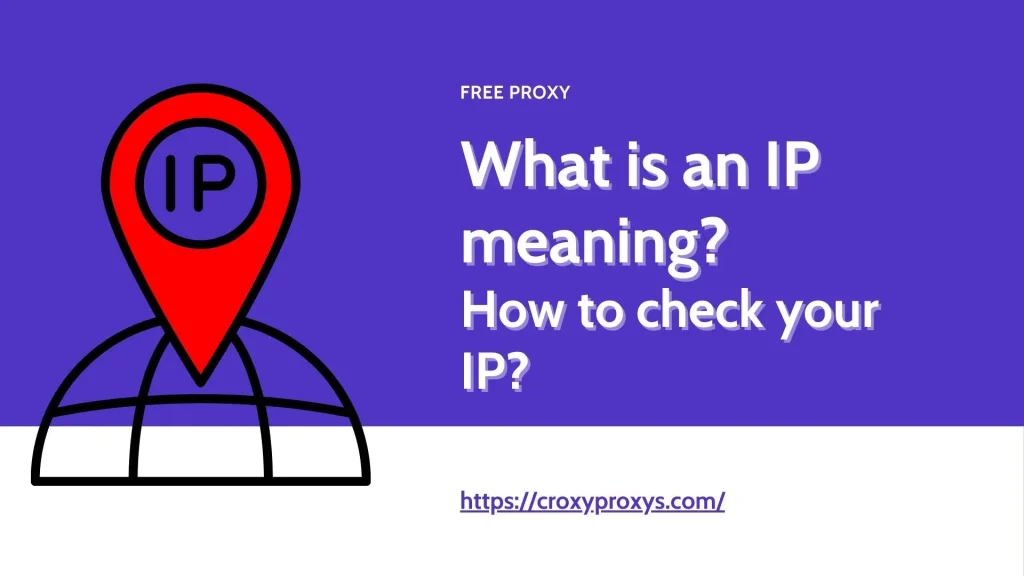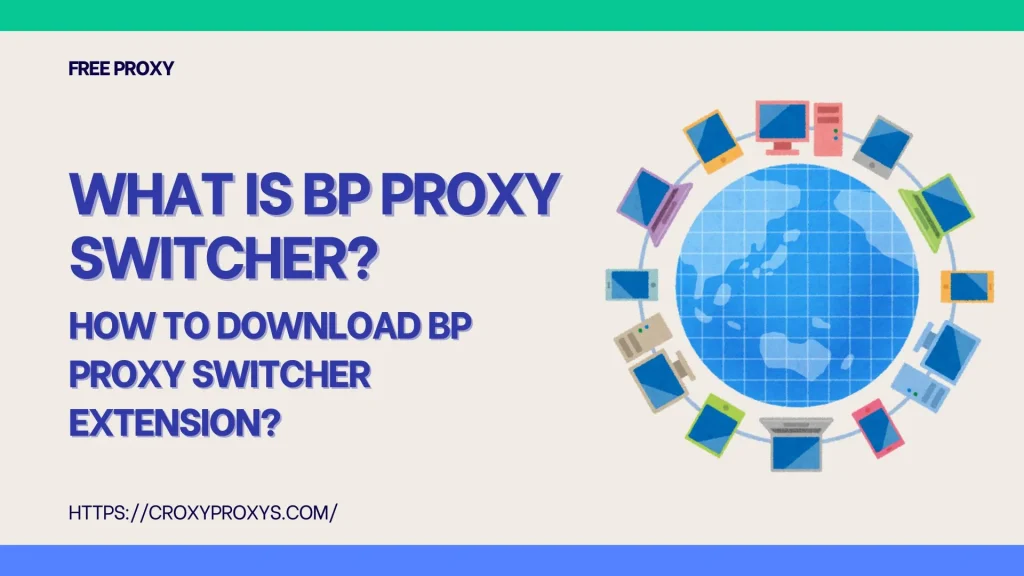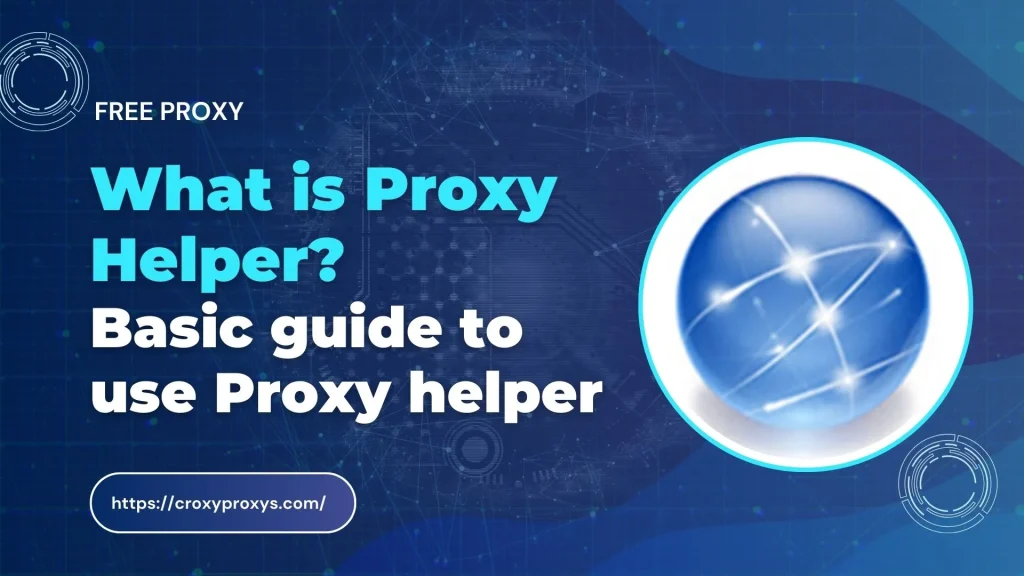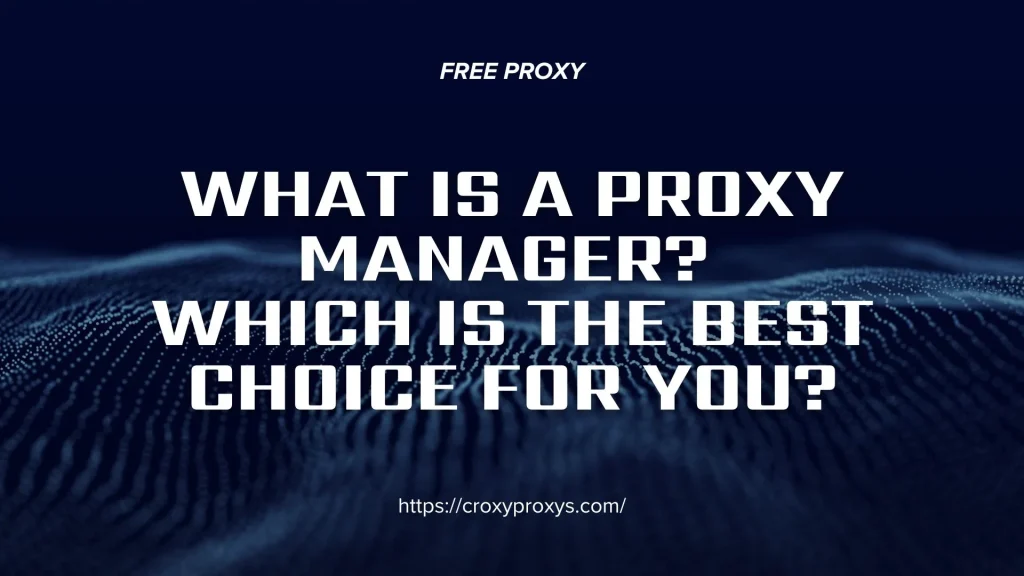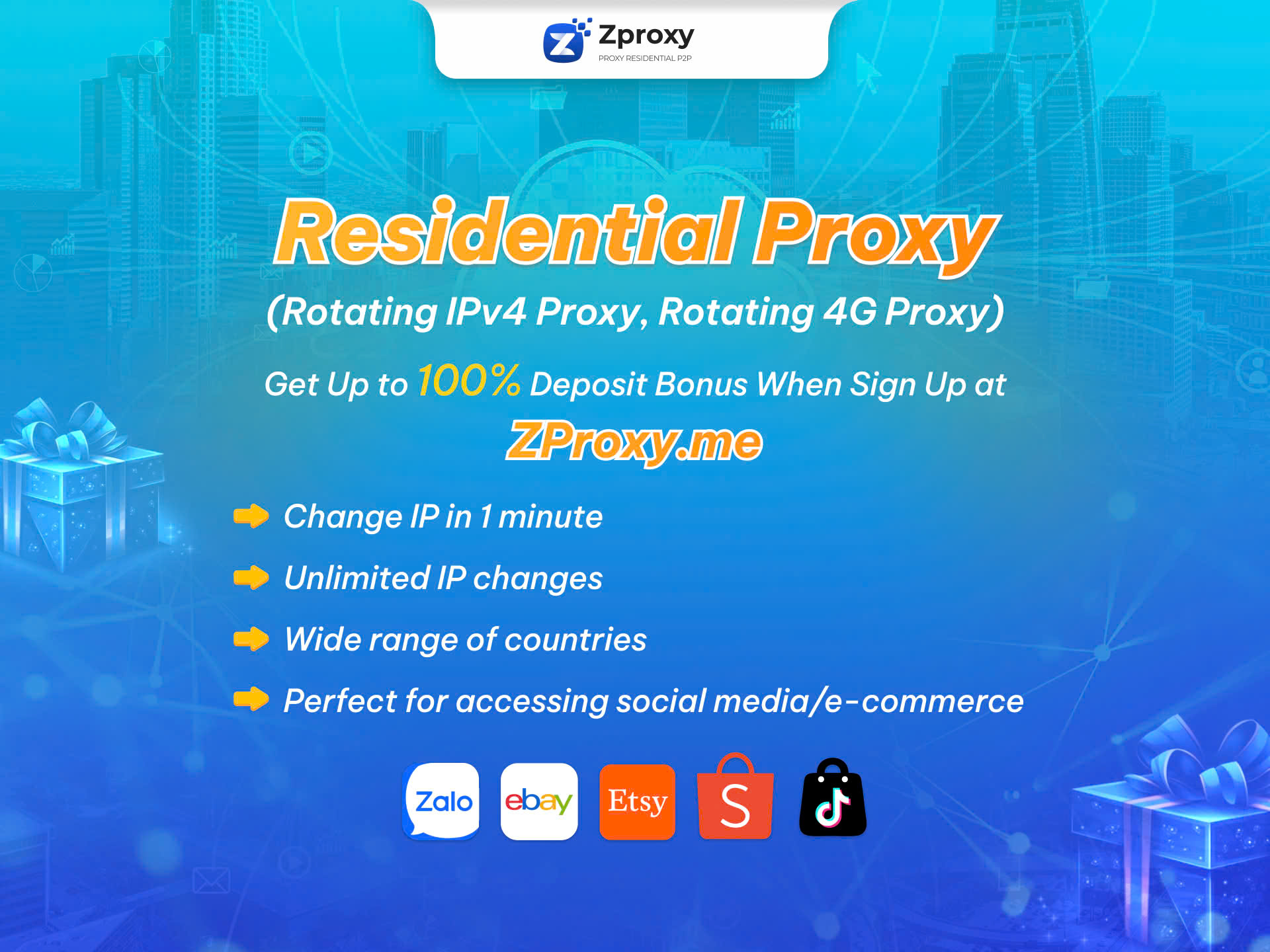In today’s digital age, maintaining privacy and security online is more critical than ever. With numerous cyber threats and privacy concerns, using a reliable VPN (Virtual Private Network) has become essential. Among the many VPN services available, SurfShark VPN stands out for its robust features, affordability, and user-friendly interface. This comprehensive review will delve into the details of SurfShark VPN, its key features, benefits, and a step-by-step guide to using the SurfShark extension.
What is SurfShark VPN?
SurfShark VPN is a popular VPN service known for its high-speed servers, strong encryption, and commitment to user privacy. Launched in 2018, SurfShark has quickly gained a reputation as a trustworthy and efficient VPN provider. It offers a wide range of features designed to protect your online activities, unblock geo-restricted content, and provide a secure browsing experience.
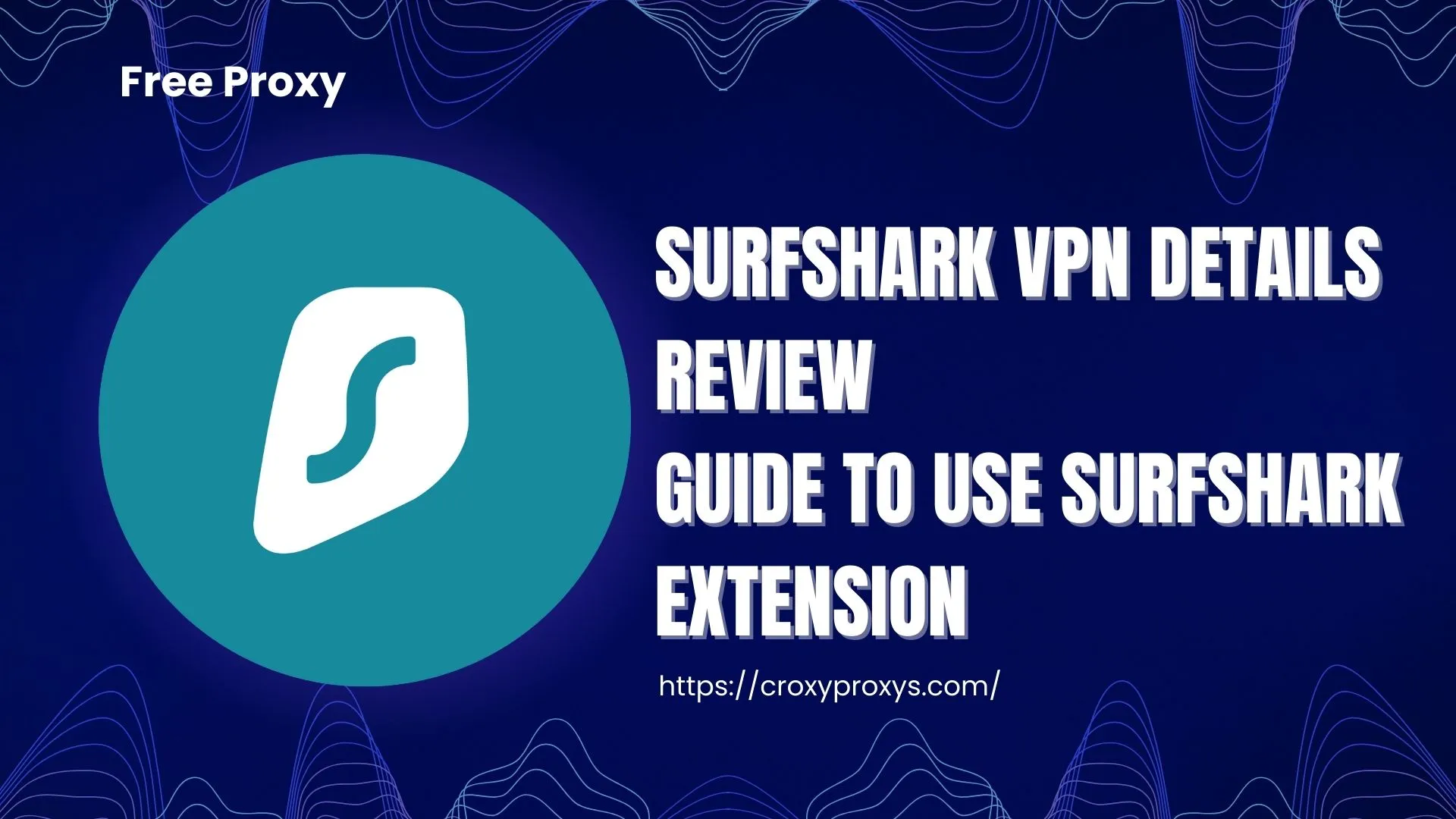
Outstanding Features of SurfShark
SurfShark VPN has rapidly established itself as a leading provider in the VPN industry, thanks to its rich array of features designed to enhance user privacy, security, and online freedom. Here’s a detailed look at the outstanding features that set SurfShark apart from other VPN services.
AES-256-GCM Encryption
SurfShark uses AES-256-GCM encryption, the highest level of encryption available. This military-grade encryption ensures that all data transmitted through SurfShark’s servers is secure and protected from hackers, cybercriminals, and government surveillance.
Multiple Security Protocols
SurfShark supports a variety of security protocols including OpenVPN, IKEv2/IPsec, and WireGuard. These protocols offer flexibility and allow users to choose the best balance between speed and security for their specific needs.
Strict No-Logs Policy
SurfShark adheres to a strict no-logs policy, ensuring that none of your online activities are tracked, stored, or shared. This policy is crucial for maintaining your privacy and anonymity online.
Unlimited Simultaneous Connections
One of SurfShark’s standout features is its allowance for unlimited simultaneous connections. With a single subscription, you can protect all your devices, from smartphones and tablets to laptops and smart TVs.
Kill Switch
The Kill Switch feature ensures that your internet connection is instantly cut off if the VPN connection drops, preventing your data from being exposed. This is an essential feature for maintaining privacy and security, especially on public Wi-Fi networks.
MultiHop
SurfShark’s MultiHop feature routes your traffic through multiple servers, providing an additional layer of security. This double-VPN feature makes it significantly harder for anyone to trace your online activities back to you.
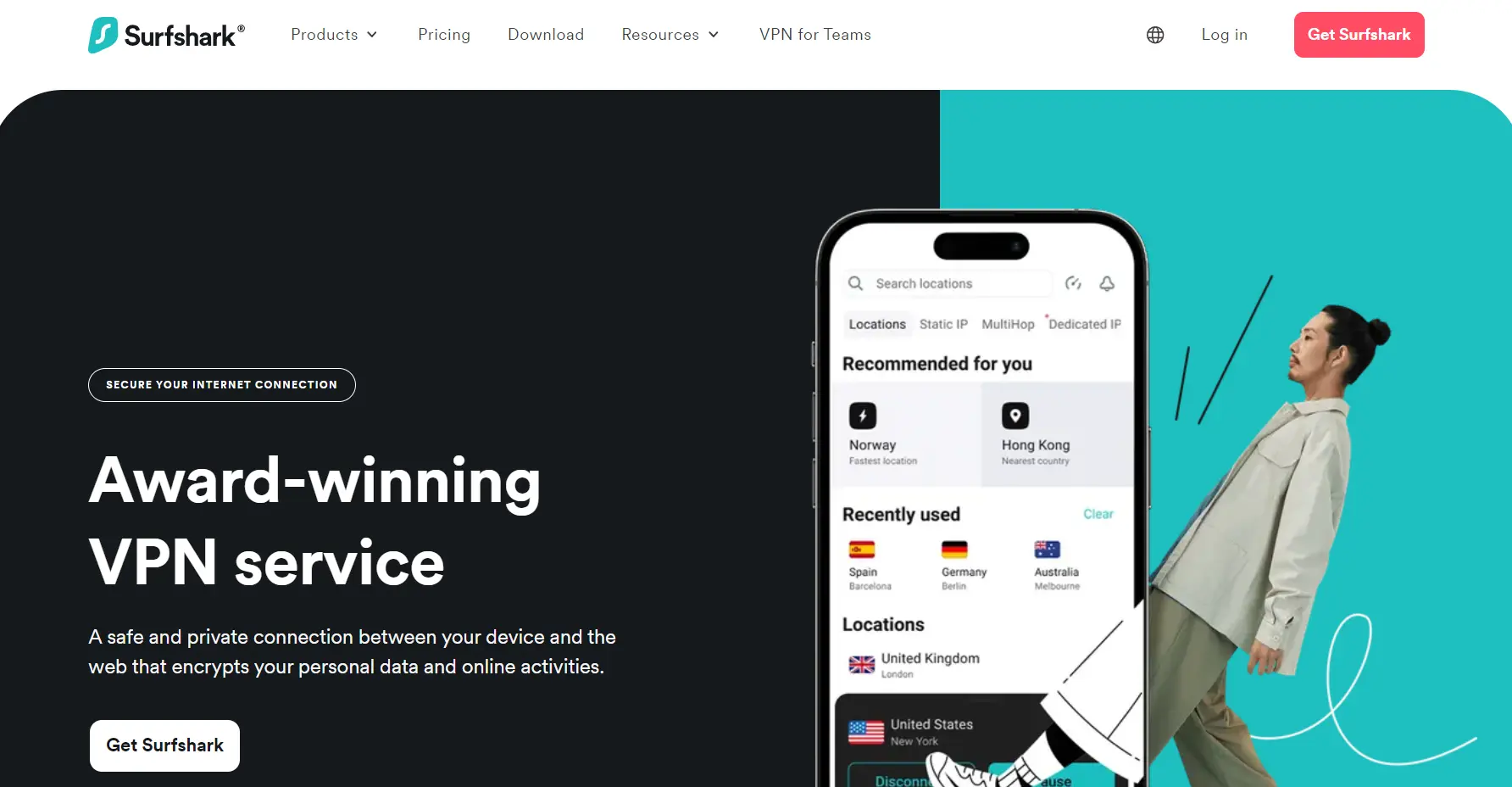
Pricing of SurfShark VPN
SurfShark VPN’s pricing varies depending on the length of your subscription and any current promotions:
24-Month Plan
This is SurfShark’s most popular and value-packed plan. As of July 2024, it is typically priced at $2.69 per month, billed as a one-time payment upfront. This plan often comes with promotional offers, such as additional free months, bringing the effective monthly price even lower (e.g., $2.19/month with 3 extra months).
12-Month Plan
This plan is a middle-ground option for those who prefer a shorter commitment than the 24-month plan but still want to save compared to the monthly plan. It is usually priced at $4.99 per month, billed annually.
1-Month Plan
This is the most flexible option, ideal for those who want to try SurfShark before committing to a longer-term subscription. However, it is also the most expensive, with a typical monthly cost of $12.95.
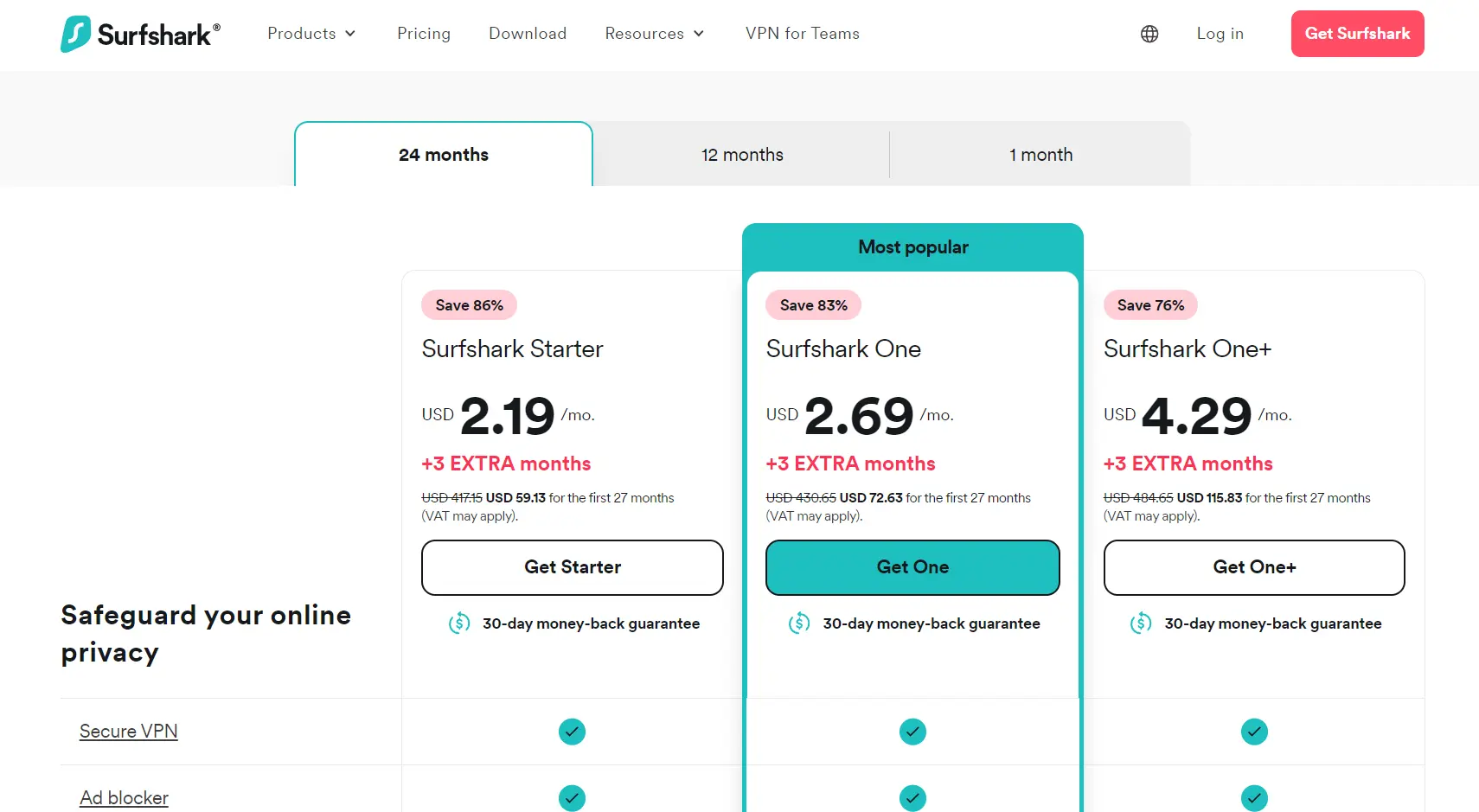
Advantages of SurfShark
Surfshark is a popular VPN (Virtual Private Network) service that offers a wide array of benefits for users seeking online security, privacy, and unrestricted access to content. Here are some of the advantages of using Surfshark:
Unlimited Simultaneous Connections
Unlike many other VPNs, Surfshark allows unlimited simultaneous connections, meaning you can protect all your devices with a single subscription.
Extensive Server Network
Surfshark boasts a vast network of servers in numerous countries, enabling users to bypass geo-restrictions and access content that may be blocked in their region.
Fast Speeds
Surfshark prioritizes fast connection speeds, ensuring smooth browsing, streaming, and downloading experiences even when connected to a VPN
Affordable Pricing
Surfshark offers competitive pricing plans, making it an attractive option for budget-conscious users.
Reliable Customer Support
Surfshark provides reliable customer support through various channels, including live chat and email, to assist users with any queries or issues.
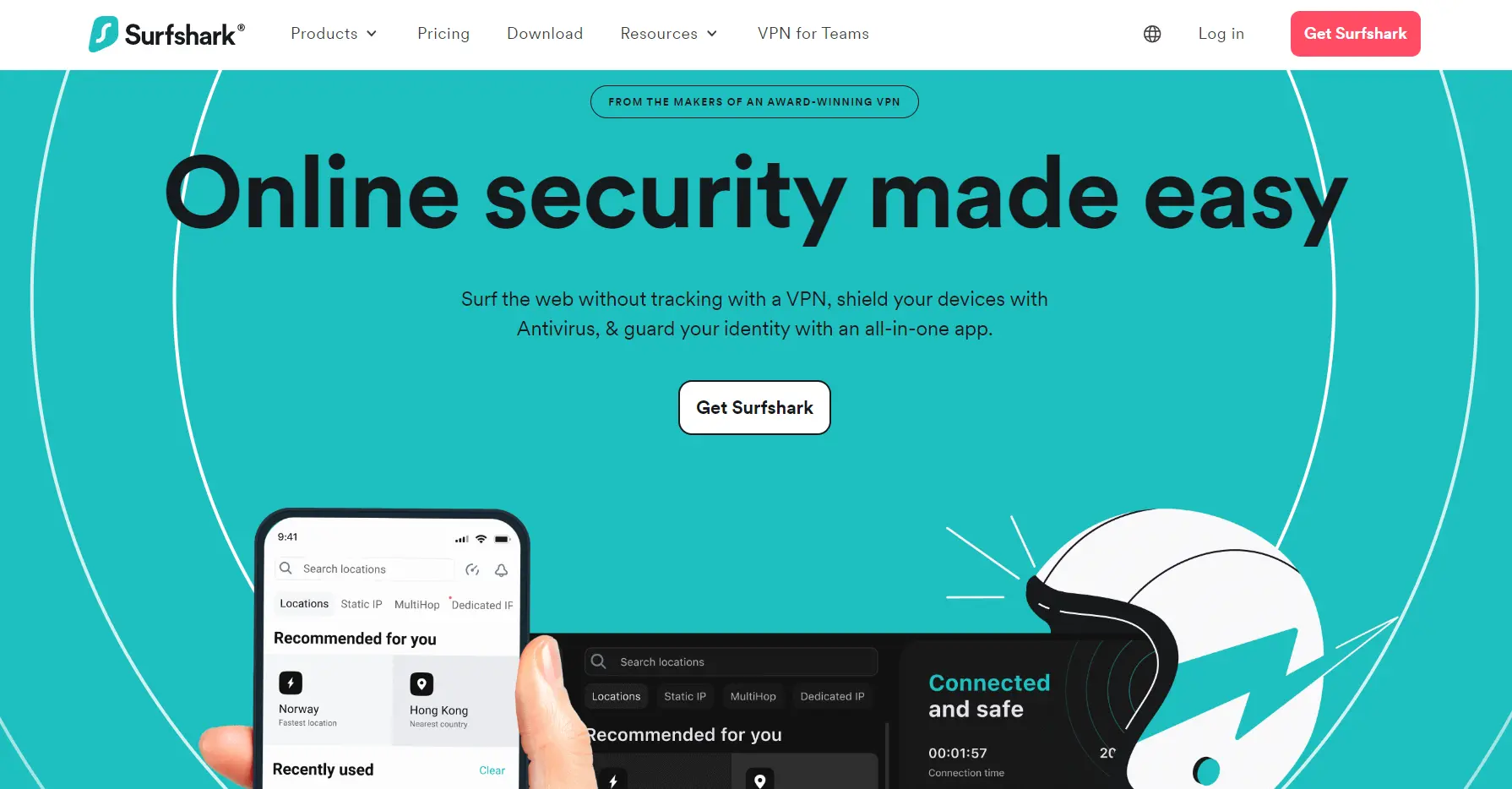
Guide to use SurfShark extension
The SurfShark browser extension offers a convenient and efficient way to enhance your online privacy and security directly from your web browser. This comprehensive guide will walk you through its features and how to use them effectively.
Step 1: Install the SurfShark Extension
Find the Extension: Visit the Chrome Web Store and navigate to the SurfShark VPN Extension download page.
Add to Chrome: Click the “Add to Chrome” button.
Confirm Installation: A pop-up window will appear asking you to confirm the installation. Click “Add extension”.
Pin the Extension: For easier access, pin the SurfShark extension to your browser’s toolbar. Click the extensions icon in your browser, then click the pin button next to SurfShark. After pinning, you’ll see the SurfShark VPN Extension icon on your toolbar.
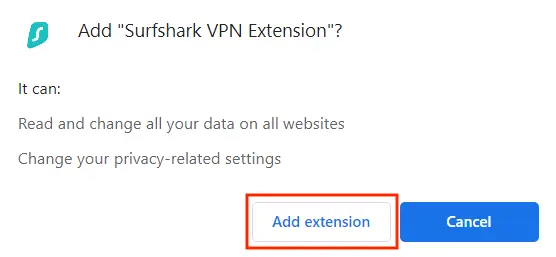
Step 2: Log into the Extension
Open the Extension: Click the SurfShark icon at the top right of your browser. Select “Log in”.
Enter Credentials: You will be redirected to SurfShark’s webpage. Enter your account’s username and password.
Log in: Click “Log in” to start using the extension.
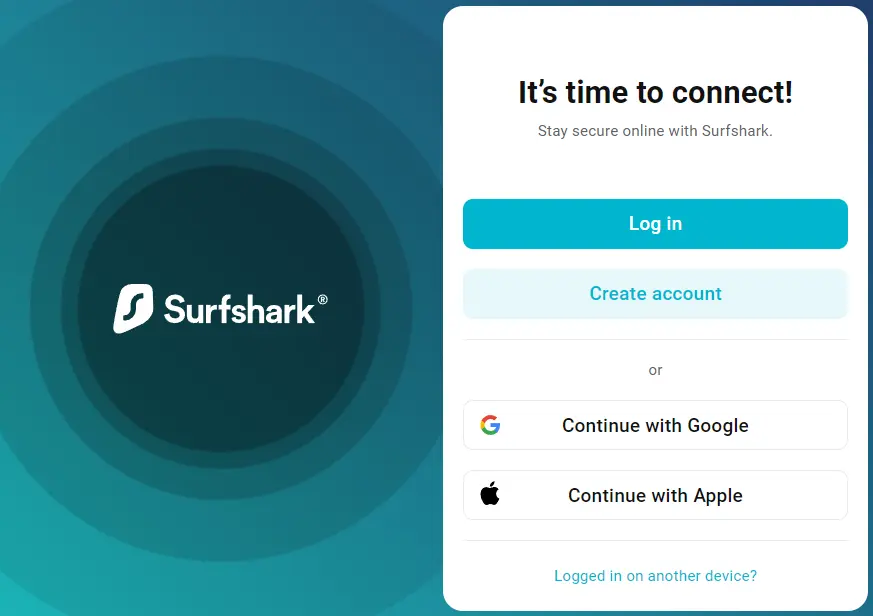
Step 3: Connect to the VPN
Access the Dashboard: After logging in, the VPN dashboard of the SurfShark browser extension will appear.
Quick Connect: Click the “Quick-connect” button to connect to the closest geographical location.
Once connected, the status will change to “Connected”.
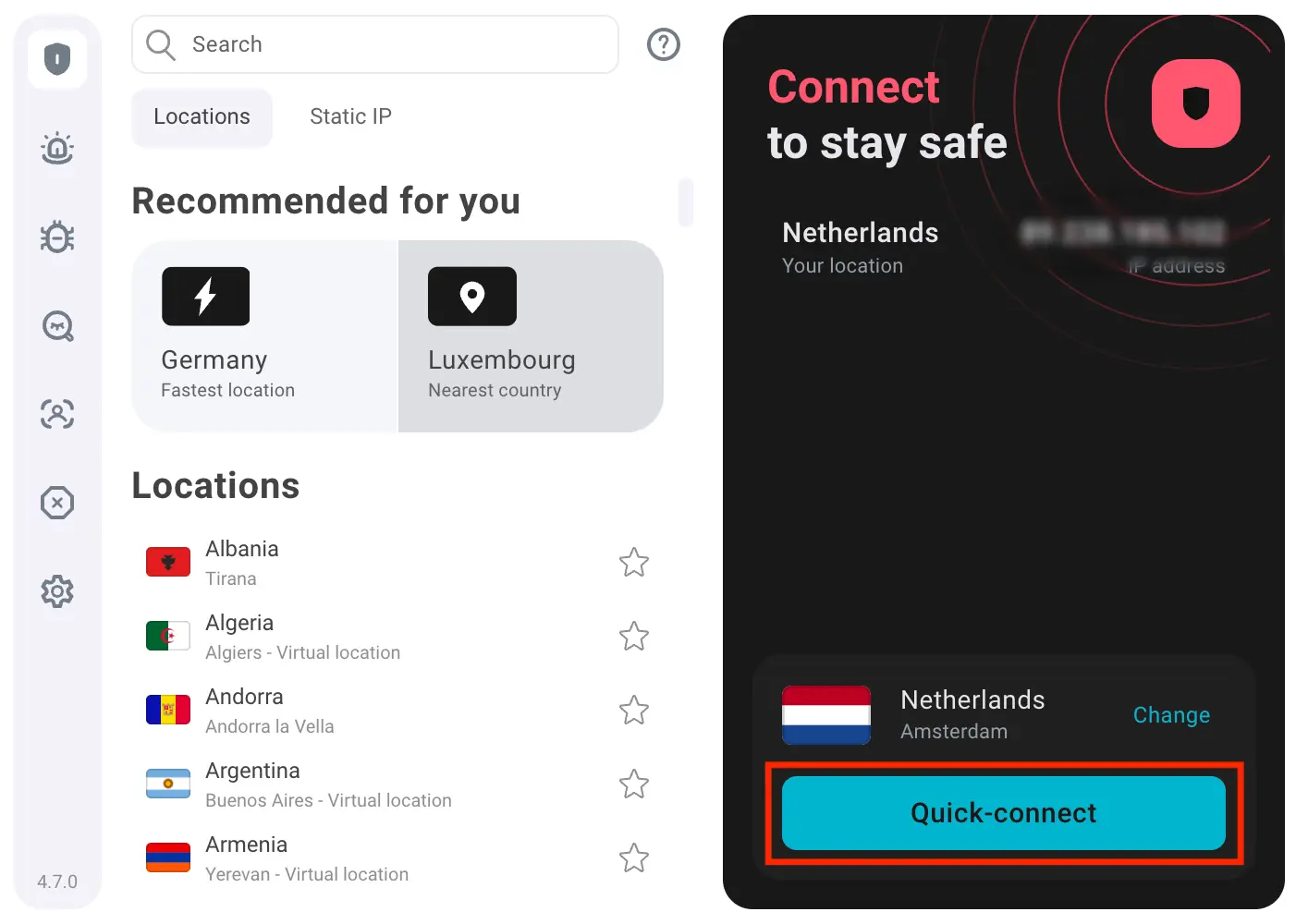
Disconnect or Pause: To disconnect, click the “Disconnect” button. Alternatively, click “Pause” to temporarily pause the VPN connection.
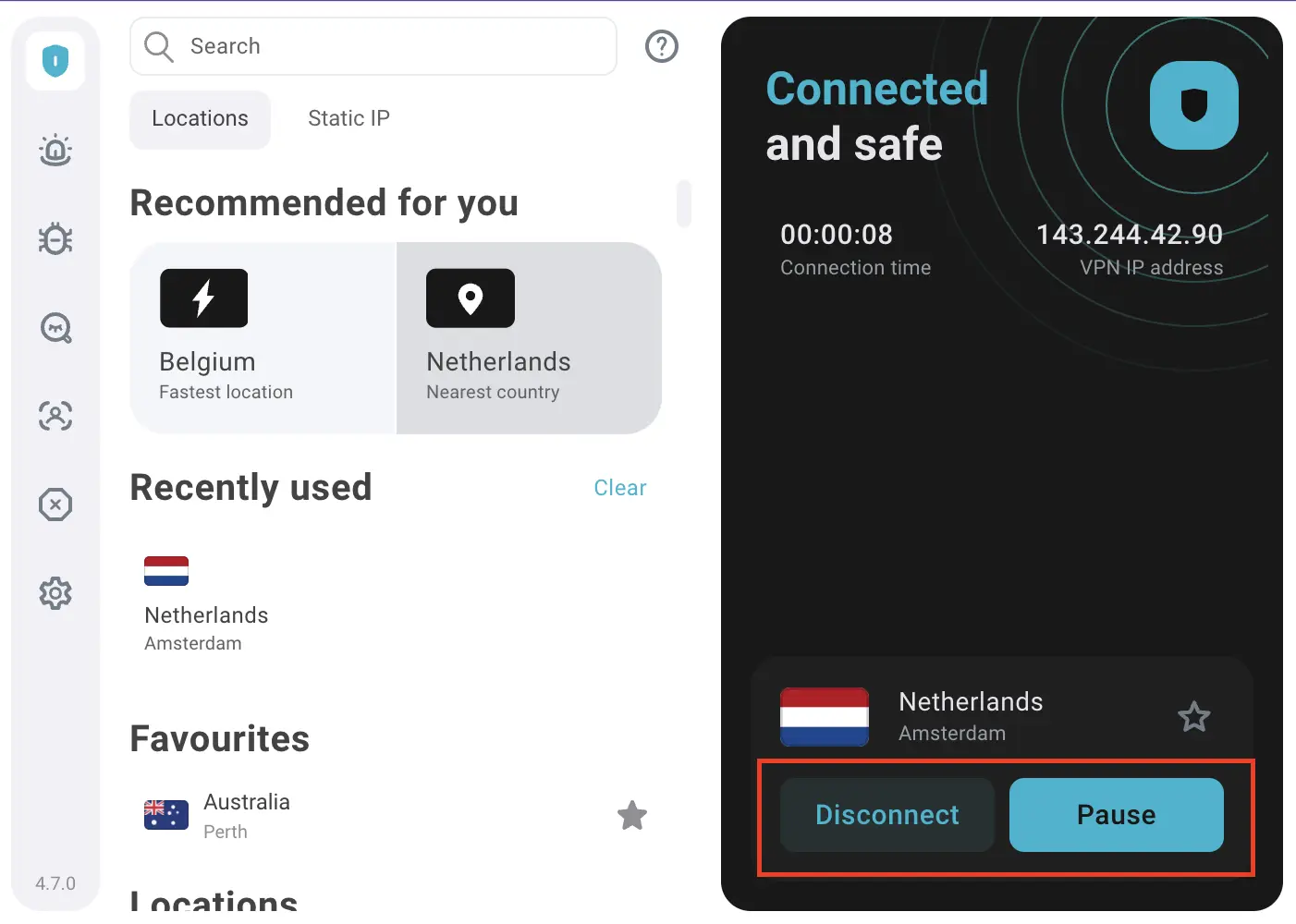
Unblock website with Free Proxy
Tired of encountering restricted websites and blocked content? Take control of your online experience with Free Proxy. With just a few clicks, you can bypass geographical restrictions, access your favorite sites, and enjoy an unrestricted internet experience. No more “content not available in your region” messages—freedom is at your fingertips!
FAQs
What is SurfShark VPN?
SurfShark VPN is a virtual private network service that provides secure and private internet access. It encrypts your online traffic, masks your IP address, and ensures that your online activities are hidden from prying eyes. SurfShark is known for its strong security features, user-friendly interface, and ability to unblock geo-restricted content.
How does SurfShark VPN protect my privacy?
SurfShark VPN protects your privacy by using AES-256-GCM encryption to secure your internet connection. It also has a strict no-logs policy, meaning it does not track or store your online activities. Additionally, features like the Kill Switch, MultiHop, and CleanWeb enhance your security and privacy while browsing.
Can I use SurfShark VPN on multiple devices?
Yes, SurfShark VPN allows you to connect an unlimited number of devices simultaneously with a single subscription. This means you can protect all your devices, including smartphones, tablets, laptops, and smart TVs, without any additional cost.