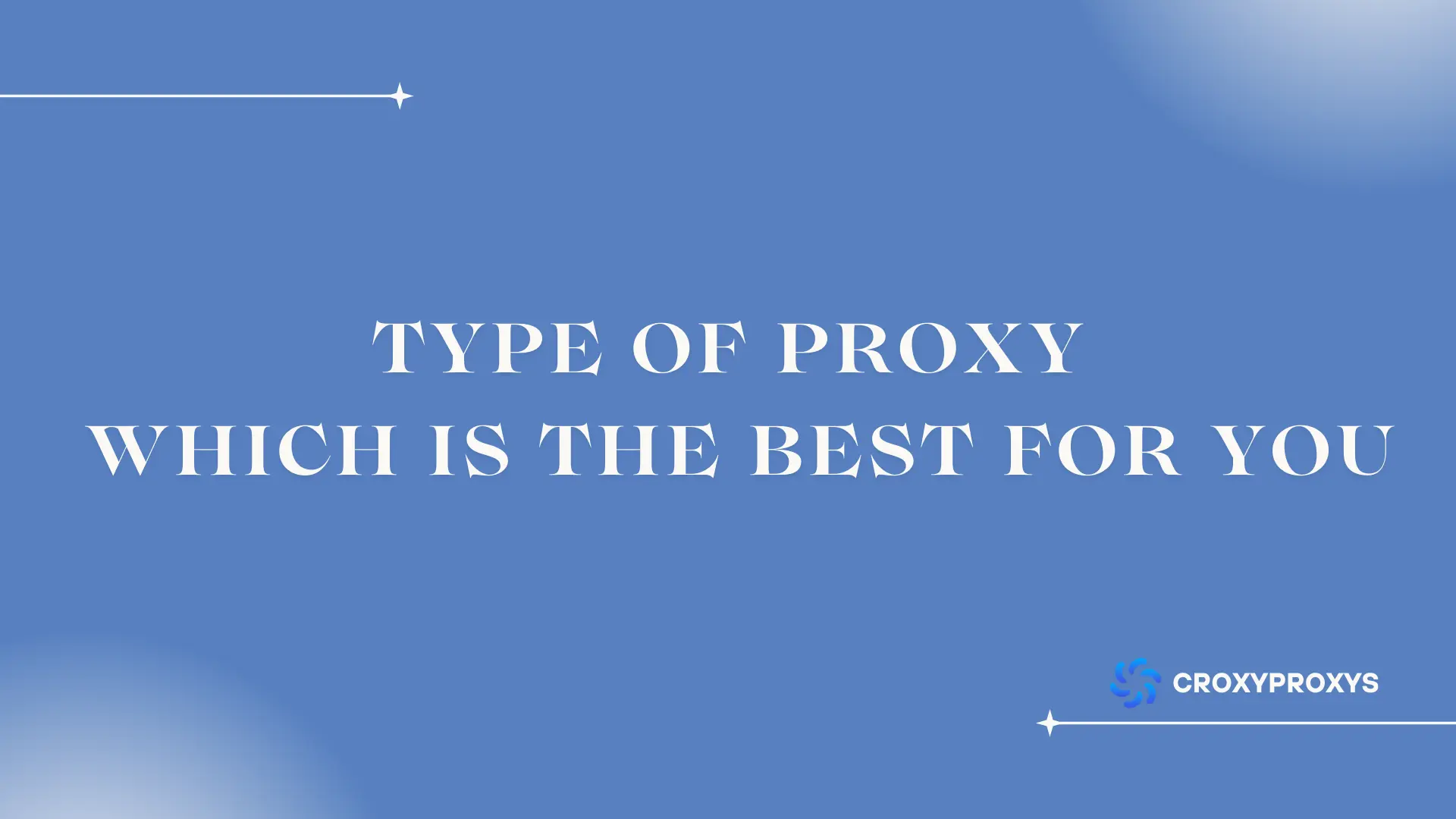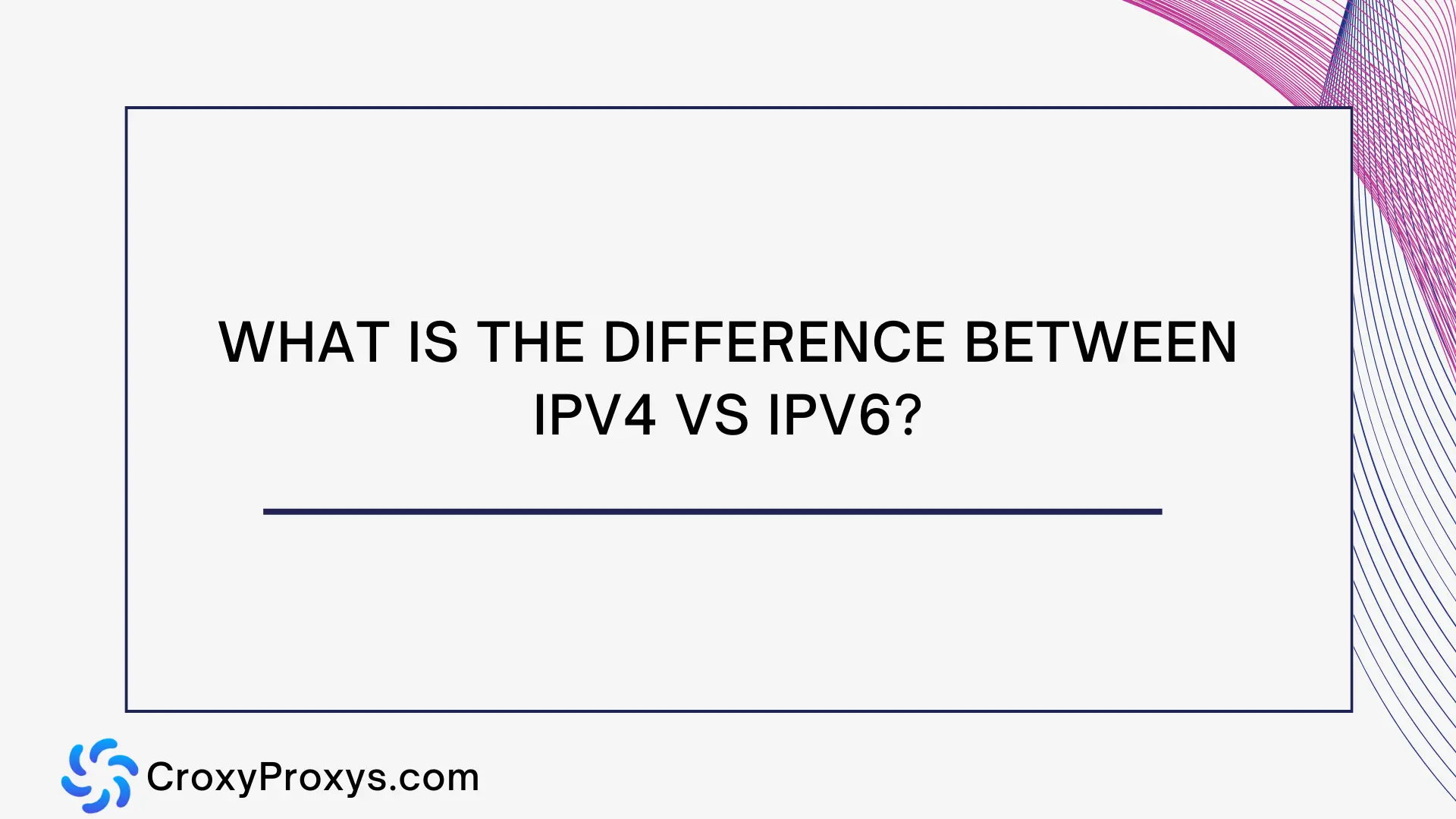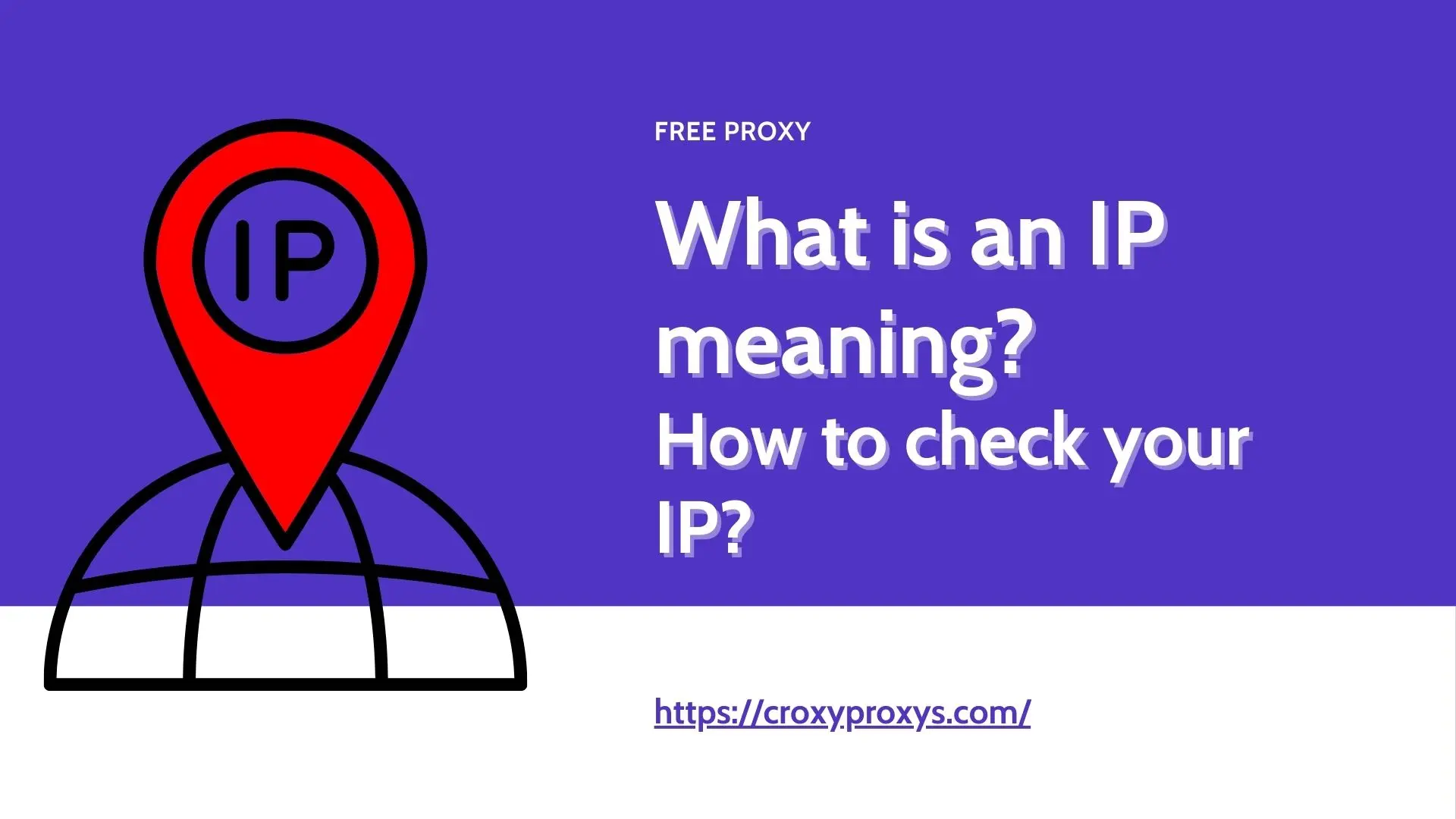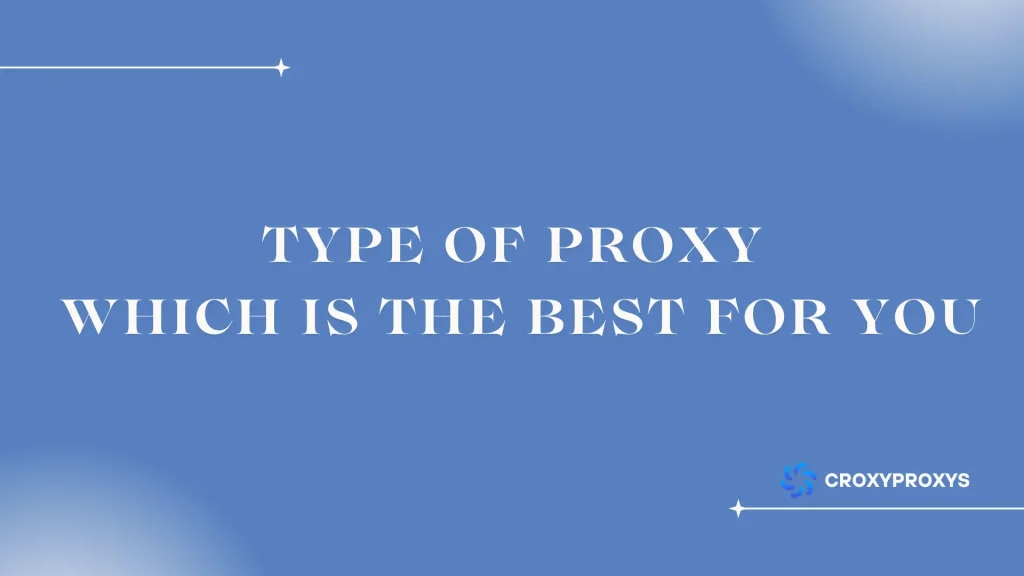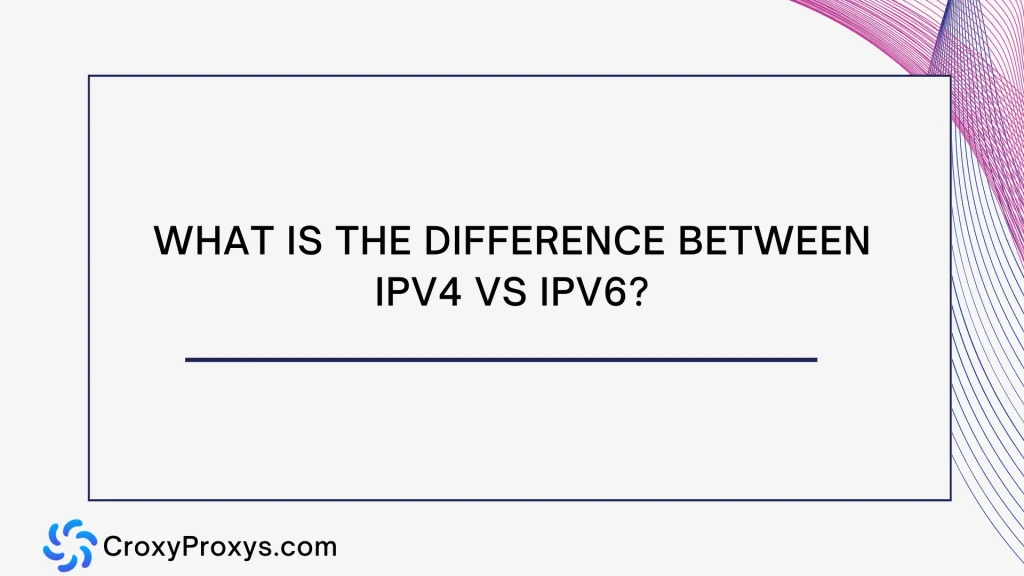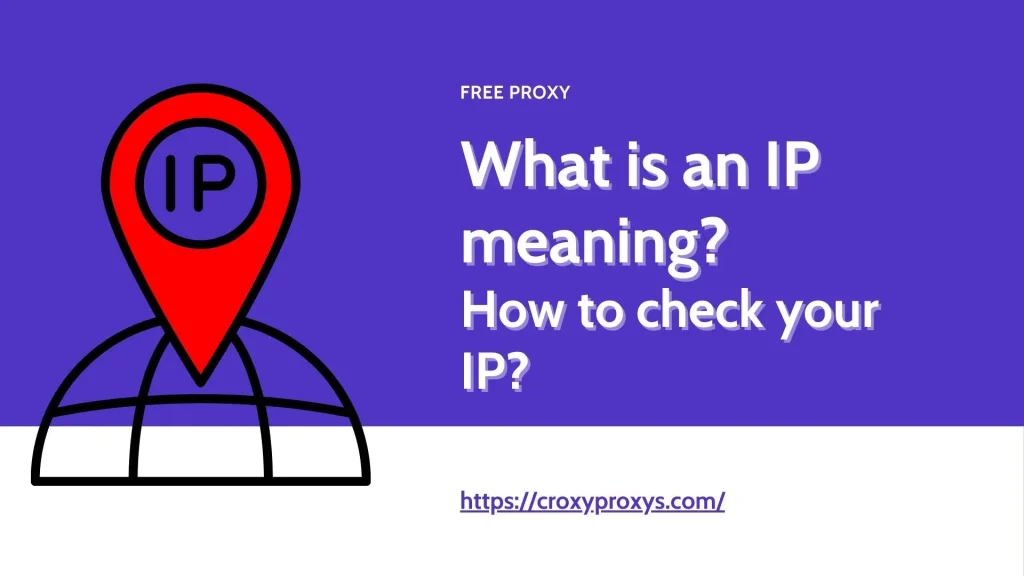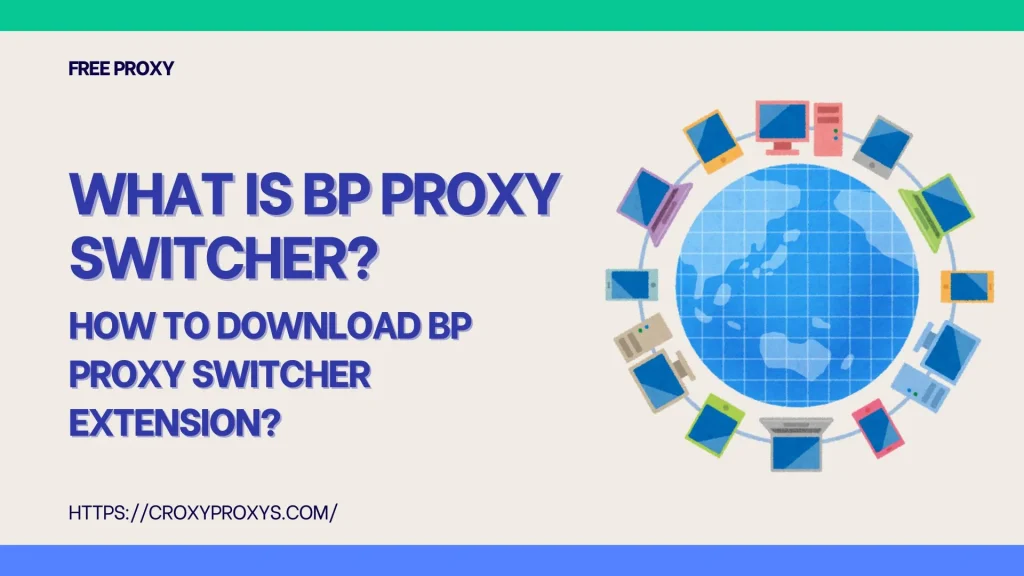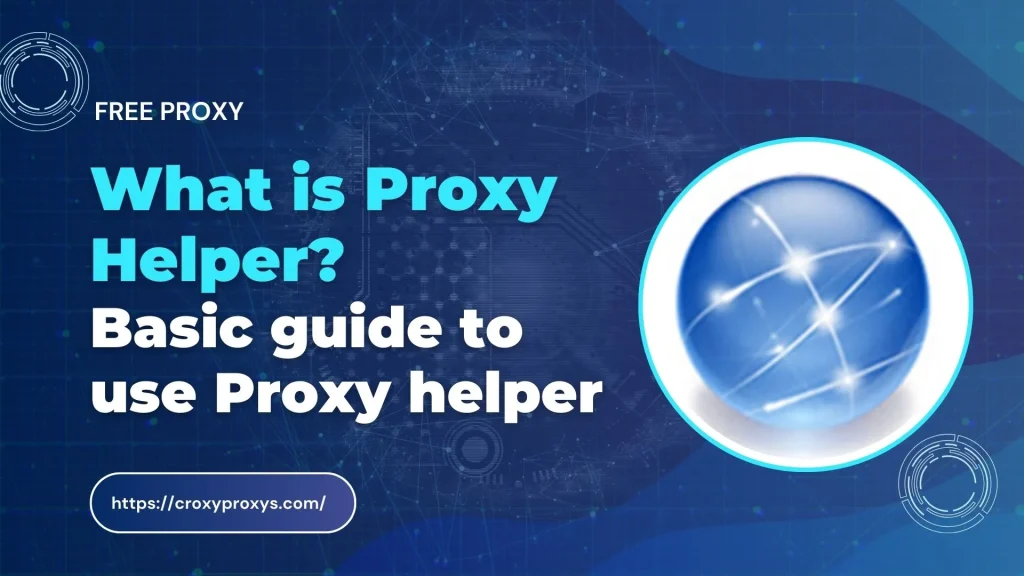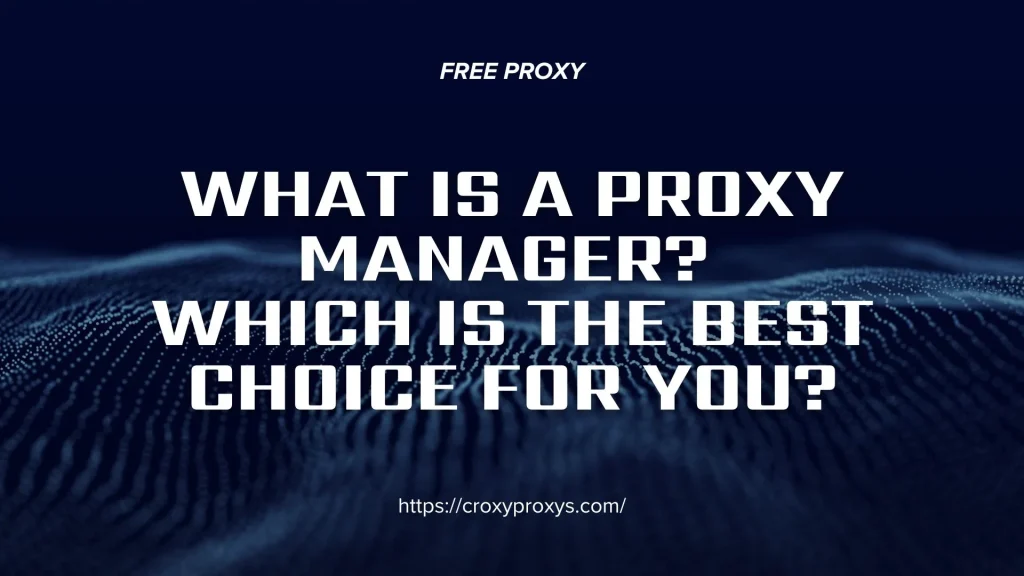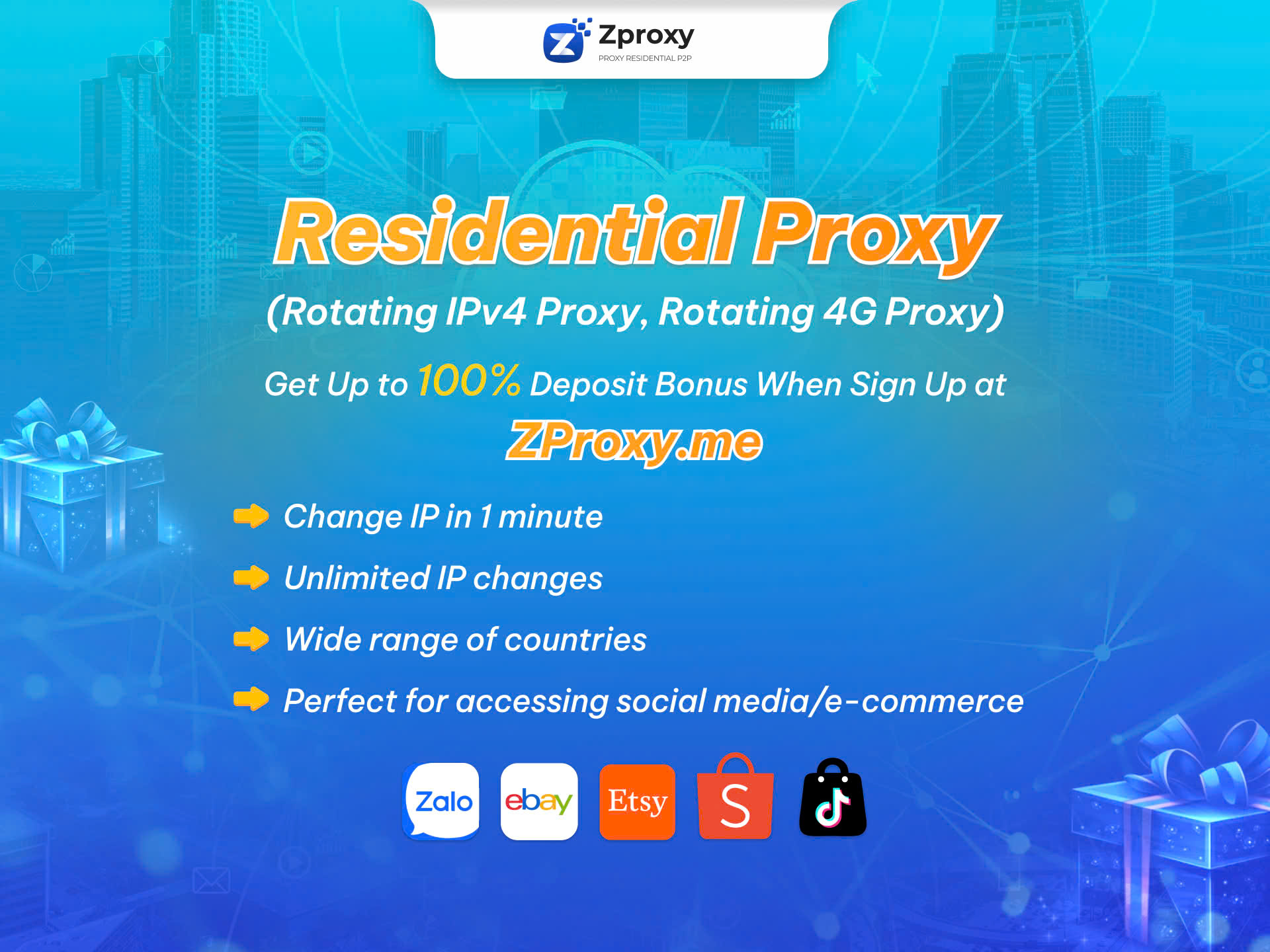Twitter has become a cornerstone of digital communication, offering news, trends, and social connections. However, geographical restrictions, account limitations, and security concerns can sometimes hinder the Twitter experience. This is where Twitter proxies step in, providing a solution to bypass these challenges. In this guide, we’ll delve into what Twitter Proxy is, how they work, the benefits they offer, and how you can log in to Twitter using a Proxy.
What is a Twitter Proxy?
A Twitter proxy is a server that acts as an intermediary between your device and Twitter. Instead of connecting directly to Twitter, your requests first go through the proxy server. This server masks your IP address (your device’s unique identifier) and location, making it appear like you’re accessing Twitter from a different place.
Here’s a quick breakdown of how it works:
- Your request: When you want to view a tweet, post something, or do anything else on Twitter, your request is first sent to the proxy server.
- Masking: The proxy server replaces your actual IP address and location information with its own. This disguises your identity from Twitter.
- Forwarding: The modified request is then sent to Twitter, which processes it as if it came from the proxy server’s location.
- Response: Twitter sends the response (e.g., the tweet you wanted to see) back to the proxy server.
- Relay: The proxy server forwards the response back to your device, completing the process.

Why should you use Twitter Proxy?
Using a Twitter proxy can provide a range of benefits for individuals and businesses alike:
Bypass Geo-Restrictions and Censorship:
Some countries or organizations restrict or censor access to Twitter. A Twitter proxy server allows you to circumvent these limitations by making it appear like you’re accessing Twitter from a different location where it’s not blocked.
Manage Multiple Twitter Accounts
Twitter has strict rules against operating multiple accounts from the same IP address. Twitter Proxy lets you manage several accounts without triggering their anti-spam measures. This is valuable for marketing, social media management, and other activities that involve multiple accounts.
Enhanced Privacy and Anonymity
Your real IP address reveals your location and can be used to track your online activity. A Twitter Proxy server masks your IP address, making it harder for websites, advertisers, or malicious actors to track you.
Data Scraping and Research
Researchers, marketers, and businesses often use bots or scrapers to collect data from Twitter. Proxies are crucial for this, as they allow you to avoid rate limits and IP bans, ensuring uninterrupted data collection.
Increased Security
A Twitter Proxy server acts as an additional layer of protection between your device and the internet. It can help filter out malicious traffic and prevent hackers from directly accessing your computer or network.
Faster Speeds and Improved Performance
Some Twitter Proxy servers cache frequently requested content. This means that if you’re accessing the same data multiple times, the proxy can serve it directly from its cache, potentially leading to faster loading times.

Instruction for using Proxy to access Twitter Quickly
Using another Twitter proxy is a straightforward process that involves selecting a reputable service and configuring your web browser to route your internet traffic through the proxy server. But this platform is reported to cause some problems on users’ computers. If you want to use another Free Twitter Proxy, Free Proxy is the best option for you. Here are step-by-step instructions for using a free web proxy:
Step 1: Visit Free Proxy Website
Open your web browser and navigate to Free Twitter Proxy through this URL: https://croxyproxys.com/
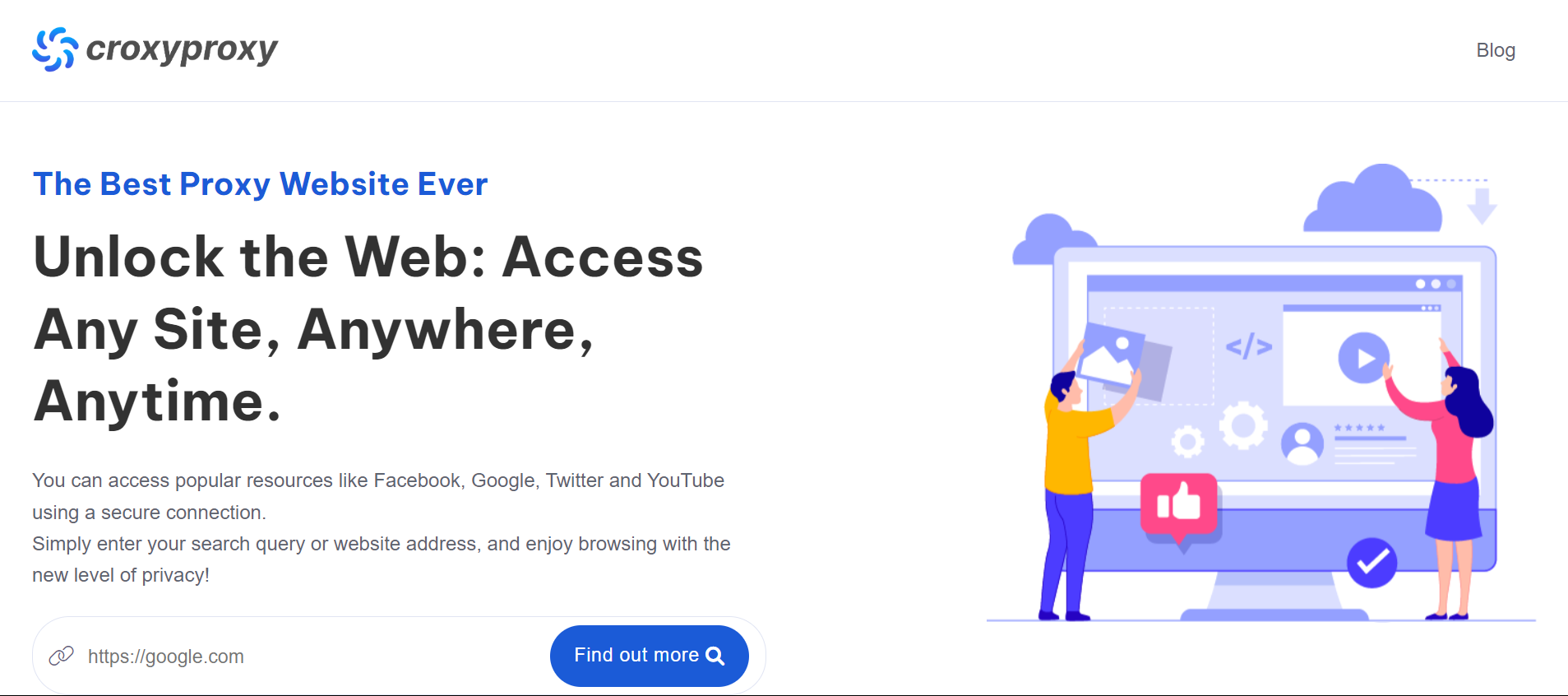
Step 2: Enter the target URL
The Free Twitter Proxy website will have a bar where you can enter the URL of the website you want to access anonymously. All you need to do is copy the link of the website you want to access, then paste it into the bar at the top of our website.
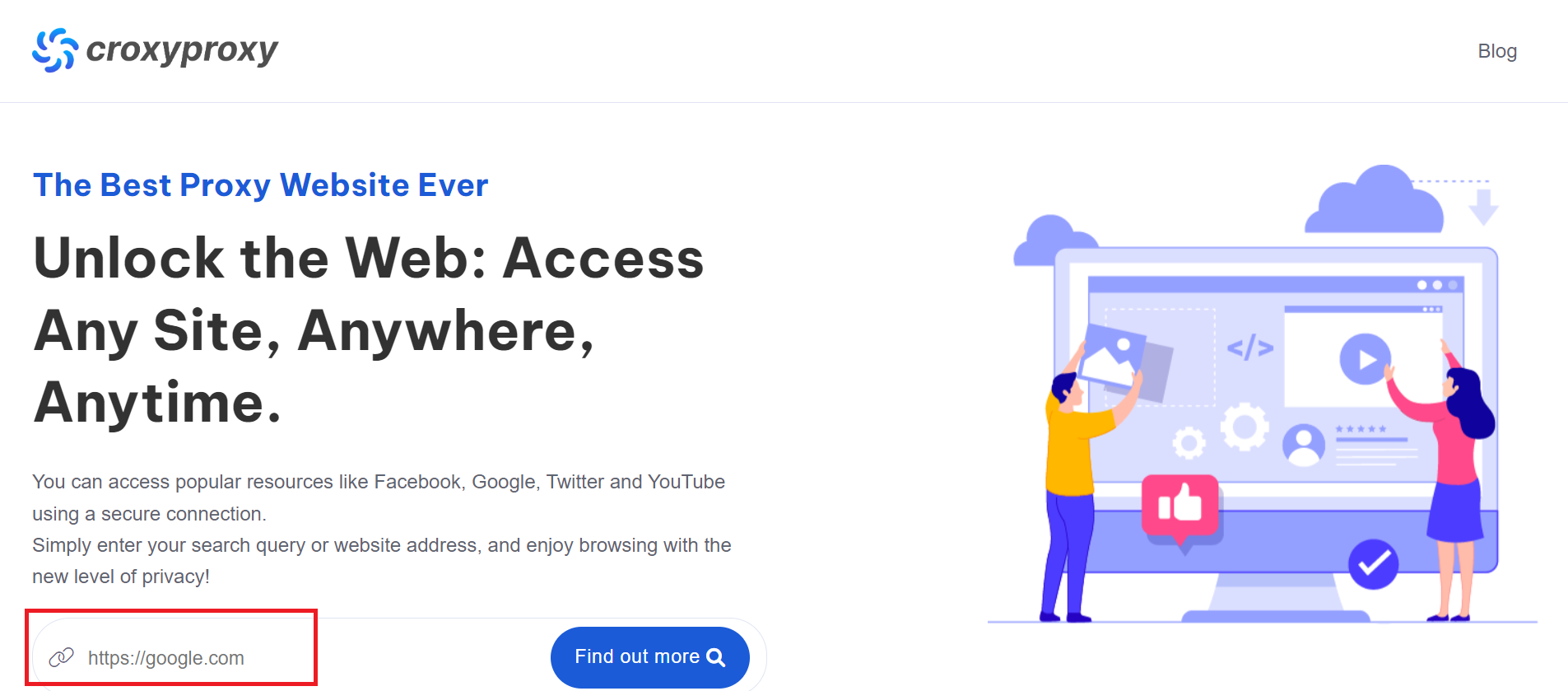
Step 3: Browse Anonymously
Click the “Find out more” button. Free Twitter Proxy will attempt to route your traffic through their server, potentially masking your IP address.
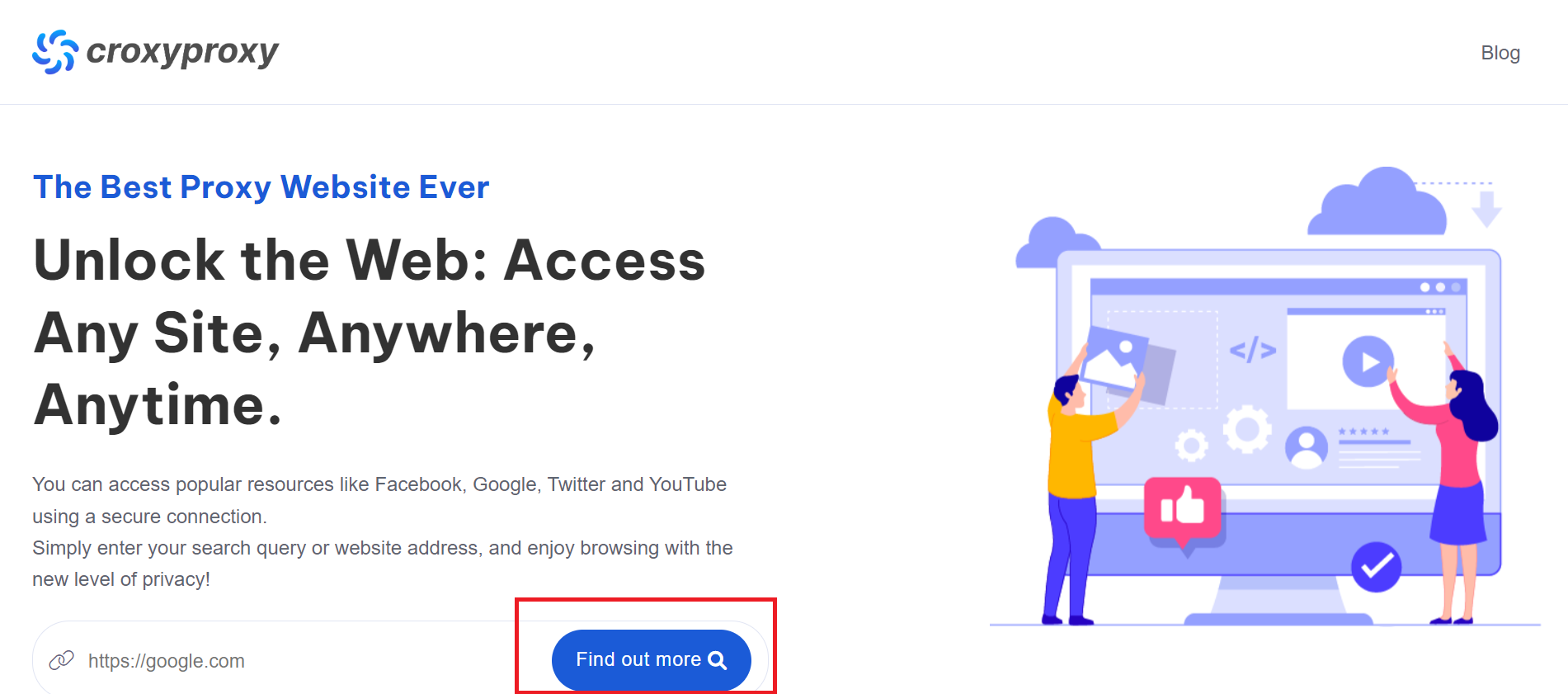
Unlock the Web with Free Proxy
Why settle for less when you can have it all? Free Proxy is a simple, yet powerful tool that can transform your online experience. Unblock websites, protect your privacy, access global content, and break free from censorship – all at no cost. It’s time to unlock the full potential of the internet.