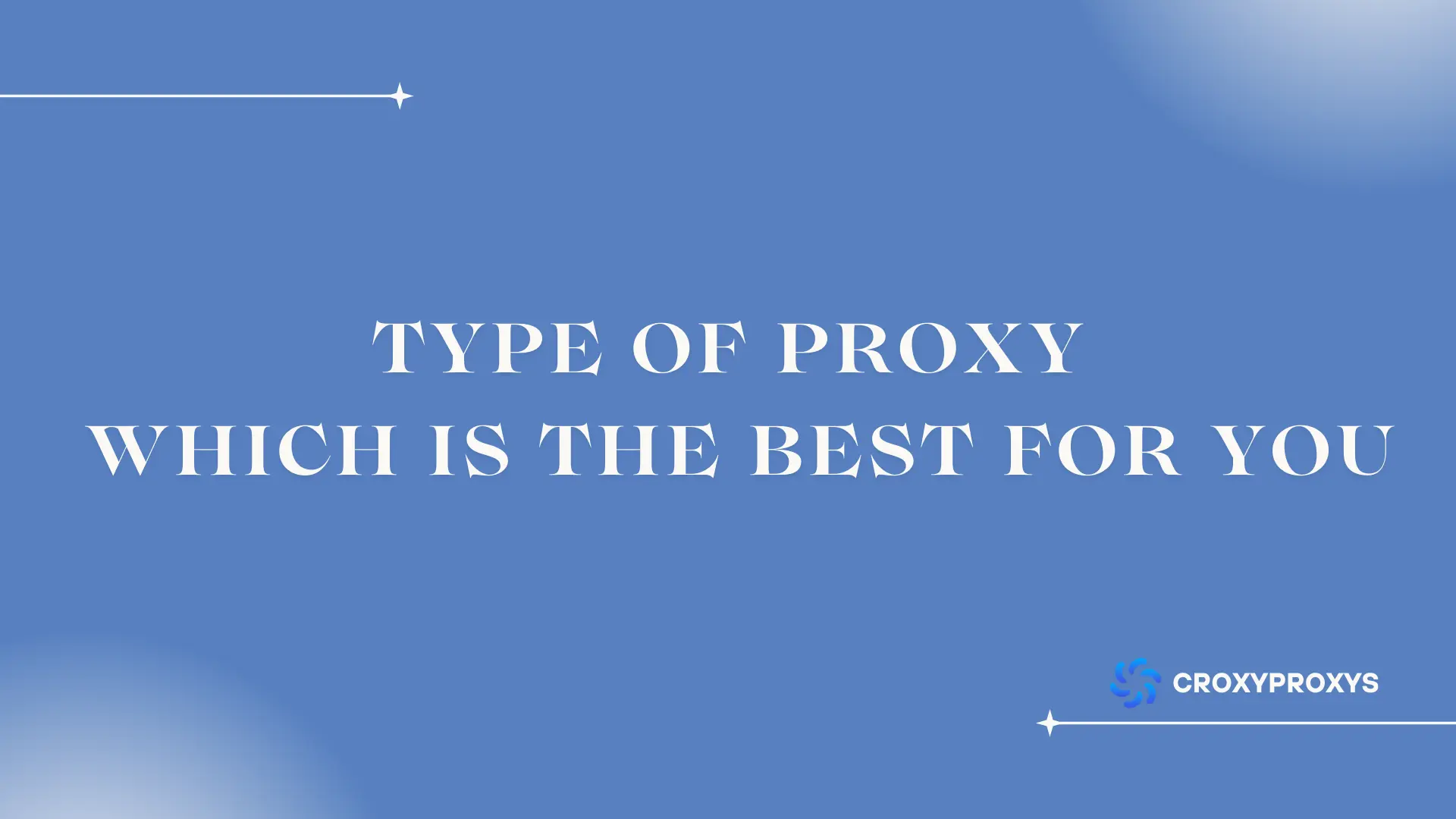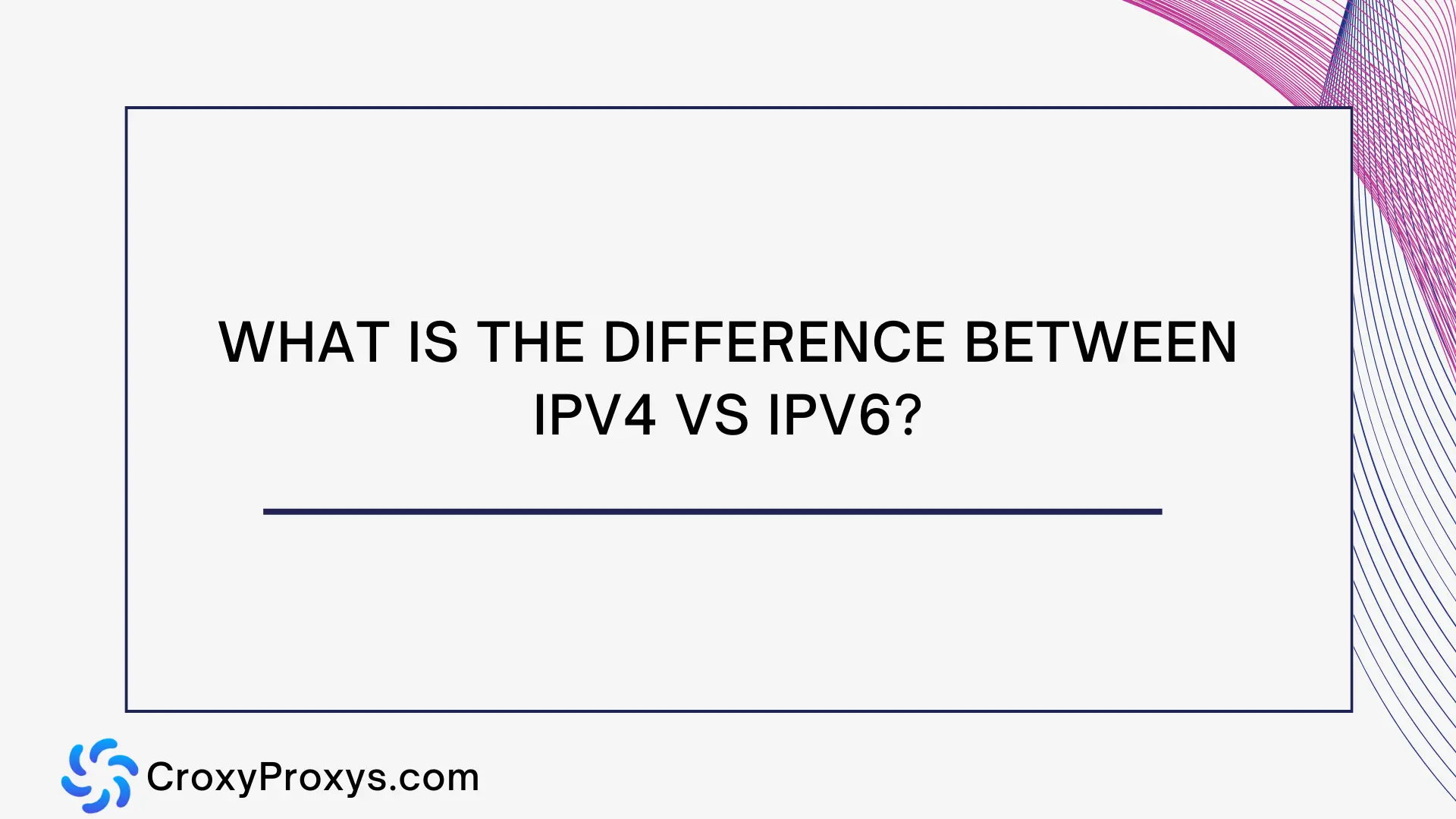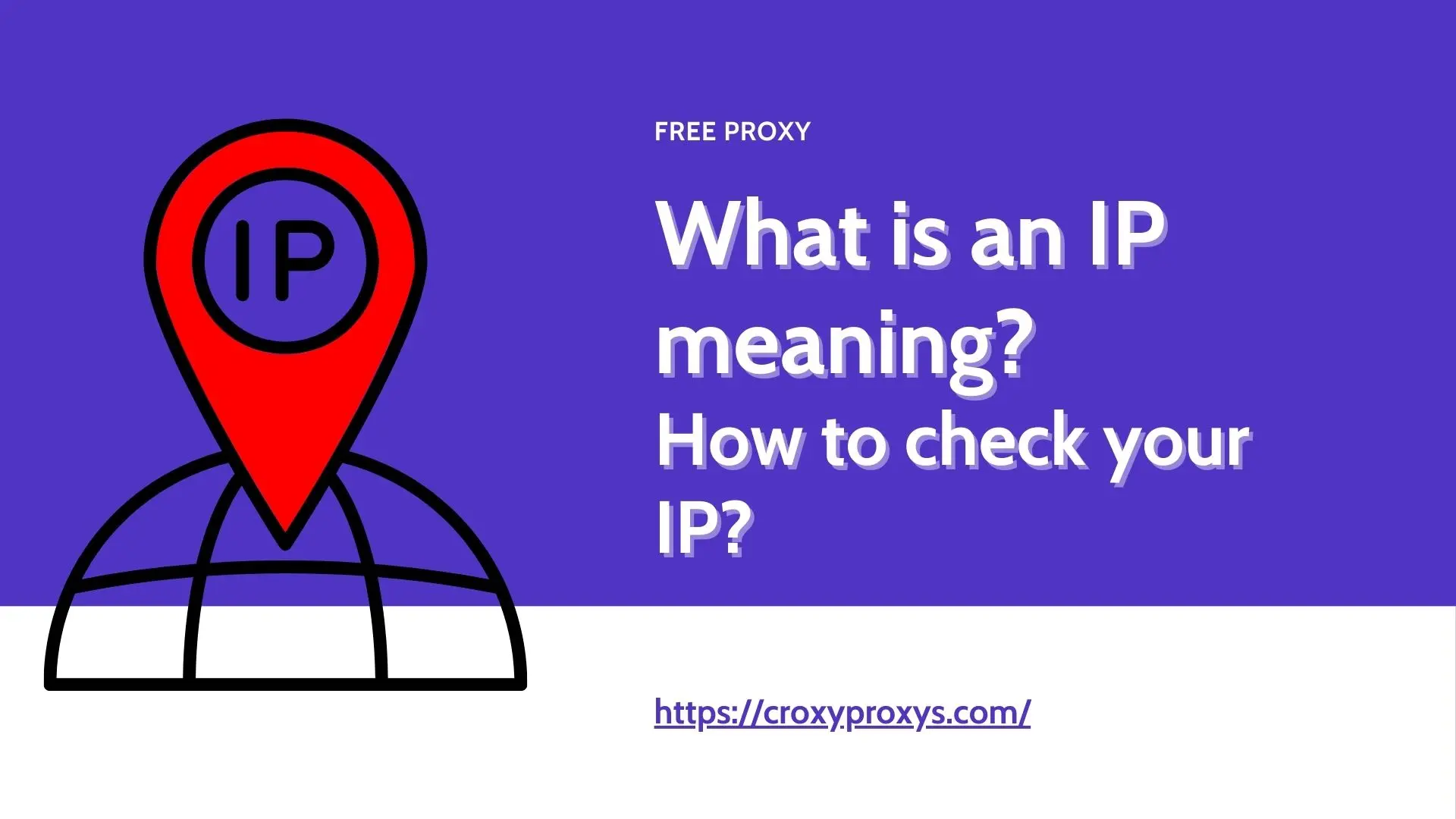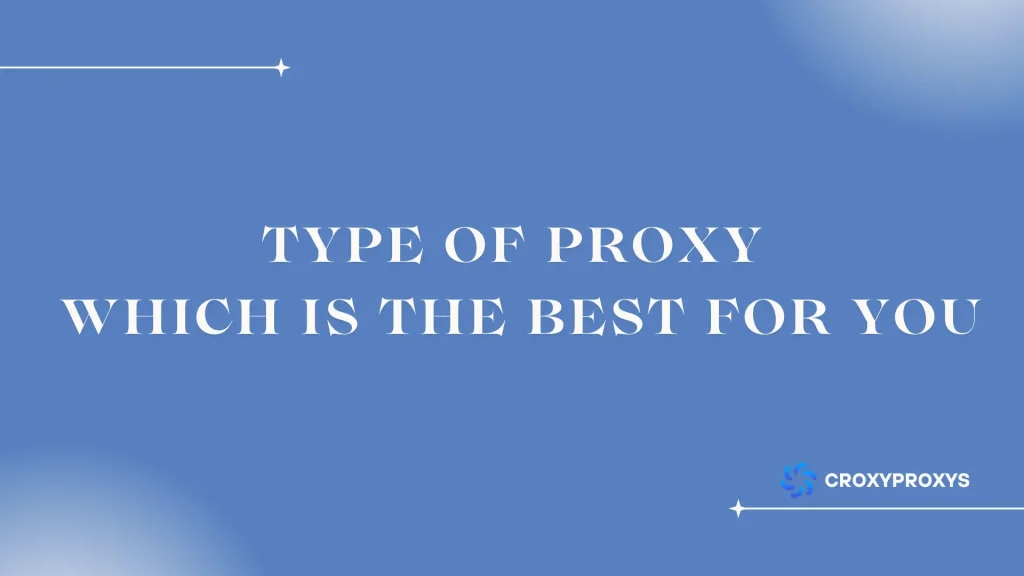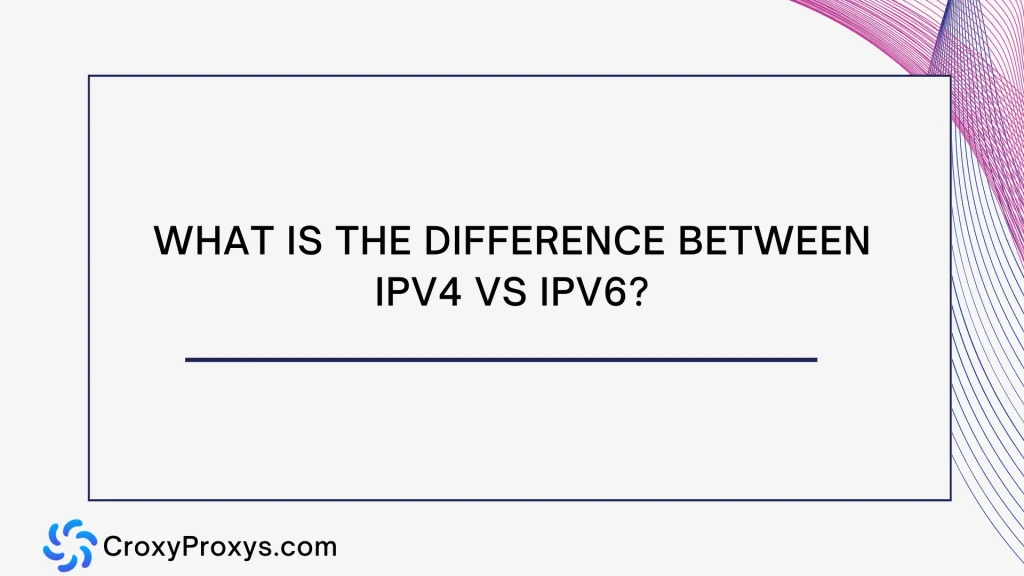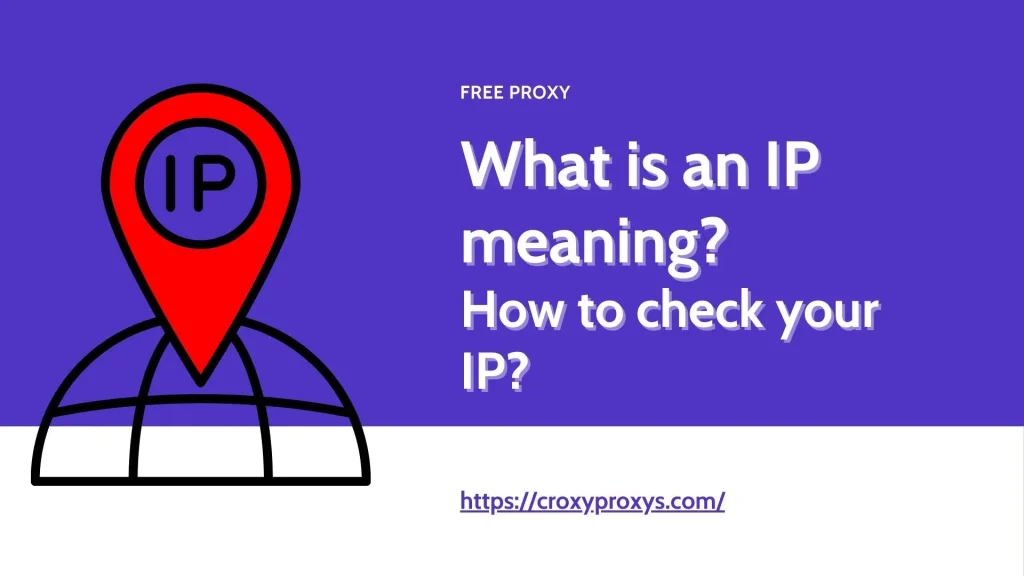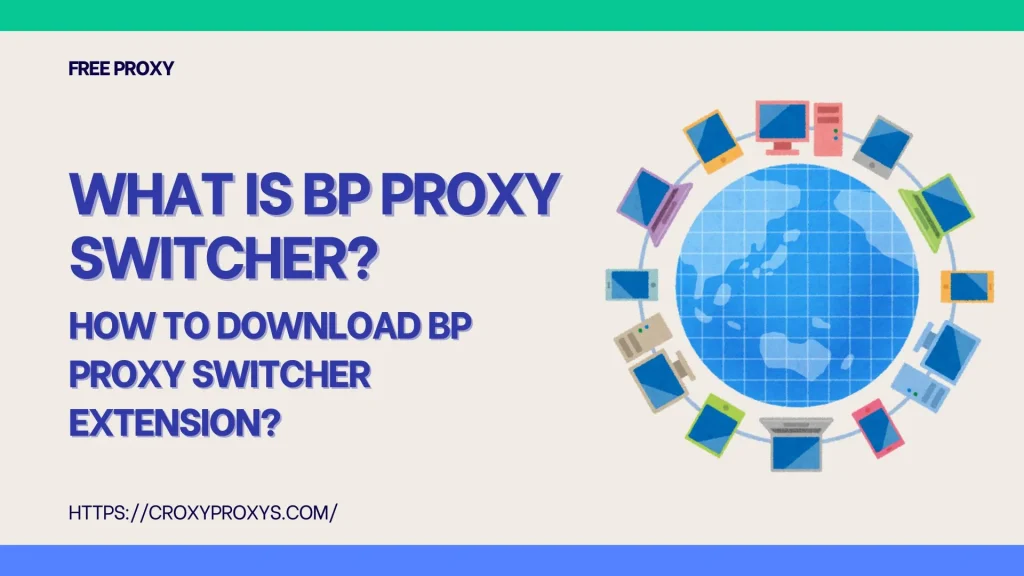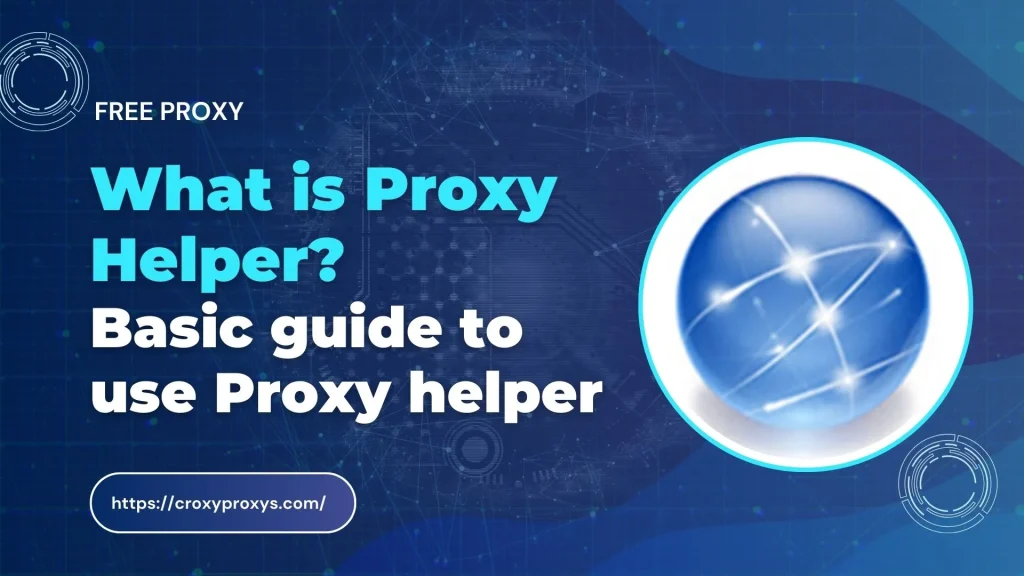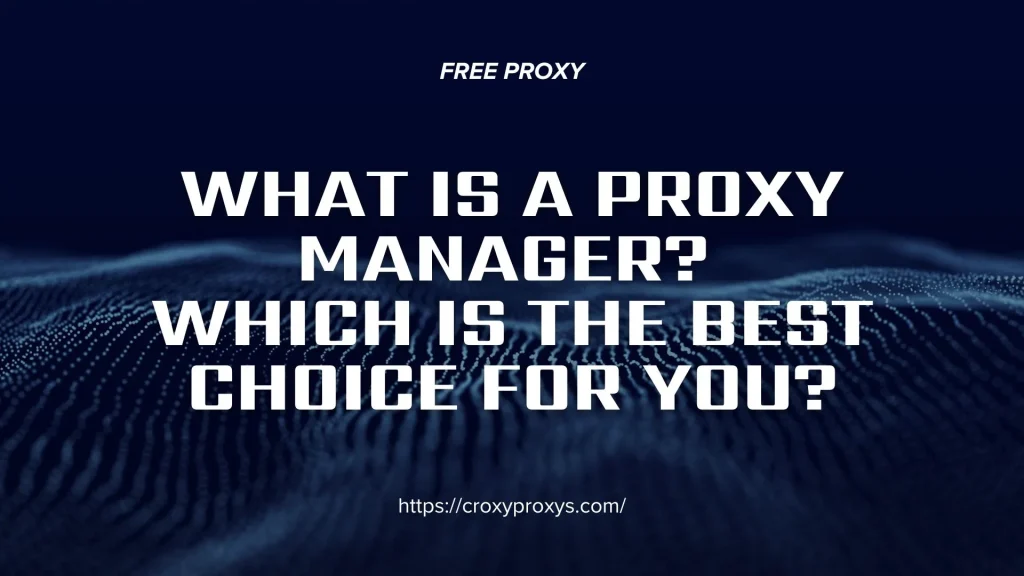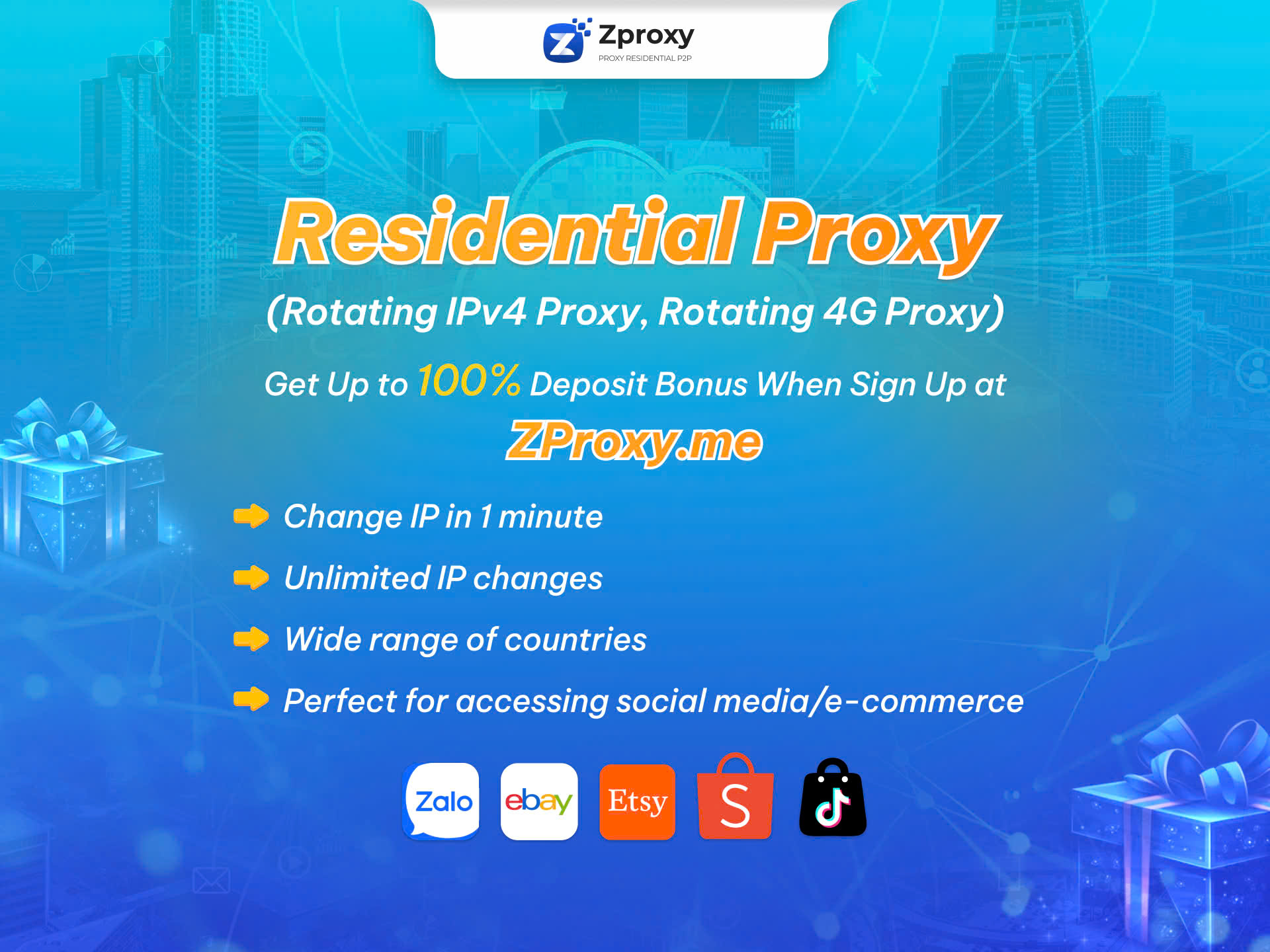Have you ever encountered a website that’s blocked in your region? Perhaps it’s a streaming service limited by geographical restrictions, or maybe your workplace restricts access to certain websites. Whatever the reason, ProxyNova can be a potential solution. But what is ProxyNova, and what is the instruction for using ProxyNova to unblock websites? This comprehensive guide will delve into everything you need to know about ProxyNova and its functionalities.
What is ProxyNova?
ProxyNova is an innovative proxy service designed to provide users with enhanced online privacy and unrestricted access to the web. At its core, ProxyNova functions as an intermediary between a user’s device and the websites they visit, masking their IP address and encrypting their data transmission. With a vast database of proxy servers from around the world, ProxyNova offers users a diverse range of options to choose from, ensuring seamless browsing experiences.
One of the key features of ProxyNova is its ability to bypass internet censorship and access geo-restricted or blocked content. Whether users encounter restrictions due to regional limitations or government-imposed censorship, ProxyNova serves as a reliable solution for circumventing such barriers. By rerouting users’ connections through proxy servers located in different regions, ProxyNova enables them to access websites and online services that may otherwise be inaccessible.
In addition to its unblocking capabilities, ProxyNova prioritizes speed, reliability, and anonymity. The proxy servers provided by ProxyNova are known for their high performance and stability, ensuring smooth browsing experiences for users. Moreover, by hiding users’ IP addresses and encrypting their data, ProxyNova safeguards their privacy and protects them from potential surveillance or tracking. Overall, ProxyNova empowers users to navigate the internet freely and securely, regardless of geographical restrictions or online censorship.
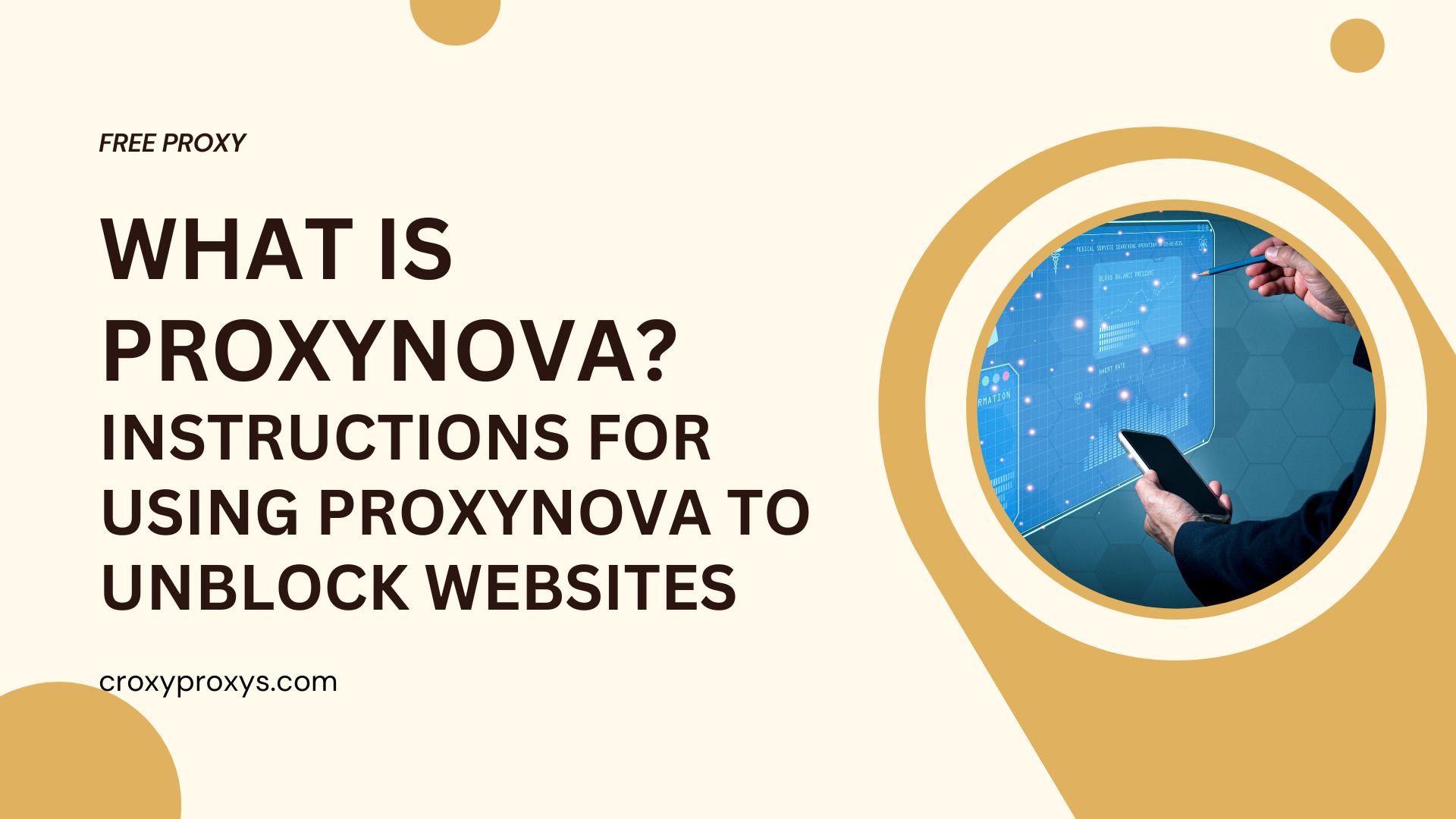
Highlighting Features of ProxyNova
ProxyNova stands out from the crowd with a compelling set of features that make it a user-friendly and effective solution for unblocking websites. Let’s delve deeper into the functionalities that elevate ProxyNova’s user experience:
Effortless Unblocking
- Free Proxy List: ProxyNova provides a readily available list of free web proxies, offering a quick and easy solution to bypass website restrictions. This is particularly beneficial for occasional unblockers who don’t require frequent or intensive use.
- Premium Proxies for Enhanced Performance: For users who demand more speed, reliability, and control, ProxyNova offers premium proxy plans. These plans come with dedicated IP addresses, ensuring you’re not sharing the proxy with other users, which can lead to slowdowns. Additionally, premium proxies often boast higher bandwidth capabilities, translating to a smoother browsing experience.
Seamless User Experience
- User-Friendly Interface: ProxyNova’s interface is designed with accessibility in mind. Even users with no prior proxy experience can navigate the platform with ease. The clear layout and intuitive design make selecting and managing proxies a breeze.
- Built-in Proxy Switcher: This nifty tool eliminates the need to manually configure your browser settings every time you want to switch proxies. With a few clicks within the ProxyNova interface, you can effortlessly swap between different proxies, streamlining your workflow.
- Geo-Targeting Capabilities (Premium): If you’re specifically trying to access geo-restricted content, ProxyNova’s premium plans offer a valuable advantage. You can choose proxies located in specific countries, granting you the ability to unblock websites or streaming services unavailable in your region. This opens doors to a wider range of online content.
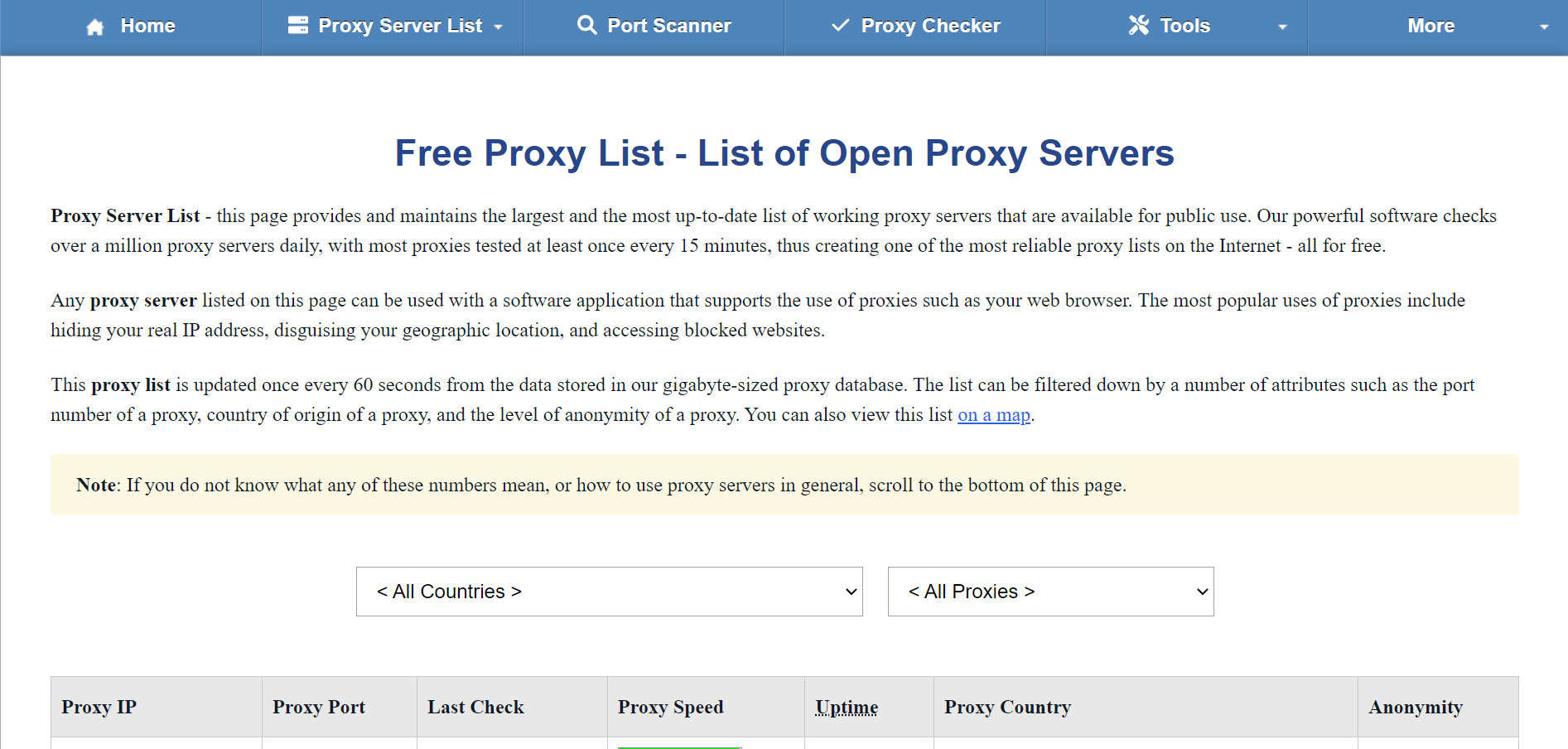
Instruction for using ProxyNova to unblock websites
Now that you understand the basics of ProxyNova, let’s explore how to use it to unblock websites. Here’s a step-by-step guide:
Step 1. Accessing ProxyNova
Head over to the ProxyNova website (search for “ProxyNova”).
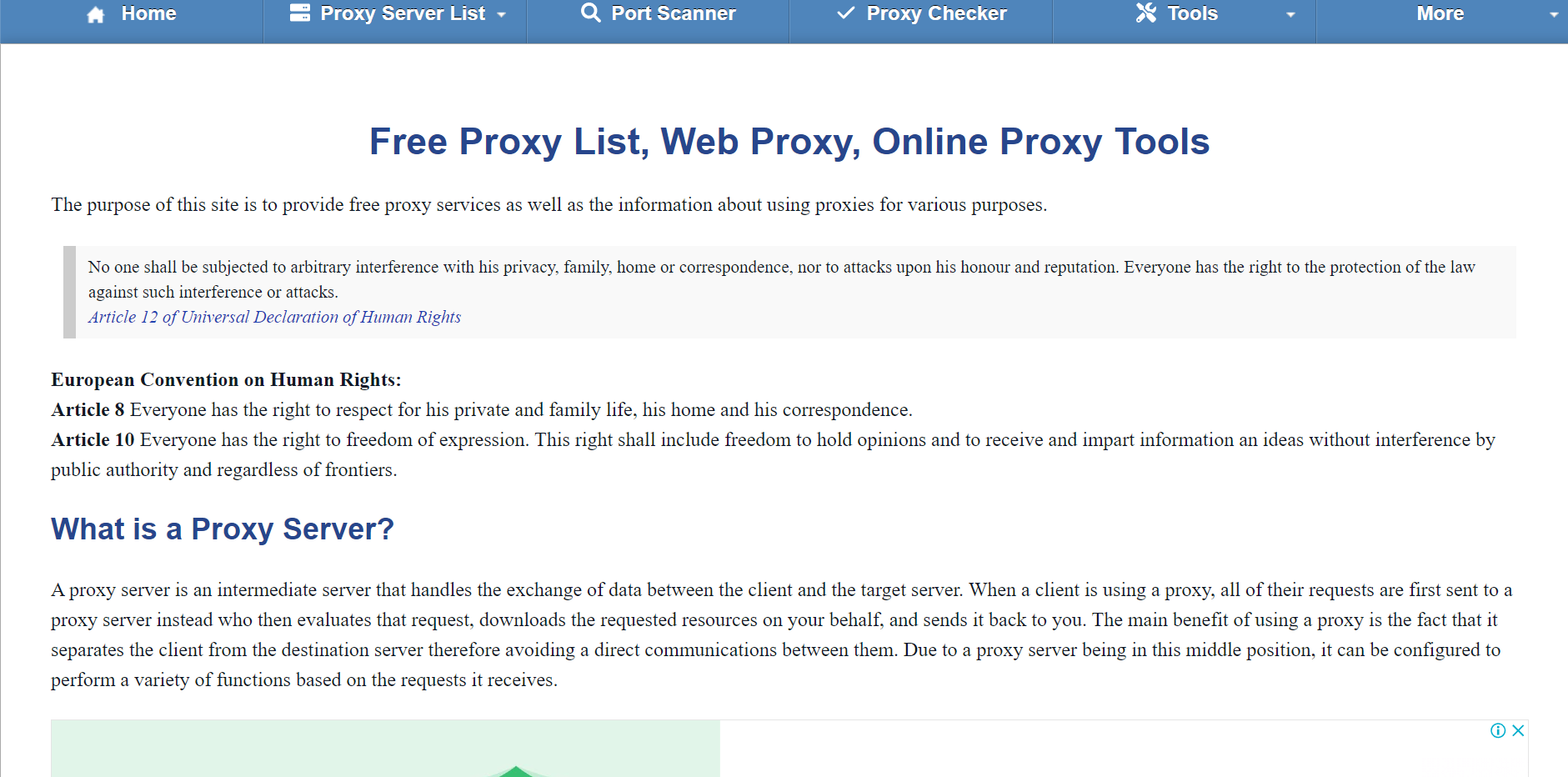
Step 2. Selecting a Proxy
If you’re using the free service, you’ll be presented with a list of available web proxies. Each proxy will display its IP address, country location, and anonymity level. Choose a proxy that suits your needs, considering factors like location (if geo-targeting is required) and anonymity level.
Step 3. Configuring Your Browser
To utilize the chosen proxy, you’ll need to configure your web browser settings. The specific steps for this process may vary slightly depending on your browser. Here’s a general guideline:
- Open your browser settings.
- Locate the section related to “Connections” or “Network.”
- Look for an option like “Proxy settings” or “LAN settings.”
- Choose the option to use a proxy server.
- Enter the IP address and port number of the chosen ProxyNova proxy. You can find this information next to the chosen proxy on the ProxyNova website.
- Save your changes.
Step 4. Verifying the Connection
Once you’ve configured your browser settings, visit a website that was previously blocked. If the connection is successful, you should be able to access the website through the proxy. You can also use websites like “whatismyip.com” (search for “what is my ip”) to verify that your IP address has been masked by the proxy.
Step 5. Using Premium Proxies (Optional)
If you require enhanced performance or geo-targeting capabilities, consider upgrading to a premium ProxyNova plan. This will grant you access to a pool of dedicated proxies with faster speeds and specific locations.
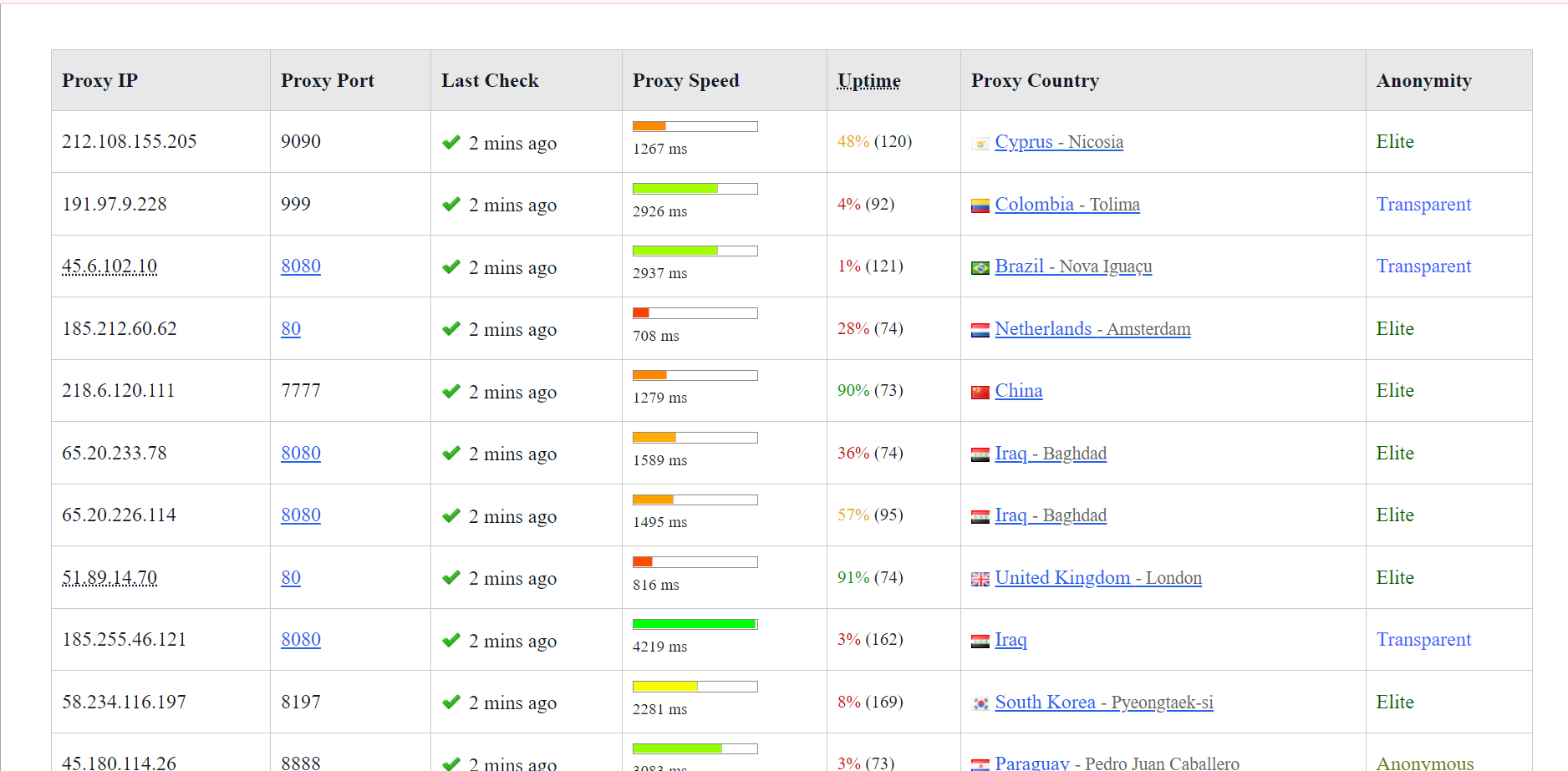
Unlock the Web with Free Proxy
Unlocking a website with a free proxy involves using an intermediary server to access restricted content or bypass geographical restrictions. Free Proxy provide users with the ability to mask their IP addresses, allowing them to browse the internet anonymously and access websites that might be blocked in their region.
While this approach can offer a quick solution to overcome certain restrictions, it’s essential to exercise caution. Free Proxy may not always guarantee privacy and security, as some may log user data or expose them to potential risks. Additionally, relying on Free Proxy might result in slower internet speeds and limited functionality compared to premium services. Users should weigh the benefits and risks before opting for free proxies to unlock websites.