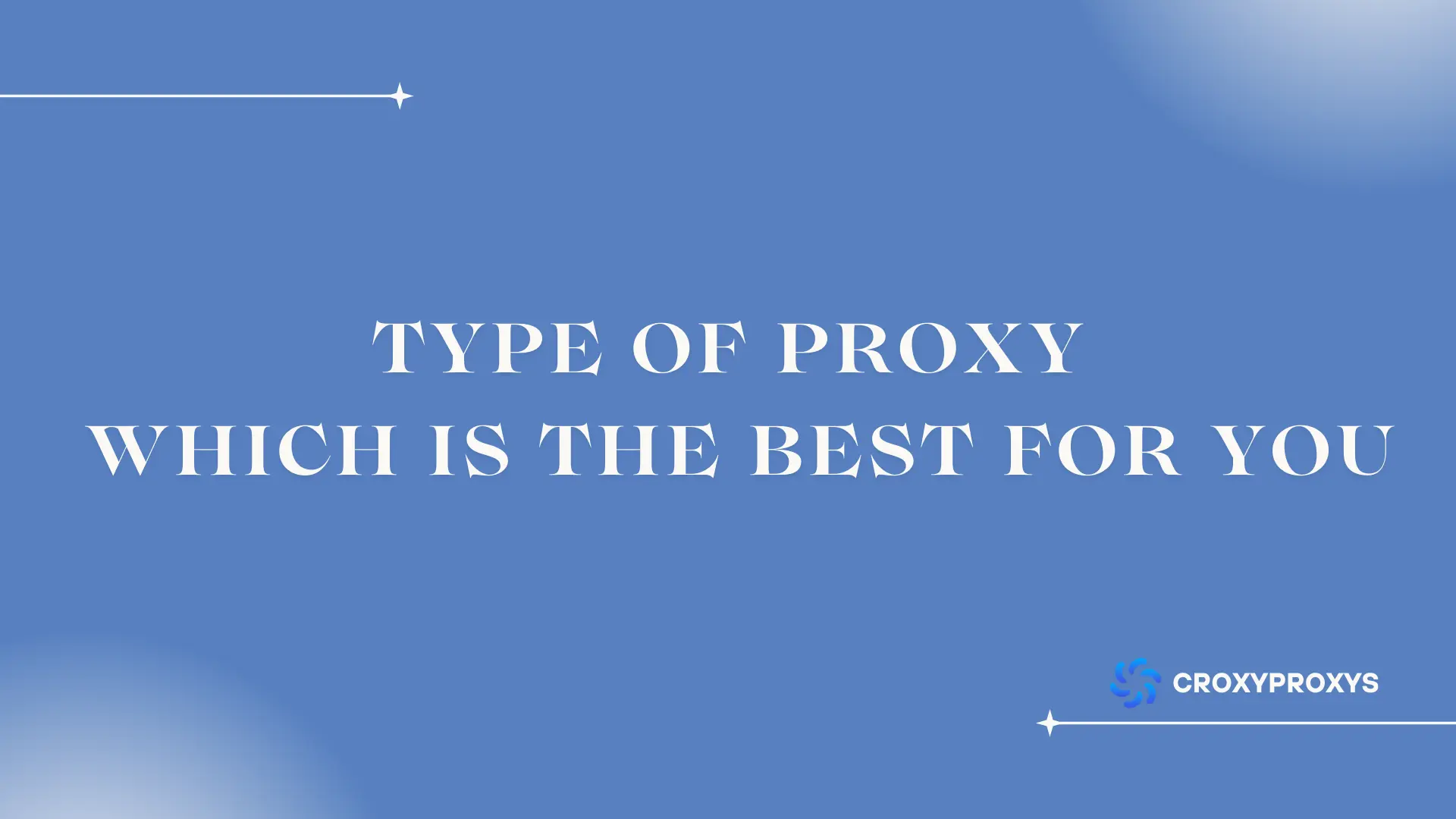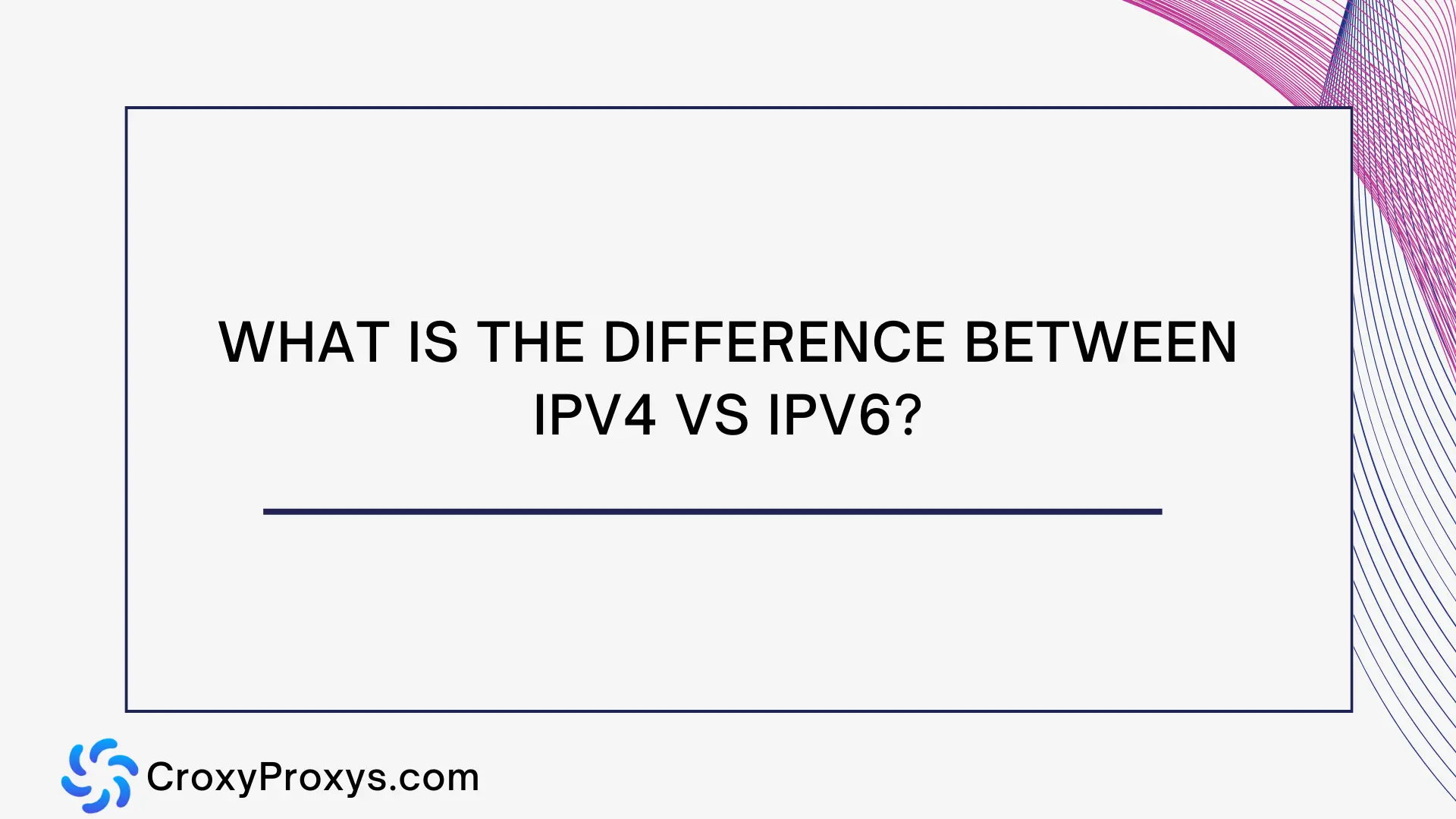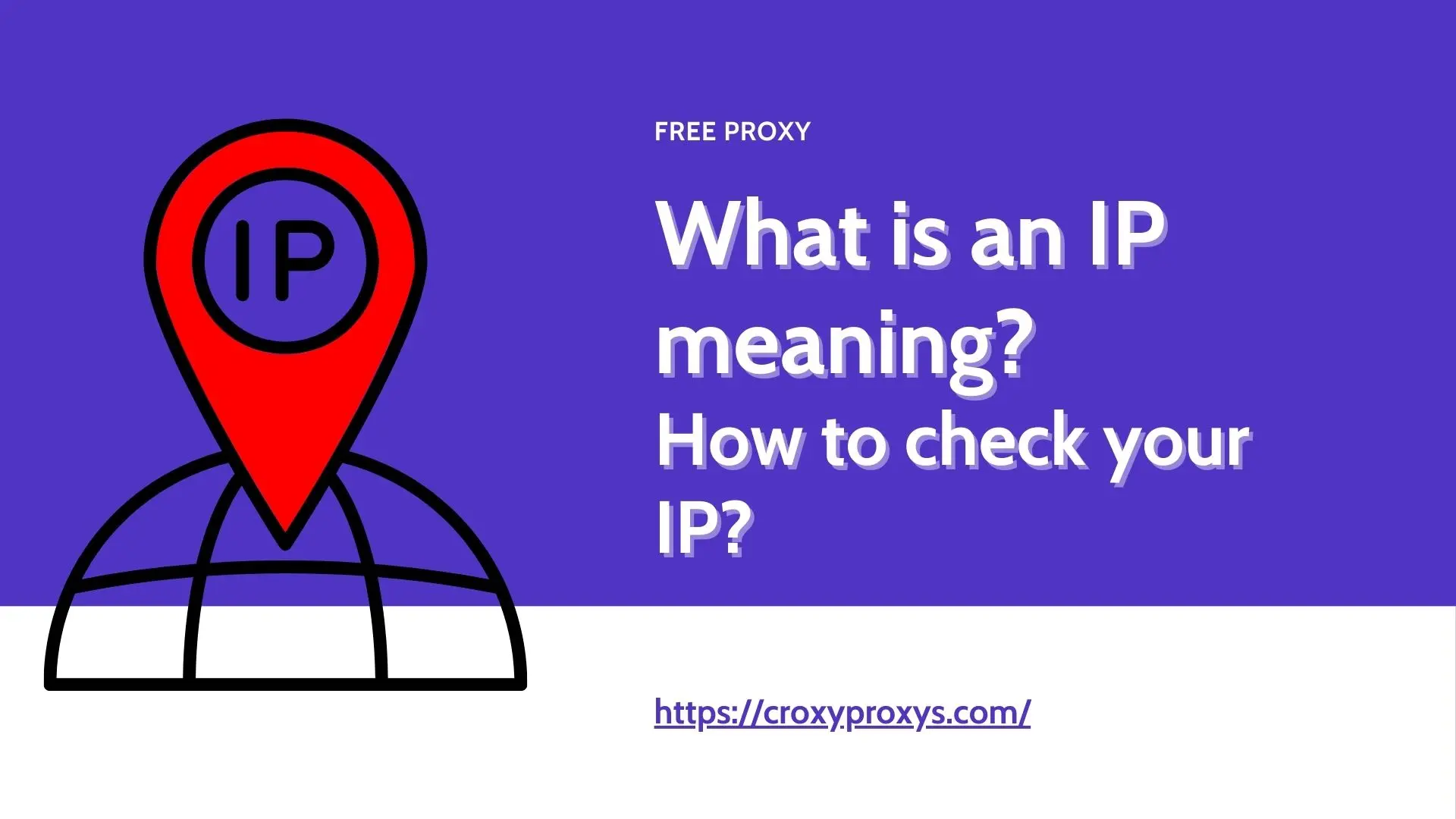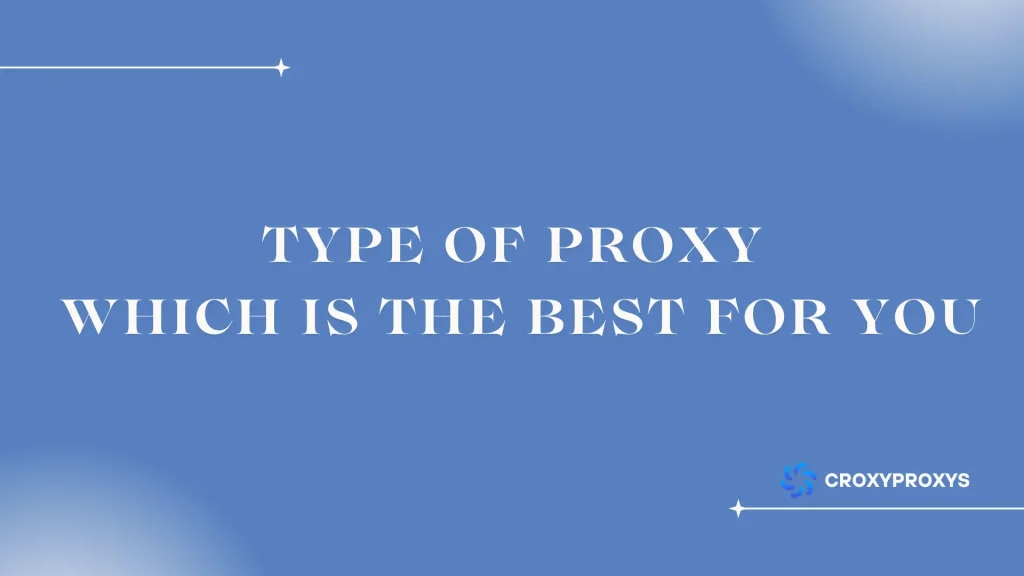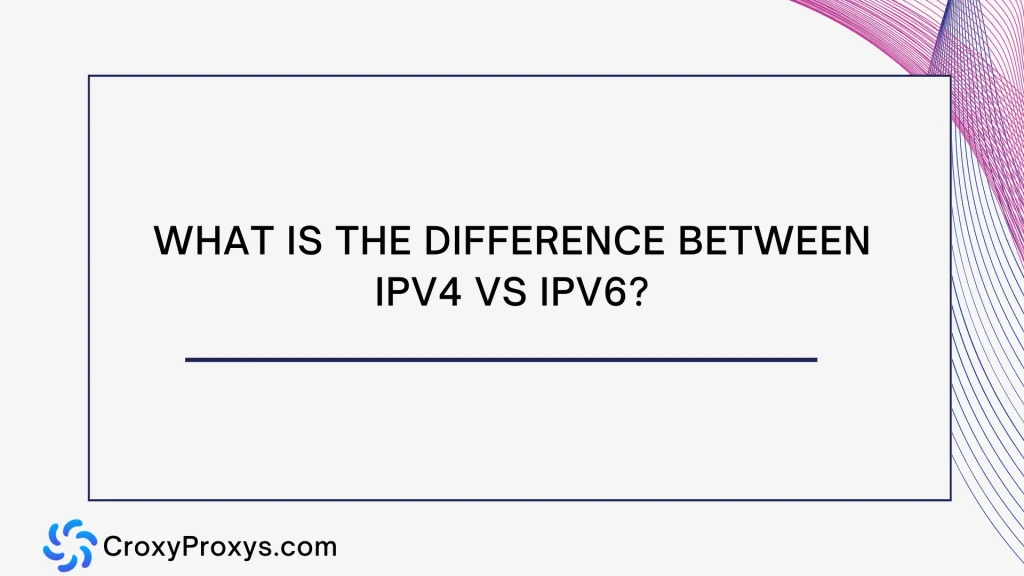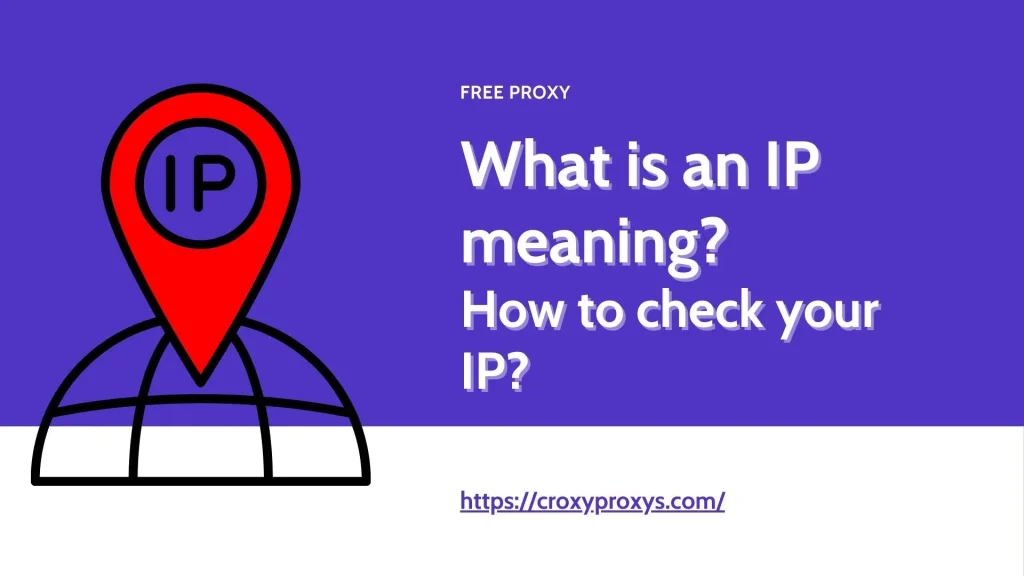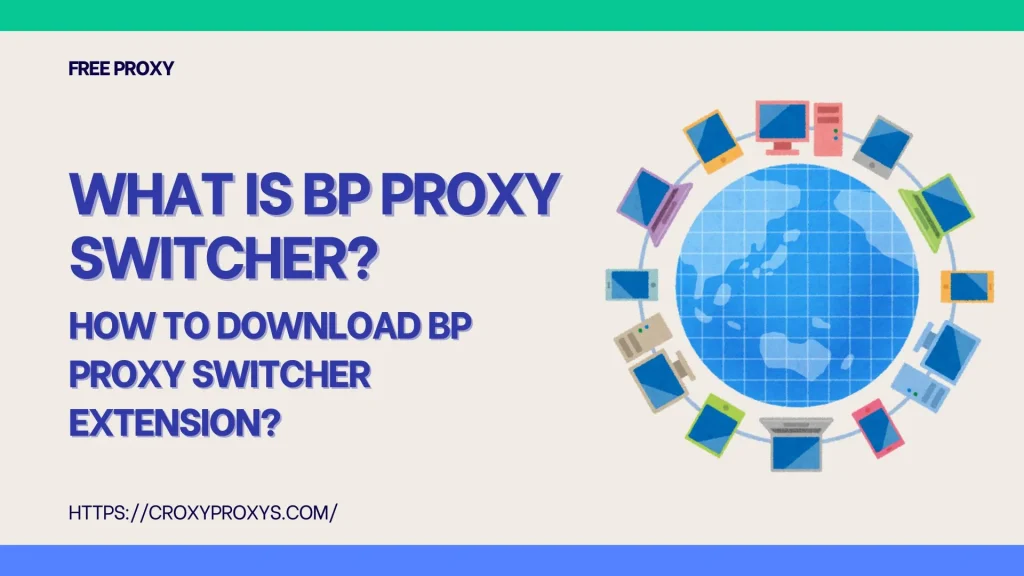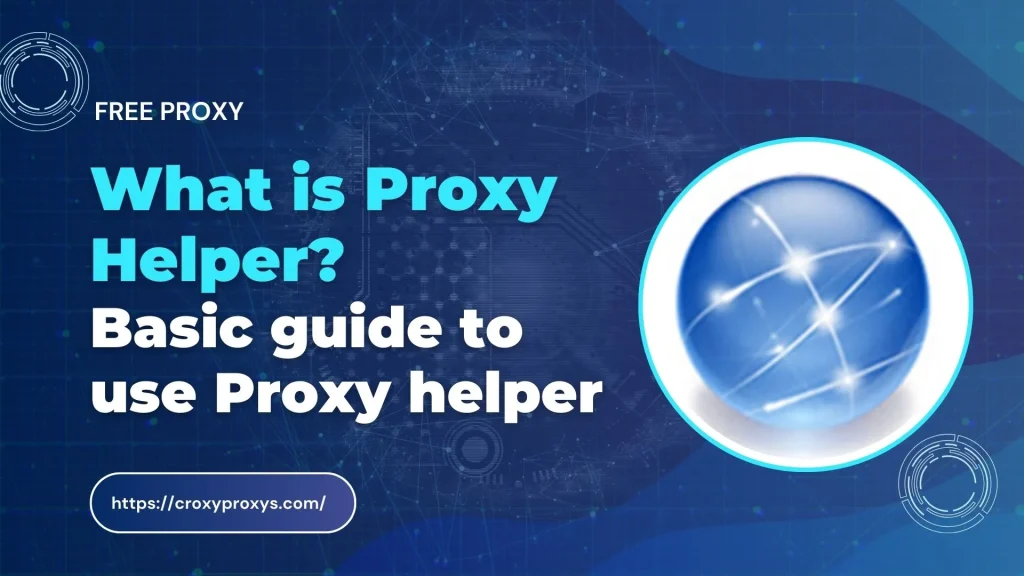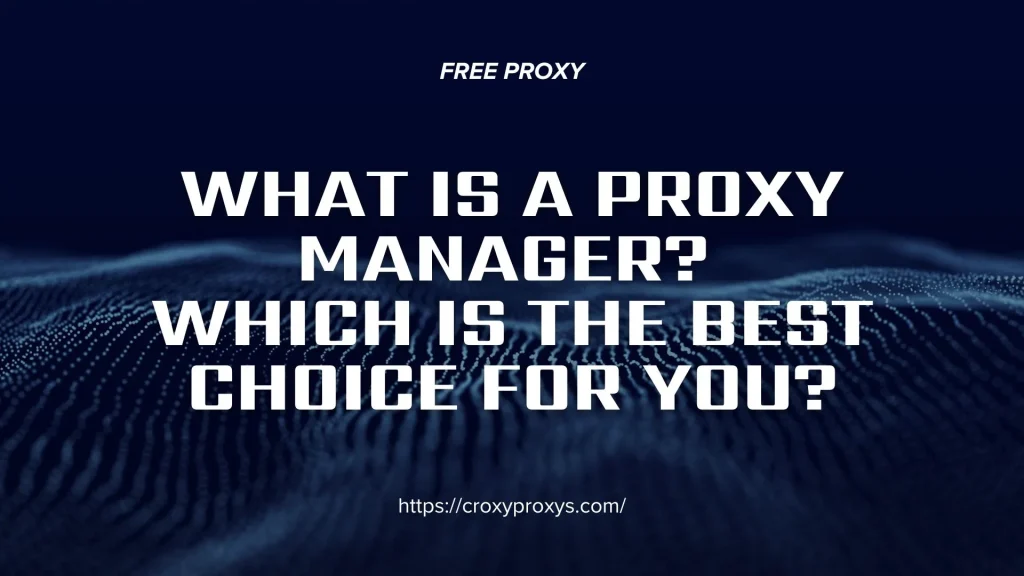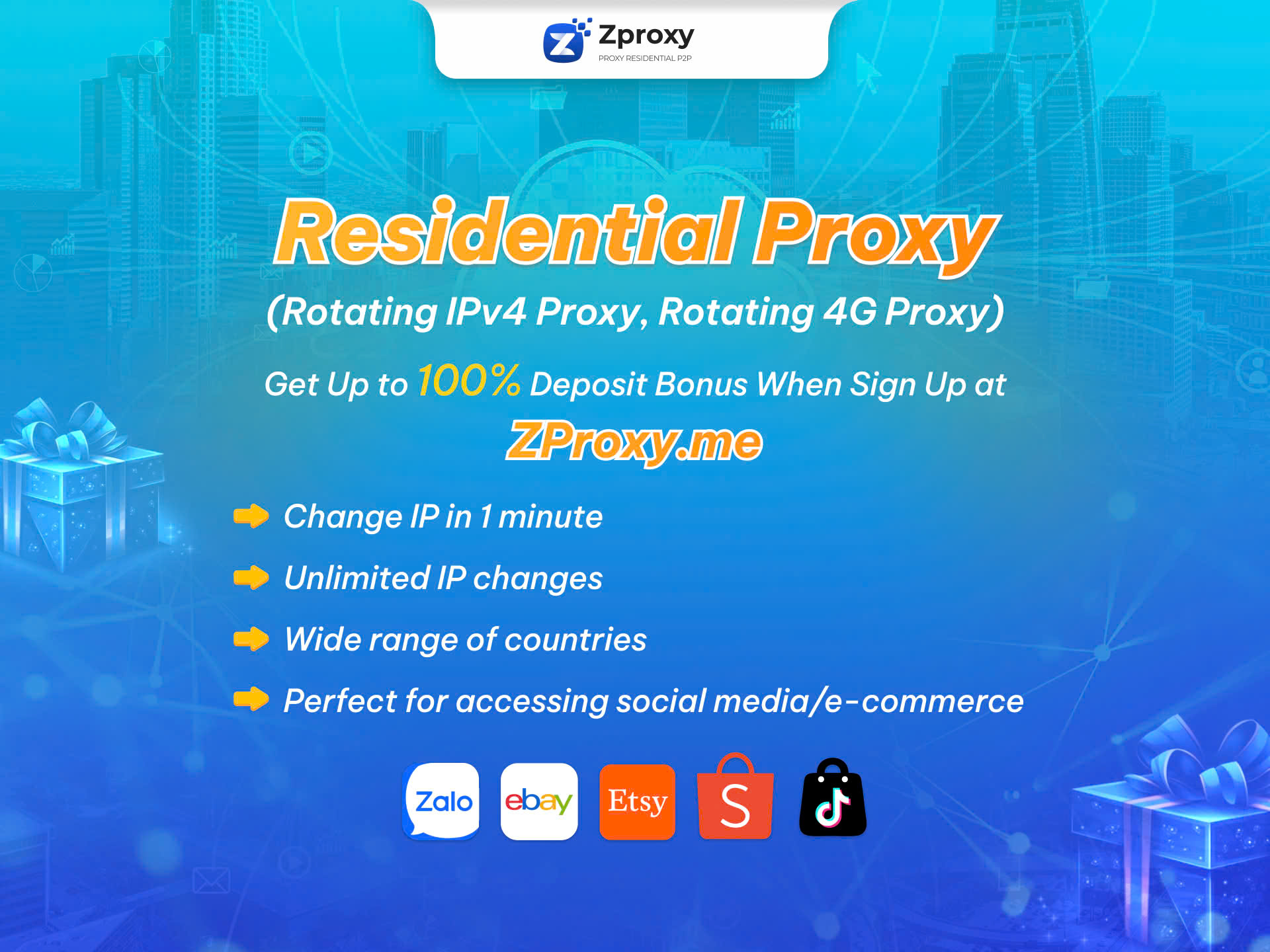In today’s digital landscape, where online privacy and security are paramount concerns, Virtual Private Networks (VPNs) have emerged as indispensable tools for safeguarding one’s digital footprint. Among the multitude of VPN services available, VPNBook stands out as a reliable and cost-effective solution. This comprehensive guide aims to demystify VPNBook, exploring its features, benefits, and how to make the most of this powerful tool.
What is VPNBook?
VPNBook is a free VPN service designed to provide users with secure and anonymous internet access. As a VPN (Virtual Private Network), it encrypts users’ internet connections, ensuring that their online activities remain private and protected from prying eyes. One of VPNBook’s standout features is its commitment to privacy, operating under a strict no-logs policy, which means it does not monitor or store users’ browsing data.
Additionally, VPNBook offers multiple server locations worldwide, allowing users to bypass geo-restrictions and access content that may be blocked in their region. Overall, VPNBook serves as a cost-effective solution for individuals looking to safeguard their online privacy and enhance their internet freedom.
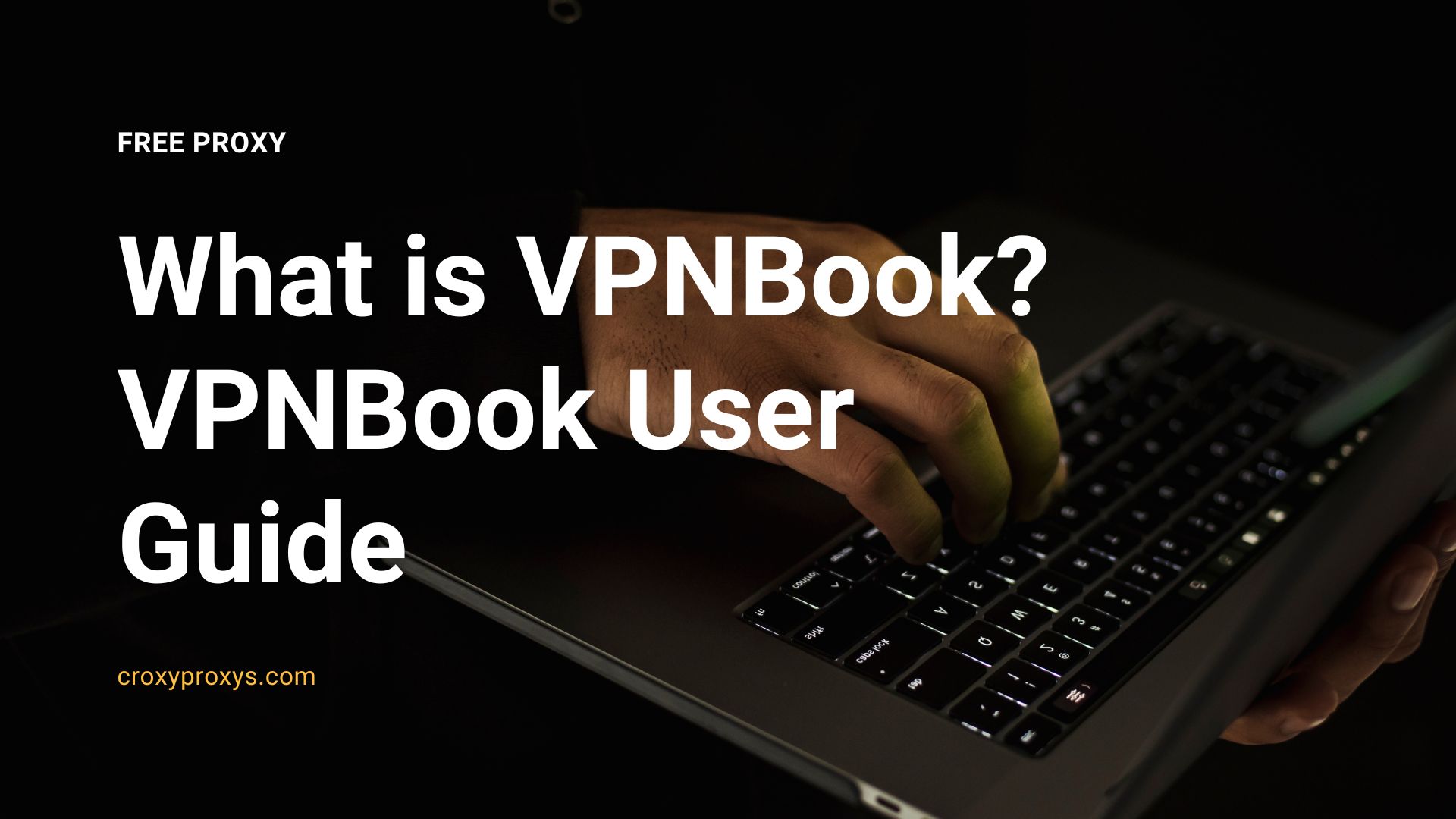
Highlighted features of VPNBook
Here’s a closer look at the key advantages VPNBook brings to the table:
Cost-Effectiveness
The most attractive feature – it’s entirely free. No subscription fees or hidden costs. This makes it a viable option for budget-conscious users or those who only require occasional VPN usage.
Multiple Server Locations
VPNBook boasts a network of servers scattered across several locations, including Canada, France, Germany, Poland, the United Kingdom, and the United States. This geographical spread allows you to potentially unblock content restricted in your region by connecting to a server in a different location. However, it’s important to remember that success with geo-restriction bypass isn’t guaranteed, especially for popular streaming services that actively implement VPN detection techniques.
Encryption for Potentially Safer Browsing
VPNBook utilizes the robust AES-256 encryption standard (with the OpenVPN protocol) to encrypt your internet traffic. This encryption scrambles your data, making it virtually unreadable to third parties like hackers or ISPs who might be snooping on your connection, particularly on untrusted public Wi-Fi networks.
Masked IP Address
When you connect to a VPNBook server, your actual IP address is masked. Websites and online services will only see the server’s IP address, potentially making it appear as if your online activity originates from that location. This can be beneficial for users who value a degree of anonymity online.
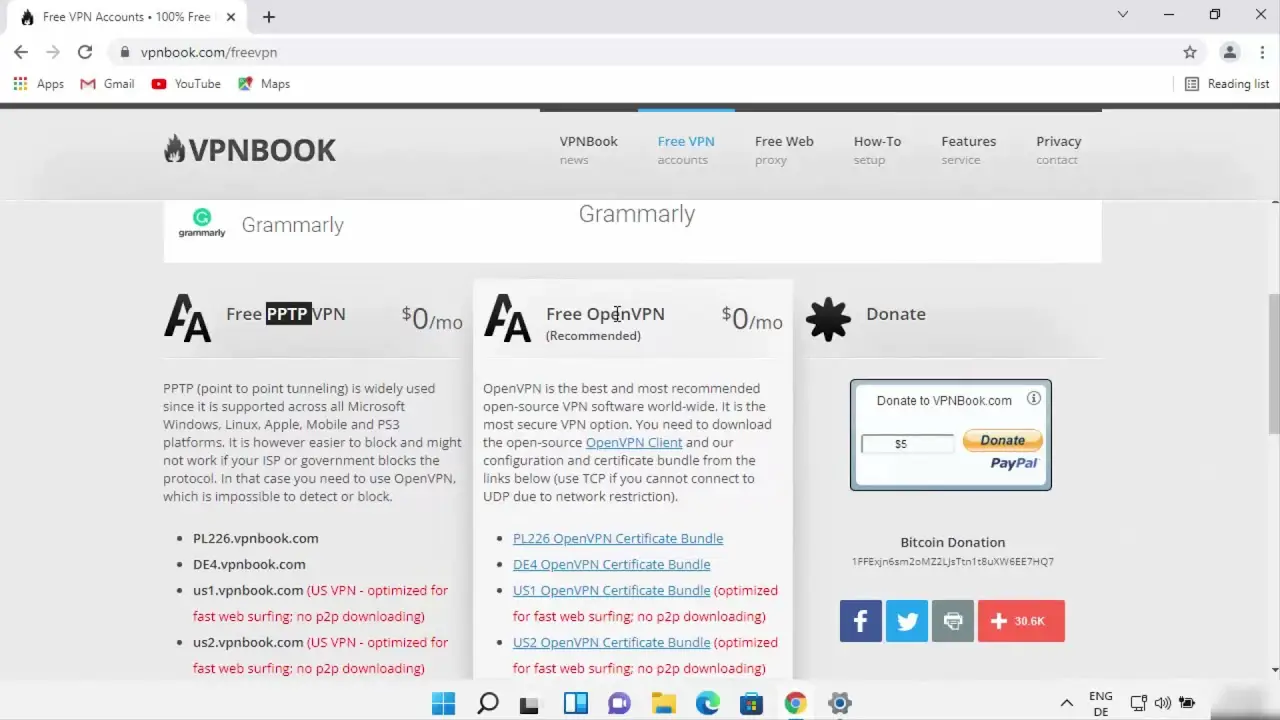
Limitations of VPNBook
While VPNBook offers some enticing benefits, it’s essential to be aware of its limitations before making a decision:
Limited Functionality
Unlike premium VPN services, VPNBook lacks advanced features like a kill switch. A kill switch automatically cuts your internet connection if the VPN connection drops unexpectedly. This can be a critical security feature to prevent your unencrypted traffic from leaking in case of a VPN malfunction. Additionally, VPNBook might not be as effective in unblocking popular streaming platforms that employ sophisticated VPN detection methods.
Slower Speeds
Free VPNs often experience congestion due to a high number of users sharing a limited server infrastructure. This can lead to slower internet connection speeds compared to paid VPN services. If browsing speed is a priority for you, VPNBook might not be the ideal choice.
Uncertain Privacy Practices
While VPNBook claims a no-logs policy, meaning they don’t track or store user activity, there are concerns about their data retention practices. Their privacy policy isn’t as transparent as those of premium VPN providers with a proven track record of user privacy protection.
Manual Configuration
Setting up VPNBook involves manual configuration. It’s not as user-friendly as installing a dedicated VPN app with intuitive interfaces. This can be a hurdle for users who aren’t comfortable with technical aspects or prefer a more streamlined setup process.
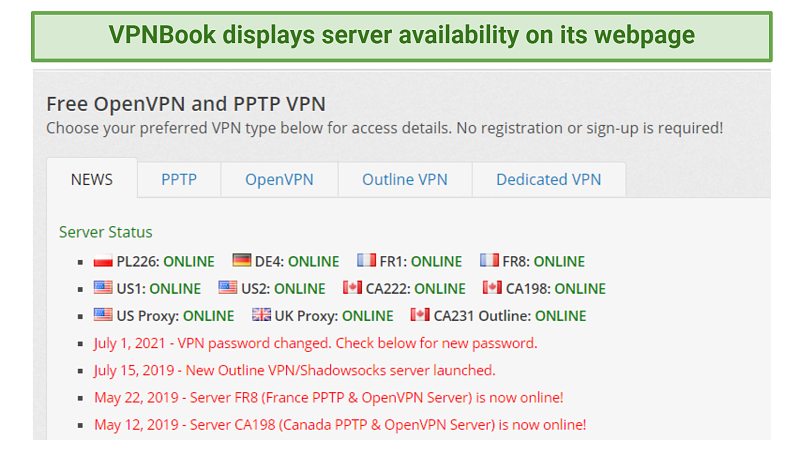
VPNBook User Guide
VPNBook offers a free way to encrypt your internet traffic and mask your IP address. However, unlike user-friendly paid VPN services, setting up VPNBook requires manual configuration. This guide outlines the process (proceed with caution due to complexity) but emphasizes the importance of understanding the limitations before diving in.
Choosing Your Protocol: PPTP vs. OpenVPN
VPNBook offers two protocols:
- PPTP (Point-to-Point Tunneling Protocol): Easier to set up but offers weaker encryption compared to OpenVPN. Security-conscious users should avoid PPTP.
- OpenVPN: Considered more secure with stronger encryption (AES-256). However, the setup process is more involved.
Downloading Configuration Files
- Visit the VPNBook website (https://www.vpnbook.com/).
- Navigate to the “VPN Servers” section.
- Choose your desired server location.
- Download the configuration file for your chosen protocol (PPTP or OpenVPN).
Repeat this process for each server location you want to connect to.
Configuring Your Device (General Steps)
The specific configuration steps will vary depending on your operating system (Windows, Mac, Android, etc.) and chosen protocol (PPTP or OpenVPN). Here’s a general overview:
For OpenVPN:
- Install a third-party OpenVPN client: You’ll need a separate application like OpenVPN Connect to utilize the downloaded configuration files.
- Import the configuration file: The specific method for importing the file will vary depending on your chosen OpenVPN client application.
For PPTP (Less Secure – Not Recommended):
- Navigate to your device’s network settings.
- Look for an option to add a new VPN connection.
- Choose PPTP as the connection type (if available).
- Enter the server address and login credentials obtained from the downloaded configuration file.
Connecting and Disconnecting
Once you’ve configured your device, you should be able to connect to the VPN server by launching your OpenVPN client or selecting the VPN connection from your device’s network settings (for PPTP). The specific method for disconnecting will also vary depending on your chosen application or device settings
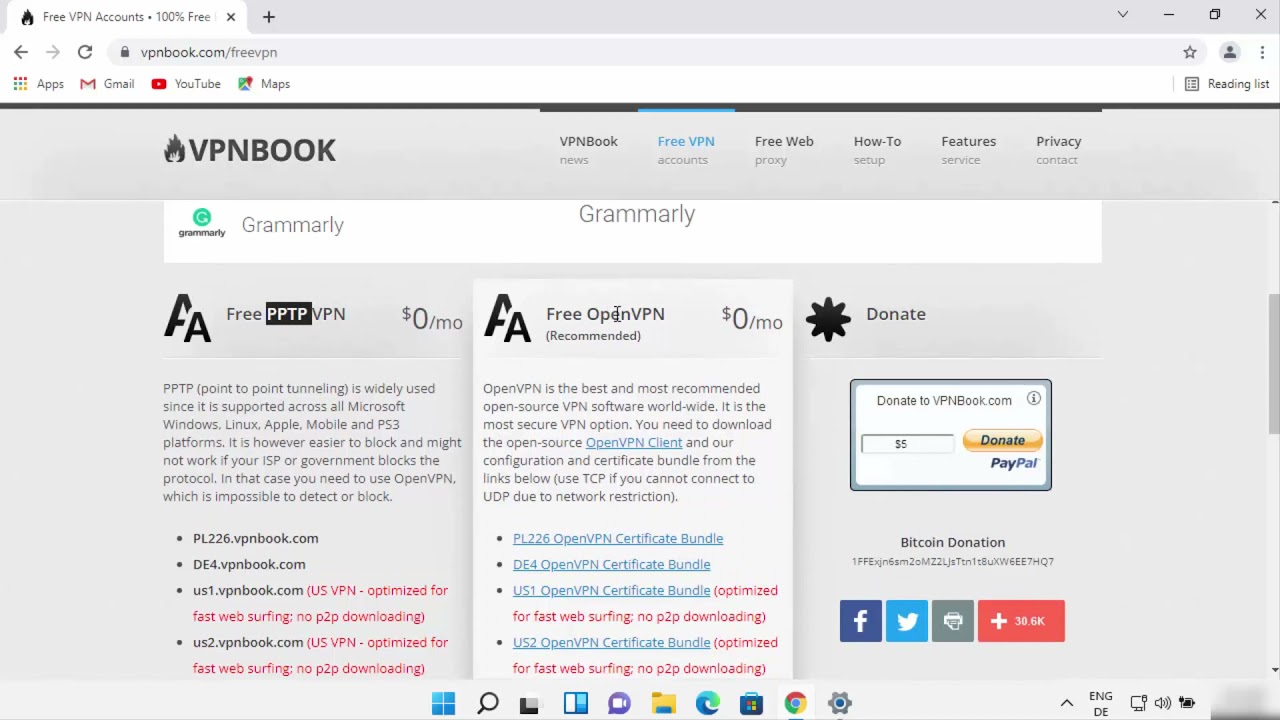
Unlock the Web with Free Proxy
Unlocking a website with a free proxy involves using an intermediary server to access restricted content or bypass geographical restrictions. Free Proxy provide users with the ability to mask their IP addresses, allowing them to browse the internet anonymously and access websites that might be blocked in their region.
While this approach can offer a quick solution to overcome certain restrictions, it’s essential to exercise caution. Free Proxy may not always guarantee privacy and security, as some may log user data or expose them to potential risks. Additionally, relying on Free Proxy might result in slower internet speeds and limited functionality compared to premium services. Users should weigh the benefits and risks before opting for free proxies to unlock websites.