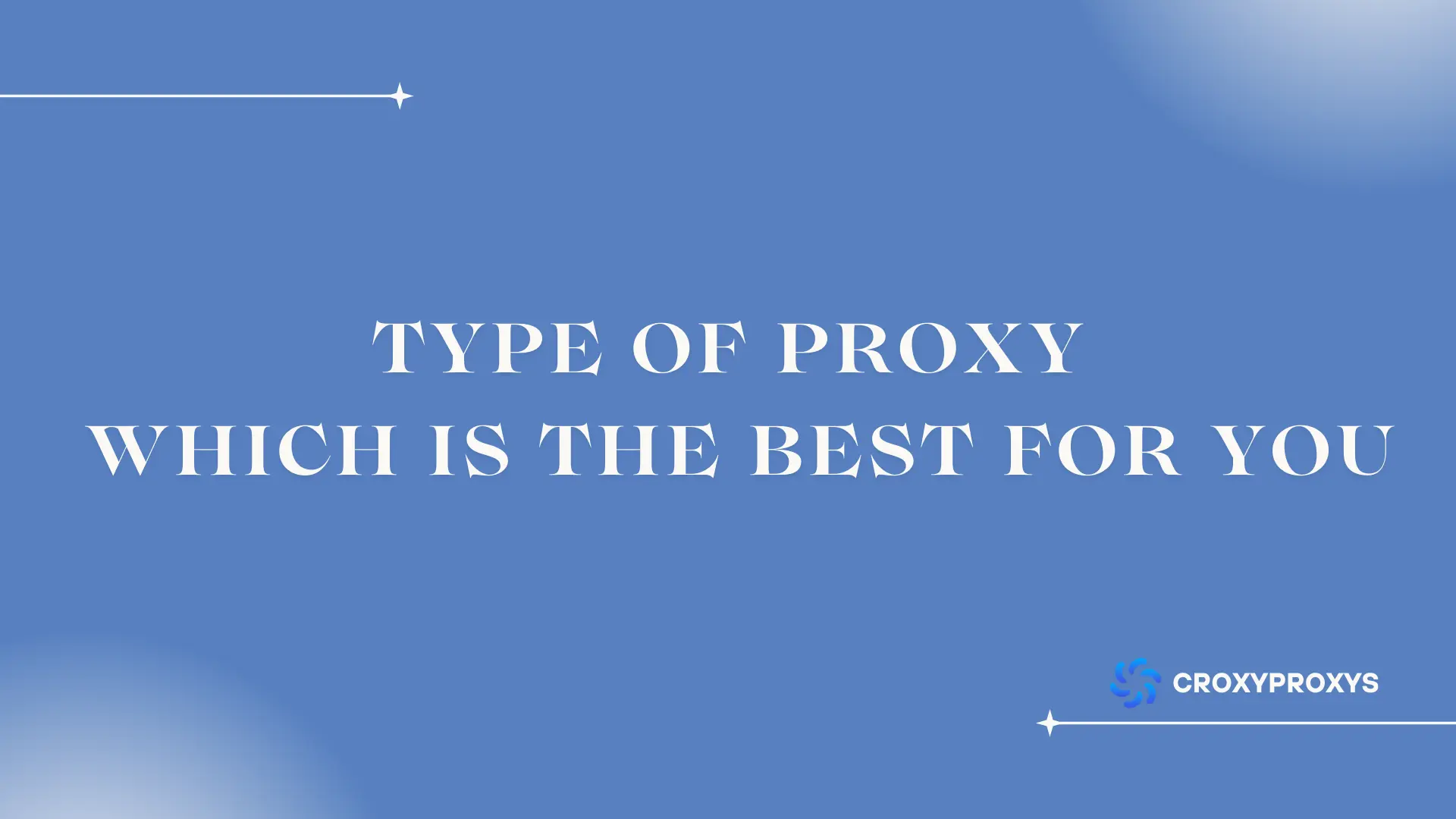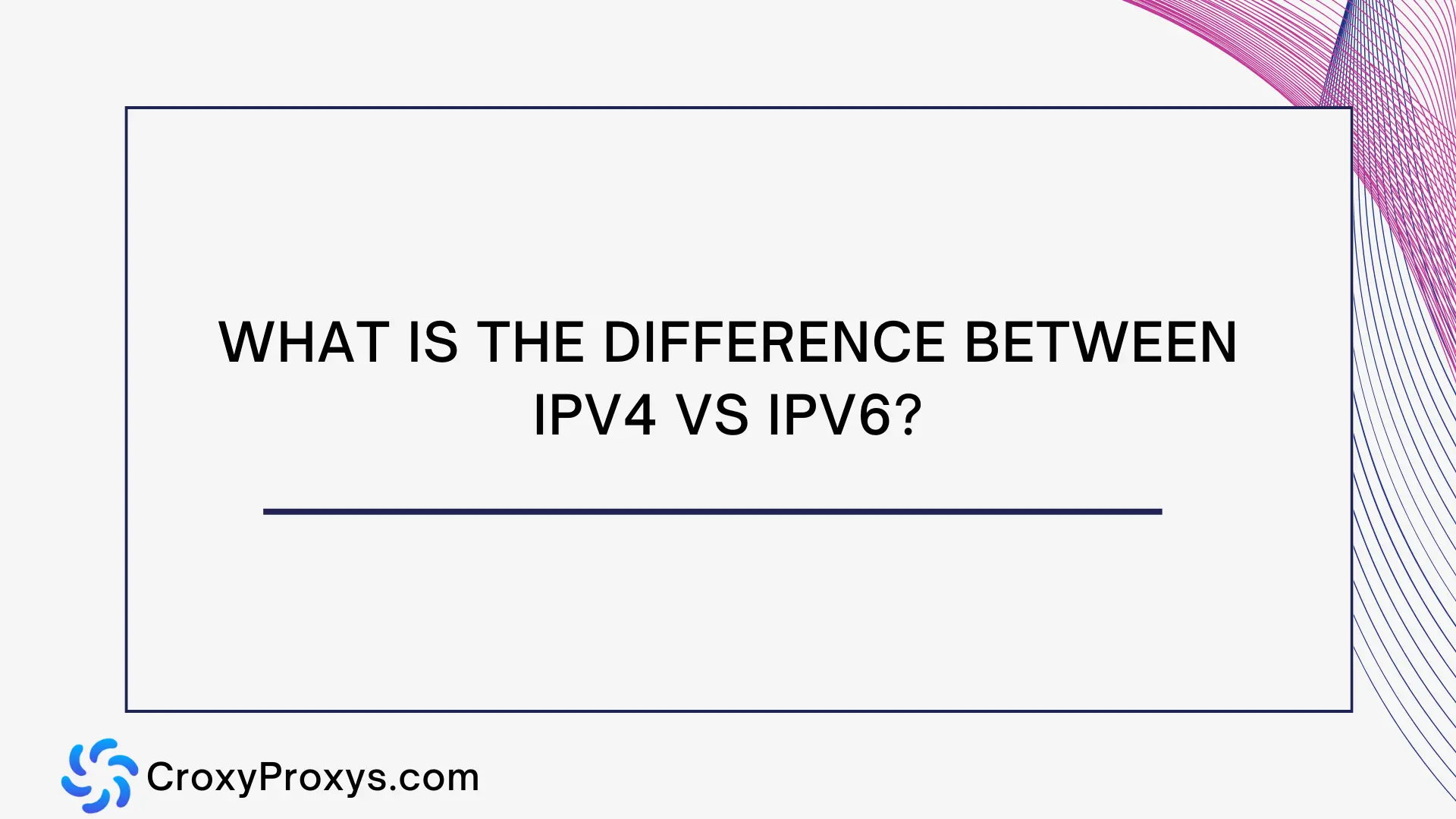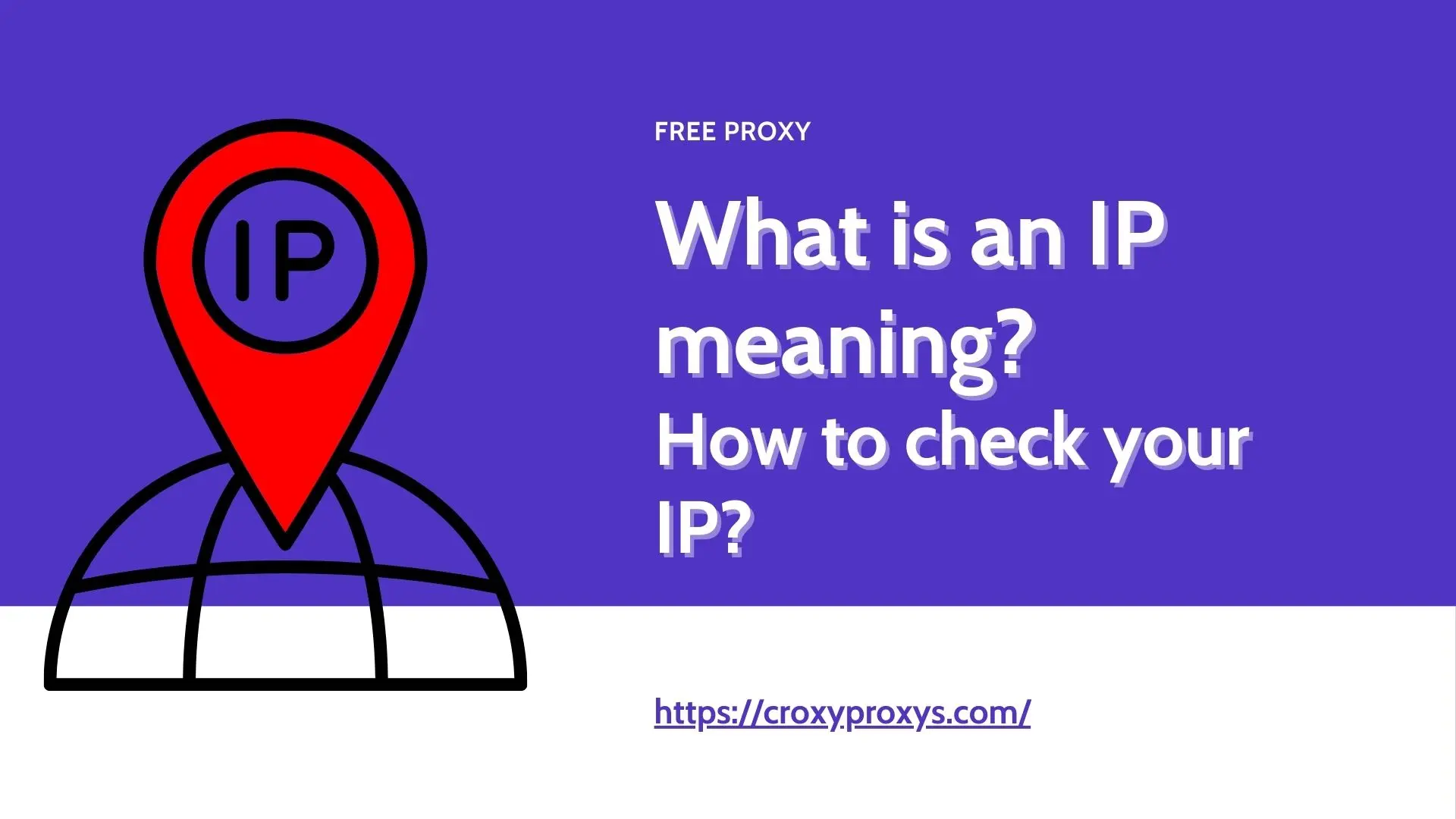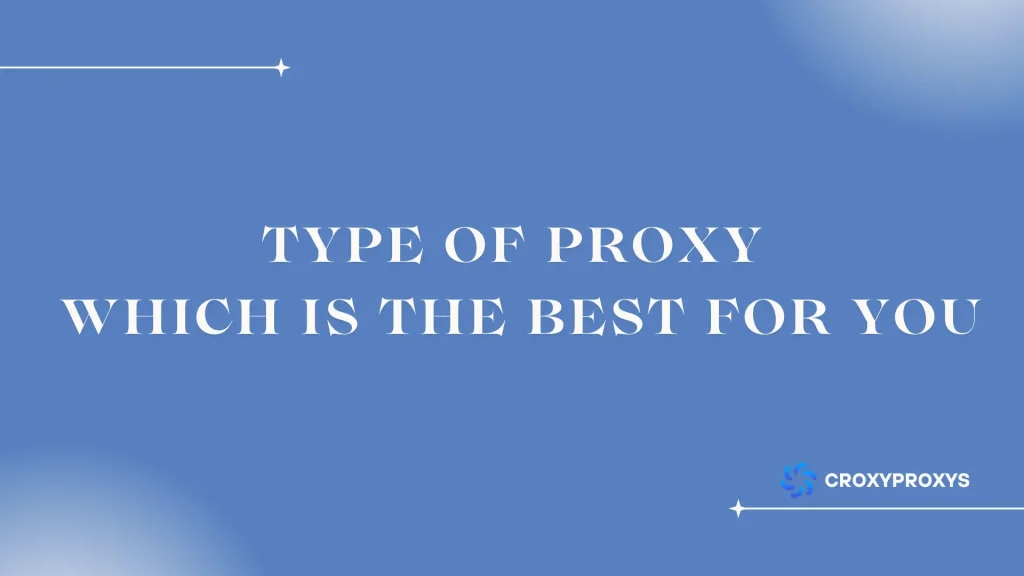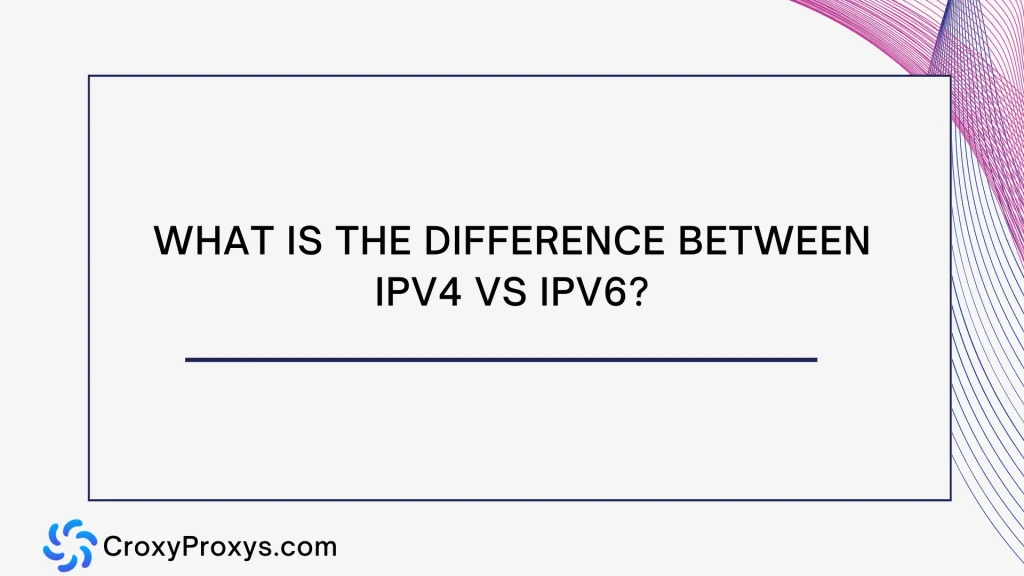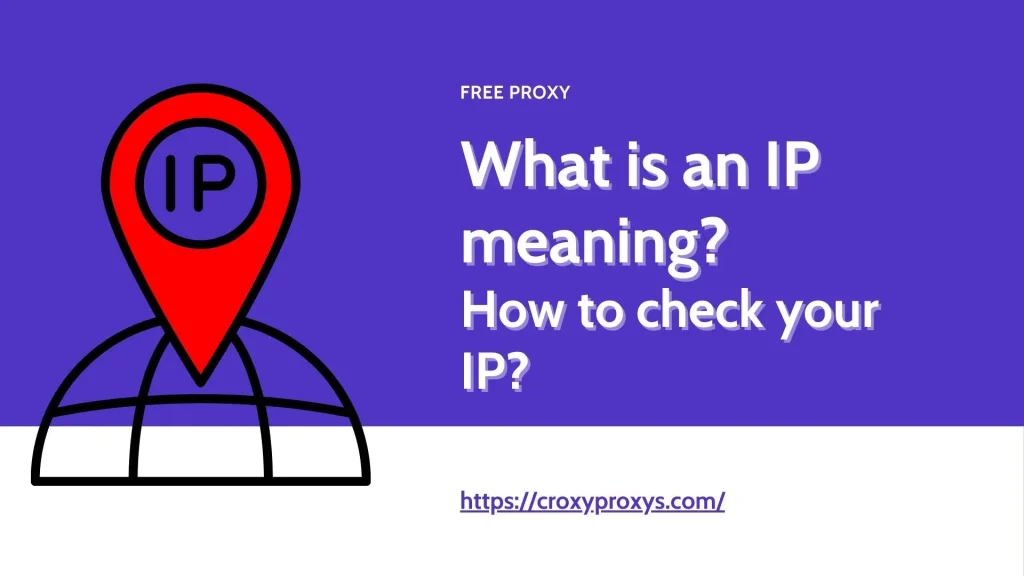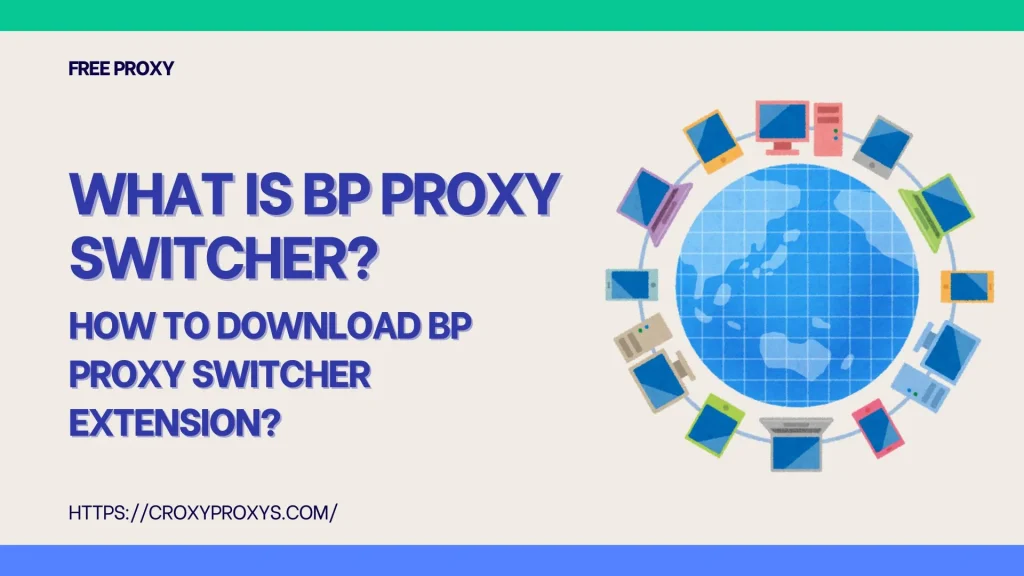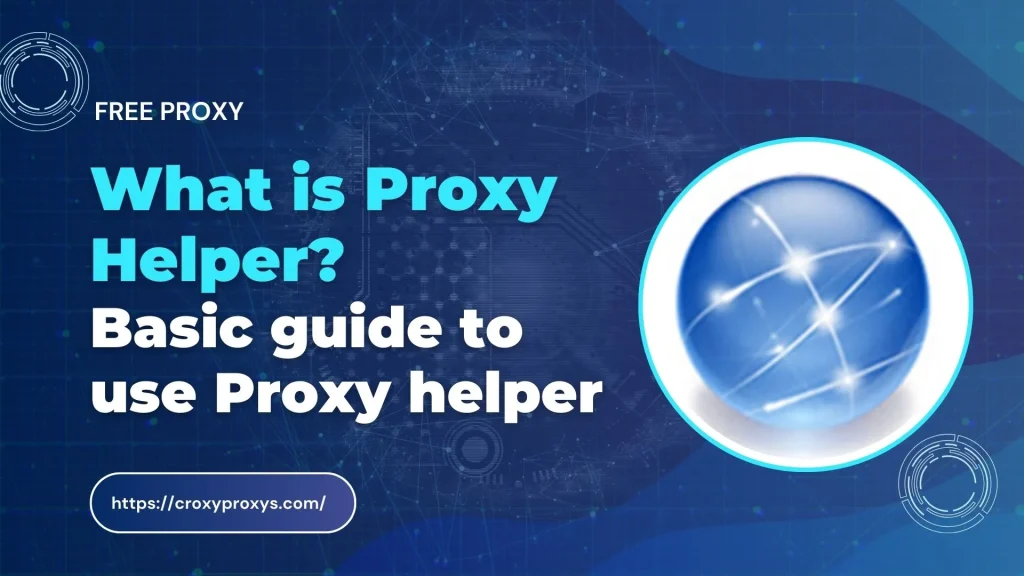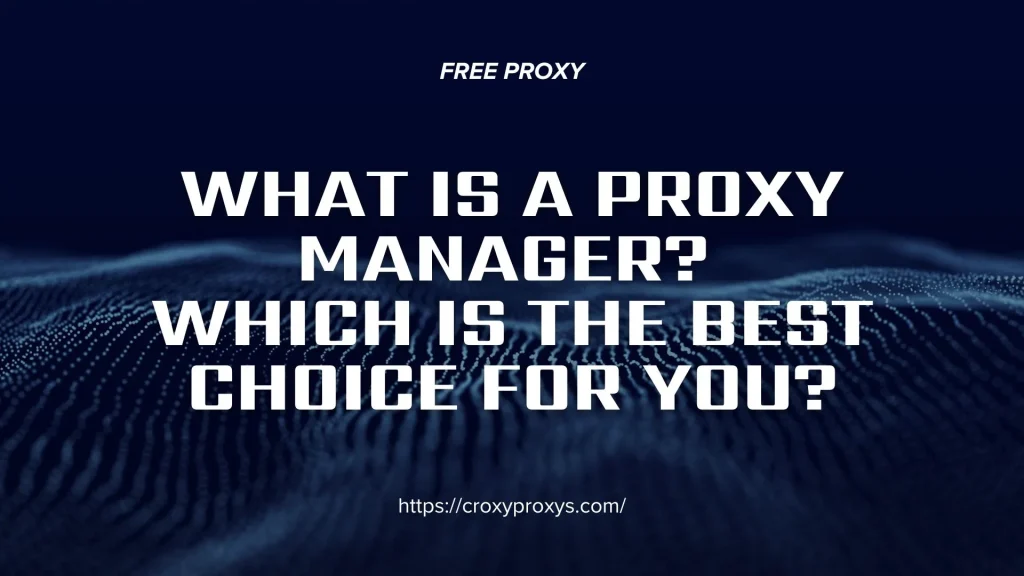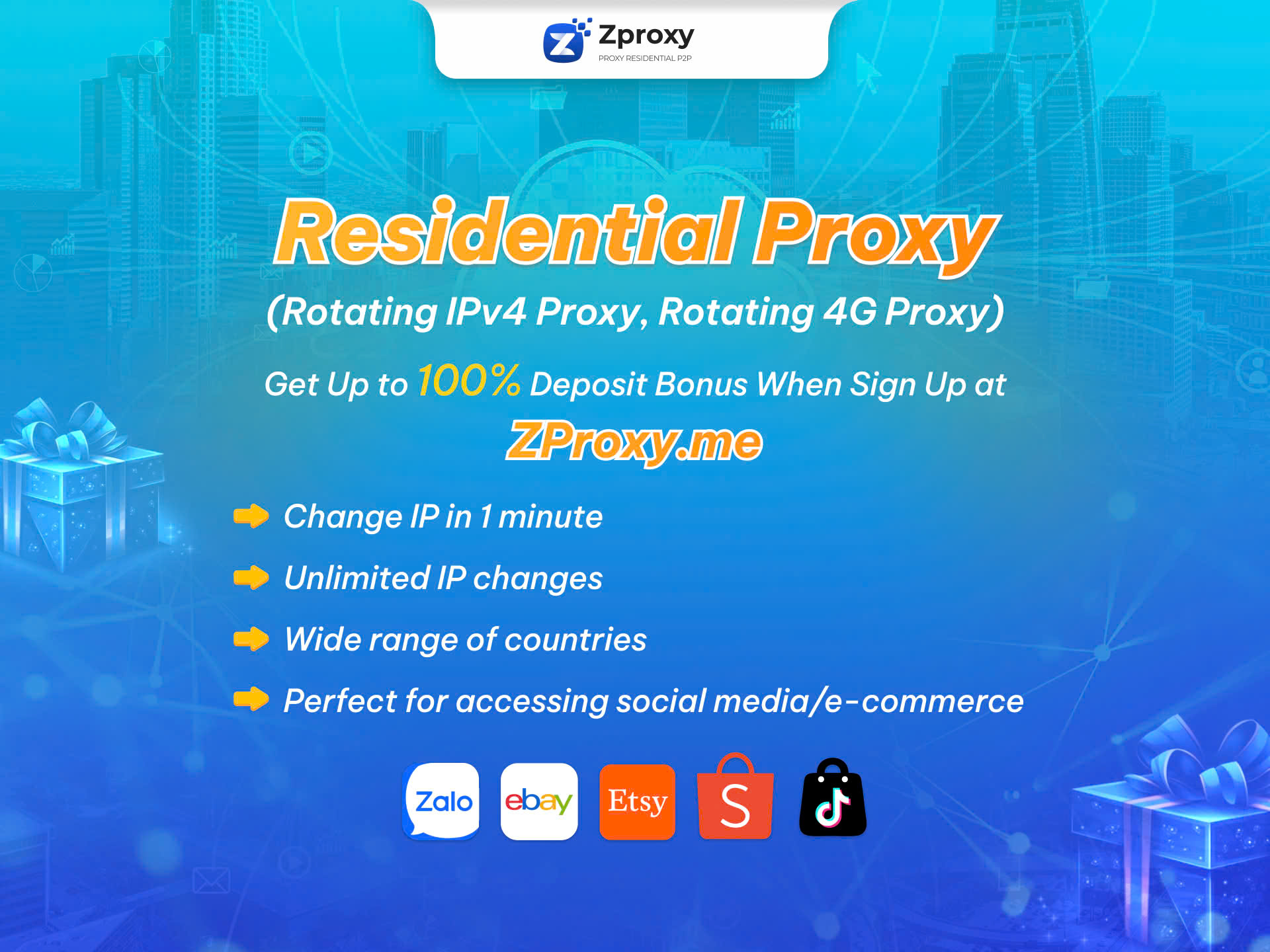Ever encountered the dreaded “This site is blocked” message while browsing on your Chromebook? School Wi-Fi filters can be a real pain, restricting access to valuable resources or even fun, educational websites. But fear not, there are ways to unblock websites on your Chromebook and regain control of your online experience – even without using a VPN.
What is Unblock Websites?
Unblocking websites refers to the process of regaining access to websites that have been restricted or blocked for various reasons. These restrictions can occur due to several factors, such as geographical restrictions where certain websites are only accessible in specific countries, like a streaming service that might only be available in the US due to licensing agreements.
Network policies also play a role, as schools and workplaces often use web filters to limit access to specific websites to reduce distractions, prevent malware infections, or maintain a safe online environment. Additionally, parental controls may be implemented by parents using software to block access to inappropriate content for their children.
Bypassing these restrictions to access blocked websites is known as “unblock websites.”
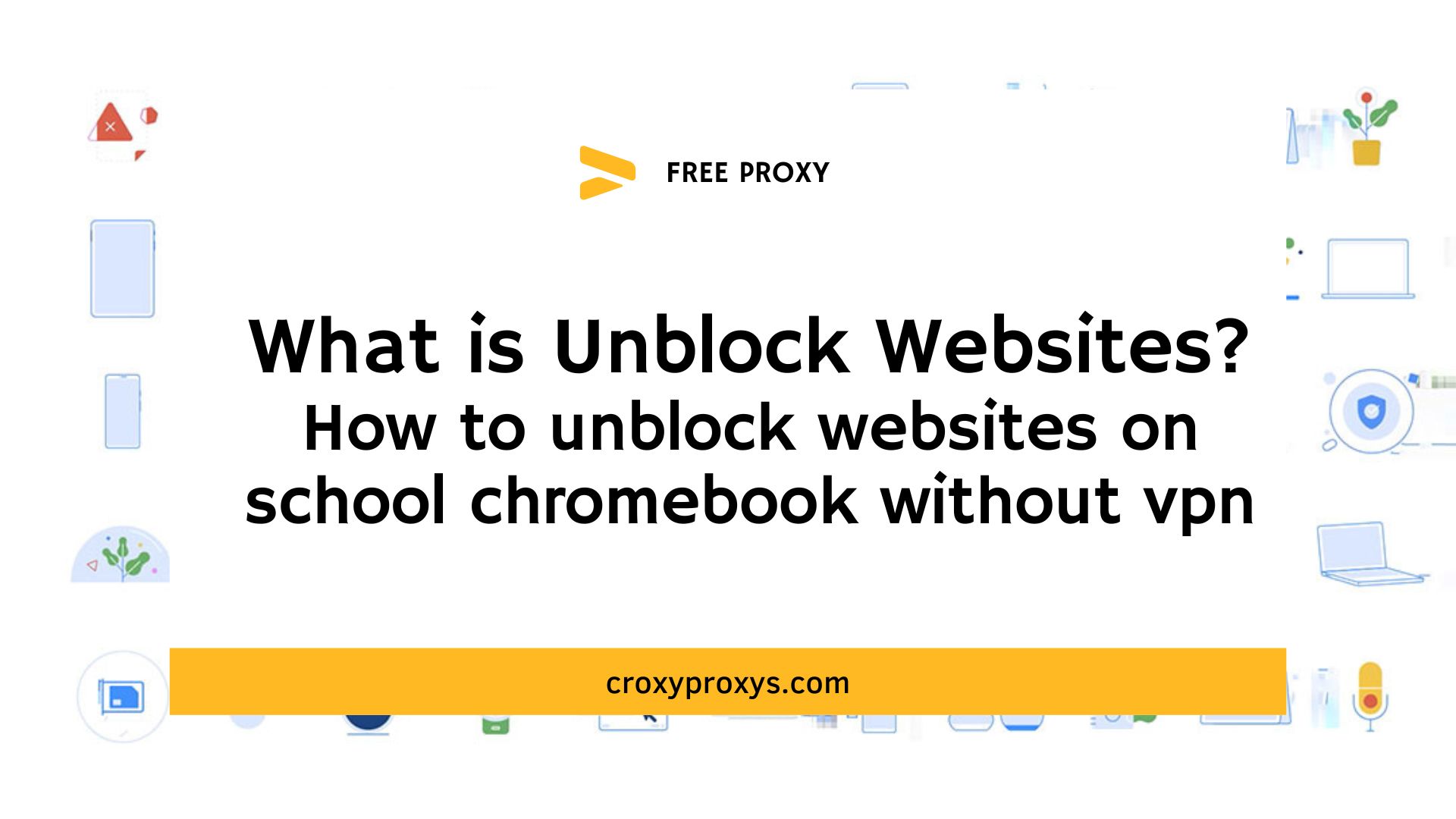
The benefits of unblock websites
While website blocking serves a purpose, there are situations where accessing restricted content can be beneficial. Here’s a breakdown of some potential advantages of unblock websites to consider:
Access to Educational Resources
Global Knowledge
School filters might unintentionally block valuable educational websites depending on location or specific keywords. Unblocking can open doors to a wider range of resources, studies, and perspectives.
Alternative Learning Styles
Some students learn better through interactive websites or multimedia resources that might be restricted. Unblock websites can provide access to these diverse learning tools.
Research and Exploration
In-depth research projects might require accessing specific websites that are blocked. Unblocking can facilitate a more comprehensive exploration of topics.
Enhanced Productivity and Workflows
Research Tools
Professionals might need access to specific websites for research, data analysis, or industry news that are blocked by workplace filters. Unblocking can streamline workflows and boost productivity.
Communication Channels
Certain communication platforms or collaboration tools might be blocked due to security concerns. Unblocking can facilitate communication and collaboration with colleagues or clients.
Remote Access
In today’s remote work environment, accessing work-related resources from personal devices might be necessary. Unblocking can ensure seamless access to essential tools and information.
Overcoming Geo-restrictions
Global Content
Streaming services, news websites, or social media platforms might be restricted in specific regions. Unblock websites can open doors to a wider variety of content and perspectives.
International Collaboration
For geographically dispersed teams, accessing project management tools or communication platforms might be blocked. Unblocking can facilitate seamless collaboration.
Travel and Entertainment
Traveling abroad can lead to blocked access to your favorite streaming services or social media platforms. Unblocking can ensure continued access to entertainment and connection options.

How to unblock websites on school Chromebook without VPN?
Schools often implement website filters to maintain a focused learning environment. However, there are situations where accessing blocked websites might be necessary for educational purposes. Here are some methods you can try to unblock websites on your Chromebook, without resorting to VPNs (which might be blocked by the school admin):
Proxy Servers: A (Potentially) Secure Alternative
Proxy servers act as intermediaries, routing your traffic through a different server before reaching the website. This can bypass geo-restrictions or filters that block by URL. However, keep in mind:
Finding a Reputable Proxy: Free proxies can be unreliable, slow, and might inject ads. Consider a paid service with a free trial for better performance and security.
Configuration: You’ll need to configure Chrome settings to use the proxy server. Navigate to Chrome settings > Advanced > System and click “Open proxy settings.” Choose “Manual setup” and enter the proxy address and port provided by your chosen service.
Pros:
- Relatively easy to set up.
- Can bypass geo-restrictions.
Cons:
- Free proxies can be unreliable and slow.
- Might not encrypt your traffic, exposing your browsing activity.
- Schools might block proxy servers altogether.
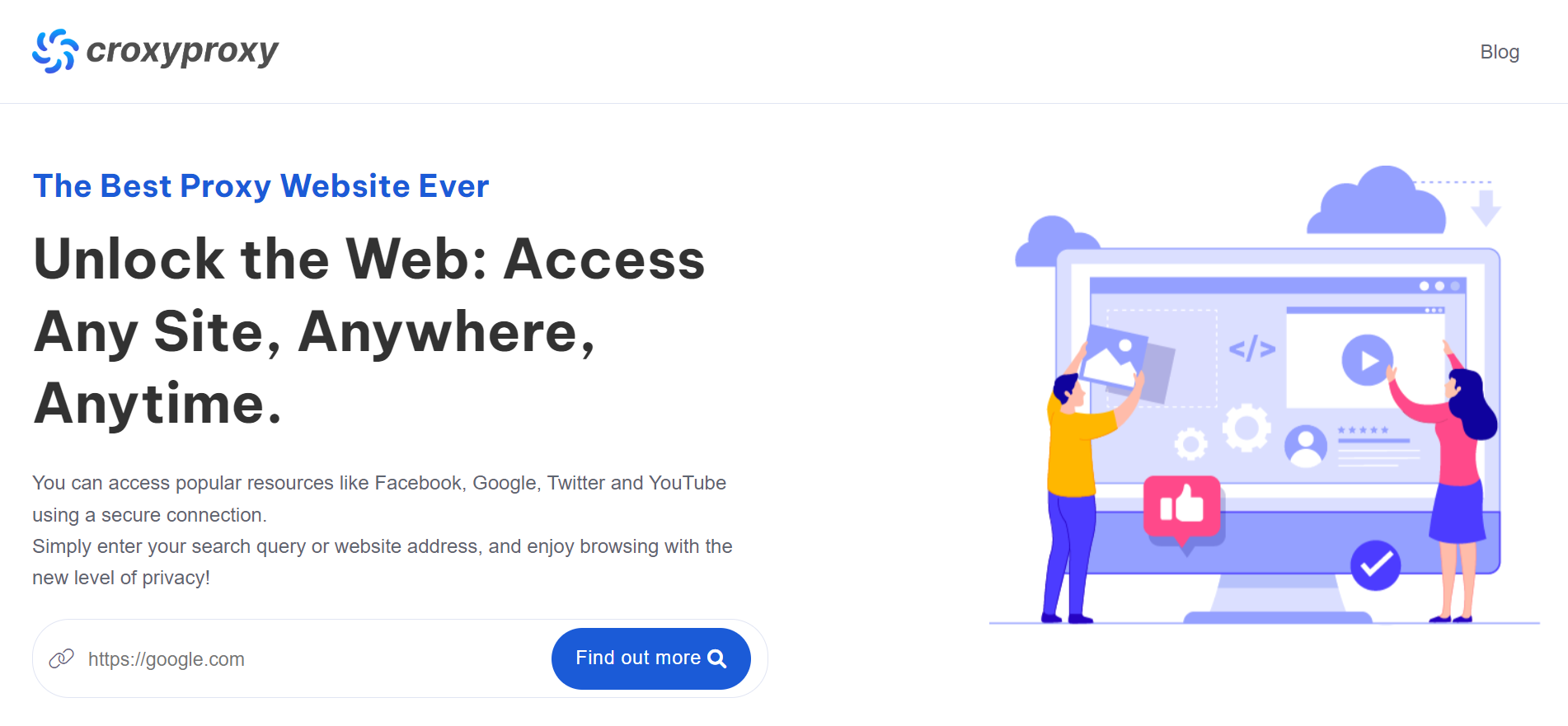
IP Address Access (Limited Success Rate)
This method involves finding the website’s IP address and directly accessing it through the address bar. Schools typically block by URL, so this might work occasionally.
Finding the IP Address: Use online tools like “https://www.whatismyip.com/” to discover a website’s IP address.
Accessing the Website: Copy the IP address and paste it directly into your Chromebook’s Chrome address bar. Hit enter and see if it works!
Pros:
- Simple and straightforward, if it works.
- No additional software or configuration needed.
Cons:
- Not always effective. Schools might block websites at the IP level as well.
- Finding the correct IP address can be tricky for dynamic websites.
URL Shorteners: A Sneaky (But Potentially Risky) Approach
URL shorteners condense long URLs into shorter, more manageable links. While not guaranteed, sometimes schools might block the full URL of a website but miss the shortened version.
- Using a URL Shortener: There are many free URL shortener services available online. Simply paste the blocked website’s URL into the shortener and create a new link.
- Trying the Shortened Link: Access the shortened link in your Chromebook’s Chrome address bar. If it works, you’ve successfully bypassed the filter!
Pros:
- Easy to use and readily available.
- Might bypass filters that target specific long URLs.
Cons:
- Unreliable – schools might block popular URL shortener services.
- Be cautious of untrusted shorteners – they could redirect you to malicious websites.

Mobile Hotspot (Data Usage Applies)
If your phone plan allows for tethering, you can create a mobile hotspot and connect your Chromebook to it. This essentially bypasses the school’s network restrictions and allows you to access the internet unrestricted (depending on your mobile data plan).
Mobile Hotspot Activation: Check your phone’s settings to activate the mobile hotspot feature. The steps might vary depending on your phone model and carrier.
Connecting Your Chromebook: On your Chromebook, navigate to Wi-Fi settings and search for your phone’s hotspot network name. Enter the password (usually found in your phone’s hotspot settings) and connect.
Pros:
Bypasses school network restrictions (depending on data plan).
Cons:
Consumes your mobile data plan.
Might violate your phone plan’s tethering policy.
Unblock Websites with Free Proxy
Unblock websites with a free proxy involves using an intermediary server to access restricted content or bypass geographical restrictions. Free Proxy provide users with the ability to mask their IP addresses, allowing them to browse the internet anonymously and access websites that might be blocked in their region.
While this approach can offer a quick solution to overcome certain restrictions, it’s essential to exercise caution. Free Proxy may not always guarantee privacy and security, as some may log user data or expose them to potential risks. Additionally, relying on Free Proxy might result in slower internet speeds and limited functionality compared to premium services. Users should weigh the benefits and risks before opting for free proxies to unlock websites.